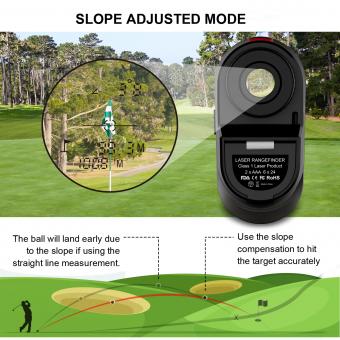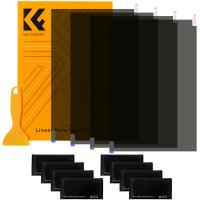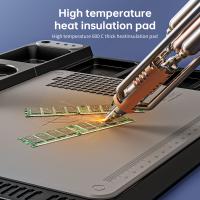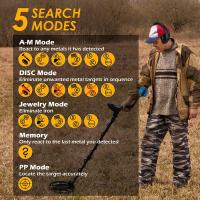How To Turn Your Iphone Into A Microscope ?
To turn your iPhone into a microscope, you can use a simple lens attachment that can be easily purchased online or at a camera store. These attachments are small lenses that can be clipped onto the camera lens of your iPhone, and they magnify the image that your camera captures. Some attachments even come with LED lights to illuminate the subject being viewed. Once the attachment is clipped onto your iPhone, you can use the camera app to take pictures or videos of the magnified image. This can be useful for examining small objects or for educational purposes. Additionally, there are also apps available that can enhance the magnification and provide additional features such as measurement tools.
1、 Lens attachment options
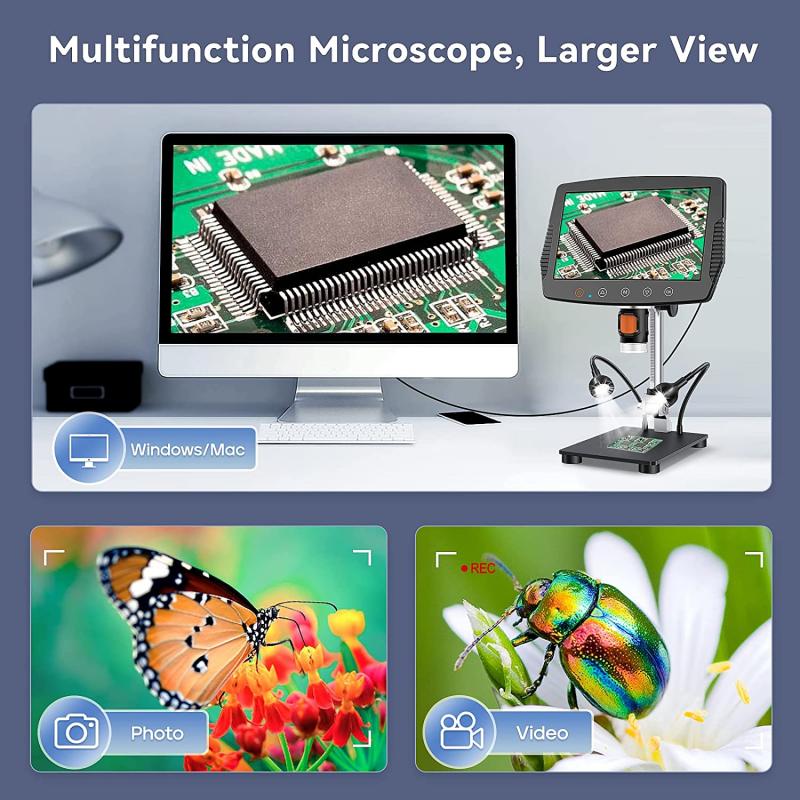
One way to turn your iPhone into a microscope is by using lens attachment options. These attachments come in different magnifications and can be easily clipped onto your iPhone's camera lens. They work by magnifying the image and allowing you to get a closer look at small objects.
There are several lens attachment options available in the market, ranging from basic magnifying lenses to more advanced microscopes. Some popular options include the Olloclip Macro Pro Lens Set, the Carson MicroBrite Plus 60x-120x LED Lighted Pocket Microscope, and the Gosky Universal Cell Phone Adapter Mount.
The Olloclip Macro Pro Lens Set is a popular choice for iPhone users who want to take high-quality macro photos. It comes with three lenses - 7x, 14x, and 21x magnification - and can be easily attached to your iPhone's camera lens. The lenses are made of high-quality glass and produce sharp, clear images.
The Carson MicroBrite Plus 60x-120x LED Lighted Pocket Microscope is a more advanced option that allows you to view objects at a much higher magnification. It comes with a built-in LED light that illuminates the object you're viewing, making it easier to see details. The microscope is small and portable, making it easy to carry around with you.
The Gosky Universal Cell Phone Adapter Mount is another popular option that allows you to attach your iPhone to a traditional microscope. It comes with an adjustable clamp that can fit most microscopes and a universal phone holder that can fit most iPhones. This option is great for those who already have a microscope and want to use their iPhone to capture images.
In conclusion, lens attachment options are a great way to turn your iPhone into a microscope. They are easy to use, portable, and come in different magnifications to suit your needs. With the latest advancements in technology, these attachments are becoming more affordable and accessible to the general public.
2、 Magnification capabilities
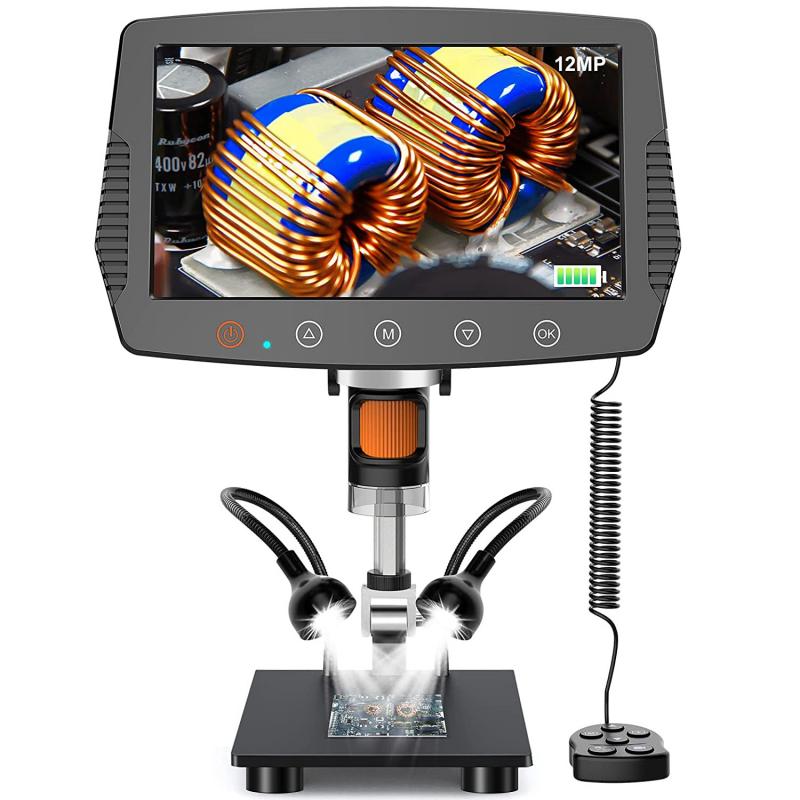
How to turn your iPhone into a microscope? It's easier than you might think. With just a few simple steps, you can transform your iPhone into a powerful tool for magnifying small objects and examining them in detail.
First, you'll need to purchase a microscope lens attachment for your iPhone. These attachments are readily available online and can be found at most electronics stores. Once you have your lens attachment, simply attach it to your iPhone's camera lens and you're ready to go.
The magnification capabilities of your iPhone microscope will depend on the lens attachment you choose. Some attachments offer magnification up to 100x, while others can magnify up to 400x or more. With this level of magnification, you can examine tiny details on objects that would be impossible to see with the naked eye.
One of the latest developments in iPhone microscopy is the use of artificial intelligence (AI) to enhance the images captured by the microscope lens. AI algorithms can help to sharpen and clarify images, making it easier to see small details and structures. This technology is particularly useful for medical and scientific applications, where accurate and detailed imaging is essential.
In conclusion, turning your iPhone into a microscope is a simple and affordable way to explore the microscopic world around you. With the latest advancements in lens attachments and AI technology, the possibilities for iPhone microscopy are endless.
3、 Lighting requirements

How to turn your iPhone into a microscope:
With the advancements in technology, it is now possible to turn your iPhone into a microscope. Here are the steps to follow:
1. Purchase a microscope lens attachment: There are several options available in the market, ranging from basic to advanced models. Choose one that suits your needs and budget.
2. Attach the lens to your iPhone: Most attachments come with a clip that can be easily attached to your iPhone's camera lens.
3. Adjust the focus: Once the lens is attached, adjust the focus by moving the lens closer or further away from the object you want to view.
4. Use a lighting source: Proper lighting is essential for clear and detailed images. You can use a flashlight or a ring light to illuminate the object.
Lighting requirements:
The lighting requirements for turning your iPhone into a microscope are crucial for obtaining clear and detailed images. The lighting source should be bright enough to illuminate the object but not too bright that it causes glare or washes out the details.
The latest point of view suggests using a ring light for better illumination. A ring light is a circular light that attaches to the lens attachment and provides even lighting around the object. It is especially useful for viewing small objects or specimens that require precise lighting.
In conclusion, turning your iPhone into a microscope is a simple and affordable way to explore the microscopic world. With the right lens attachment and lighting source, you can capture detailed images and share them with others.
4、 Image quality and resolution

How to turn your iPhone into a microscope:
With the advancements in technology, it is now possible to turn your iPhone into a microscope. Here are the steps to follow:
1. Purchase a microscope lens attachment for your iPhone. There are several options available in the market, ranging from basic to advanced models.
2. Once you have the attachment, attach it to your iPhone's camera lens.
3. Open the camera app on your iPhone and adjust the focus of the lens attachment.
4. Place the object you want to magnify under the lens attachment and adjust the focus until you get a clear image.
5. You can also use additional lighting to enhance the image quality.
Image quality and resolution:
The image quality and resolution of your iPhone microscope will depend on the quality of the lens attachment you use. Higher-end models will provide better image quality and resolution, while basic models may not provide as clear an image.
It is also important to note that the resolution of your iPhone's camera will also affect the image quality. The latest iPhone models have high-resolution cameras that can capture detailed images, making them ideal for use as microscopes.
In conclusion, turning your iPhone into a microscope is a great way to explore the microscopic world around you. With the right lens attachment and lighting, you can capture detailed images and explore the world in a whole new way.