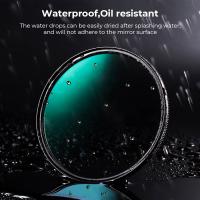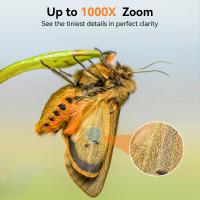How To Use A Dictaphone ?
To use a dictaphone, first, ensure that it is fully charged or has fresh batteries. Then, insert a blank cassette or memory card into the device. Next, adjust the settings for recording quality and microphone sensitivity as needed. When ready to record, press the record button and begin speaking clearly into the microphone. When finished, press the stop button to end the recording. To playback the recording, press the playback button and adjust the volume as needed. Some dictaphones may also have features such as fast forward, rewind, and the ability to skip to specific points in the recording. Finally, when finished with the dictaphone, remove the cassette or memory card and store it in a safe place.
1、 Dictaphone basics and setup
Dictaphones are handy devices that allow you to record audio notes, interviews, meetings, and lectures. They are easy to use and can be a great tool for professionals, students, and anyone who needs to record audio on the go. Here are some basics on how to use a dictaphone:
1. Choose the right dictaphone: There are many different types of dictaphones available, so it's important to choose one that suits your needs. Consider factors such as recording quality, storage capacity, battery life, and ease of use.
2. Set up your dictaphone: Before you start recording, make sure your dictaphone is set up correctly. This may involve inserting batteries, connecting headphones or a microphone, and adjusting the recording settings.
3. Record your audio: To start recording, simply press the record button on your dictaphone. Speak clearly and position the device close to the source of the audio for best results. You can pause and resume recording as needed.
4. Save and transfer your recordings: Once you have finished recording, save your audio files to your dictaphone's internal memory or a memory card. You can then transfer the files to your computer or other device for editing or sharing.
In addition to these basics, there are many advanced features and techniques you can use to get the most out of your dictaphone. For example, some devices allow you to adjust the recording quality, set up voice activation, or use transcription software to convert your audio files into text. With a little practice and experimentation, you can become a pro at using your dictaphone to capture high-quality audio recordings.
2、 Recording and playback functions
How to use a dictaphone:
A dictaphone is a handy device that allows you to record and playback audio files. Here are the steps to use a dictaphone:
1. Turn on the device: Most dictaphones have a power button that you need to press to turn on the device.
2. Adjust the settings: You can adjust the settings of the dictaphone to suit your needs. For example, you can adjust the recording quality, playback speed, and volume.
3. Start recording: To start recording, press the record button. Speak clearly and directly into the microphone to ensure that your voice is captured clearly.
4. Stop recording: To stop recording, press the stop button. The audio file will be saved automatically.
5. Playback the audio file: To playback the audio file, press the playback button. You can listen to the recording through the built-in speaker or through headphones.
6. Transfer the audio file: You can transfer the audio file to your computer or other devices using a USB cable or Bluetooth.
The latest point of view on dictaphones is that they are still a useful tool for professionals who need to record meetings, interviews, and other important conversations. However, with the rise of smartphones and other digital devices, dictaphones are becoming less popular. Many people prefer to use their smartphones to record audio files because they are more convenient and offer more features. Nevertheless, dictaphones are still a reliable and efficient tool for those who need to record and playback audio files on a regular basis.
3、 Editing and file management
How to use a dictaphone:
1. Familiarize yourself with the device: Before using a dictaphone, it is important to read the user manual and understand the different buttons and functions of the device.
2. Record your audio: To record audio, press the record button and speak into the microphone. Make sure to speak clearly and at a consistent volume.
3. Playback and review: After recording, you can playback the audio to review it. This is useful for checking for any errors or omissions.
4. Editing and file management: Once you have recorded and reviewed your audio, you can edit it to remove any unwanted sections or add additional notes. Many dictaphones come with software that allows you to easily manage and organize your audio files.
In terms of the latest point of view, dictaphones have become increasingly popular in recent years due to their convenience and ease of use. They are commonly used by professionals such as journalists, doctors, and lawyers to record interviews, meetings, and notes. With advancements in technology, dictaphones now come with features such as voice recognition and transcription, making it even easier to manage and organize audio files. Additionally, many dictaphones now have the ability to connect to smartphones and other devices, allowing for seamless transfer of audio files. Overall, dictaphones are a valuable tool for anyone who needs to record and manage audio files.
4、 Transcription techniques and software
How to use a dictaphone:
1. Familiarize yourself with the device: Before using a dictaphone, it is important to read the user manual and understand the different buttons and functions of the device.
2. Record your audio: To record audio, press the record button and speak into the microphone. Make sure to speak clearly and at a consistent volume.
3. Save your audio: Once you have finished recording, save your audio file to your computer or other device.
4. Transcribe your audio: To transcribe your audio, you can use transcription software or hire a professional transcriptionist. Transcription software can automatically transcribe your audio using speech recognition technology, but it may not be as accurate as a human transcriptionist.
Transcription techniques and software:
1. Use a foot pedal: A foot pedal can be used to control the playback of your audio while you type. This can help you transcribe more efficiently and accurately.
2. Use headphones: Using headphones can help you hear the audio more clearly and block out any background noise.
3. Use a transcription software: There are many transcription software options available, such as Dragon NaturallySpeaking and Express Scribe. These software programs can help you transcribe more quickly and accurately.
4. Edit your transcript: After transcribing your audio, it is important to edit your transcript for accuracy and clarity. This can involve correcting any errors or adding punctuation and formatting.
5. Use cloud-based transcription services: Cloud-based transcription services, such as Rev and TranscribeMe, can provide fast and accurate transcription services for a fee. These services can be especially useful for large or complex transcription projects.
In conclusion, using a dictaphone and transcription software can be a useful tool for recording and transcribing audio. However, it is important to use proper techniques and software to ensure accuracy and efficiency in the transcription process.