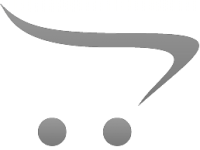How To Use A Fhd 1080p Camcorder ?
To use a FHD 1080p camcorder, follow these steps:
1. Charge the battery: Before using the camcorder, make sure the battery is fully charged.
2. Insert the memory card: Insert a memory card into the camcorder to store your videos.
3. Turn on the camcorder: Press the power button to turn on the camcorder.
4. Adjust the settings: Use the menu button to adjust the settings such as resolution, frame rate, and white balance.
5. Focus: Use the focus ring or auto-focus feature to ensure your subject is in focus.
6. Record: Press the record button to start recording your video.
7. Playback: Use the playback button to review your recorded videos.
8. Transfer: Connect the camcorder to your computer using a USB cable to transfer your videos.
9. Edit: Use video editing software to edit your videos and create a final product.
10. Share: Share your videos with friends and family by uploading them to social media or burning them onto a DVD.
1、 Setting up the camcorder
Setting up the camcorder is the first step to using a FHD 1080p camcorder. Firstly, ensure that the battery is fully charged and inserted into the camcorder. Next, insert a memory card into the camcorder to store the recorded videos. It is recommended to use a high-speed memory card to ensure smooth recording.
Once the battery and memory card are inserted, turn on the camcorder and adjust the settings according to your preference. The settings may include video quality, frame rate, white balance, and exposure. It is important to adjust the settings before recording to ensure that the video quality is optimal.
When recording, hold the camcorder steady and use a tripod if necessary to avoid shaky footage. It is also important to ensure that the subject is well-lit and in focus. The FHD 1080p camcorder provides high-quality video, but it is important to ensure that the subject is well-framed and in focus to make the most of the high-quality video.
After recording, transfer the video to a computer or other device for editing and sharing. The FHD 1080p camcorder provides high-quality video that can be edited and shared easily. With the latest technology, it is possible to edit and share videos on the go using a smartphone or tablet.
In conclusion, setting up and using a FHD 1080p camcorder is easy and provides high-quality video. With the latest technology, it is possible to edit and share videos on the go, making it a great tool for capturing and sharing memories.

2、 Adjusting focus and exposure
How to use a FHD 1080p camcorder? Well, the first step is to familiarize yourself with the device and its features. Once you have done that, you can start using it to capture high-quality videos.
One of the most important things to keep in mind when using a camcorder is to adjust the focus and exposure. This will ensure that your videos are sharp and well-lit. To adjust the focus, you can use the manual focus ring on the lens or the autofocus feature. If you are using manual focus, make sure to zoom in on your subject and adjust the focus until it is sharp. If you are using autofocus, make sure to lock the focus on your subject before you start recording.
To adjust the exposure, you can use the exposure compensation feature on your camcorder. This will allow you to adjust the brightness of your video. If you are shooting in bright sunlight, you may need to decrease the exposure to avoid overexposure. If you are shooting in low light, you may need to increase the exposure to avoid underexposure.
It is also important to keep the camcorder steady while recording. You can use a tripod or a stabilizer to keep the camera steady. This will help you avoid shaky footage and ensure that your videos are smooth and professional-looking.
In conclusion, using a FHD 1080p camcorder requires some basic knowledge of its features and settings. Adjusting the focus and exposure, keeping the camera steady, and using a tripod or stabilizer are all important factors to consider when shooting high-quality videos. With practice and patience, you can master the art of using a camcorder and capture stunning videos that will impress your audience.

3、 Choosing the right recording mode
How to use a FHD 1080p camcorder? Well, there are a few things to keep in mind when using a camcorder of this caliber. First and foremost, it's important to choose the right recording mode. Most FHD 1080p camcorders offer a variety of recording modes, including 1080p at 60fps, 1080p at 30fps, and 720p at 60fps.
Choosing the right recording mode depends on what you plan to do with the footage. If you're shooting fast-moving action, such as sports or wildlife, then 1080p at 60fps is the way to go. This mode captures more frames per second, resulting in smoother, more fluid footage. On the other hand, if you're shooting something more static, such as a family gathering or a scenic landscape, then 1080p at 30fps or 720p at 60fps will suffice.
It's also important to consider the lighting conditions when choosing a recording mode. If you're shooting in low light, then 1080p at 60fps may not be the best option, as it requires more light to capture all those frames. In this case, 1080p at 30fps or 720p at 60fps may be a better choice.
Lastly, it's worth noting that some FHD 1080p camcorders offer additional features, such as image stabilization and manual focus. These features can help you capture even better footage, but they may require some practice to master.
In conclusion, choosing the right recording mode is crucial when using a FHD 1080p camcorder. Consider what you plan to do with the footage, the lighting conditions, and any additional features your camcorder may offer. With a little practice, you'll be capturing stunning footage in no time.

4、 Using the zoom function
How to use a FHD 1080p camcorder? Well, it's quite simple. First, make sure that the battery is fully charged and the memory card is inserted properly. Then, turn on the camcorder and adjust the settings according to your preference. You can choose the video quality, frame rate, and other settings.
One of the most important features of a camcorder is the zoom function. It allows you to get closer to your subject without physically moving closer. To use the zoom function, simply press the zoom button on the camcorder. You can zoom in or out depending on your needs. However, it's important to note that zooming in too much can result in a loss of image quality.
When using the zoom function, it's important to keep the camcorder steady. Any movement can result in shaky footage, which can be difficult to watch. You can use a tripod or hold the camcorder with both hands to keep it steady.
Another tip for using a camcorder is to experiment with different angles and perspectives. Don't be afraid to get creative and try new things. You can shoot from a low angle or a high angle to add visual interest to your footage.
In conclusion, using a FHD 1080p camcorder is easy and fun. Just remember to keep the battery charged, use the zoom function carefully, and experiment with different angles and perspectives. With a little practice, you'll be able to capture amazing footage that you can cherish for years to come.