How To Use A Lenspen ?
To use a Lenspen, follow these steps:
1. Remove the cap from the Lenspen.
2. Use the retractable brush to remove any loose dust or debris from the lens surface.
3. Twist the cap off the other end of the Lenspen to reveal the cleaning tip.
4. Gently rub the cleaning tip in a circular motion over the lens surface. The carbon compound in the tip will absorb any oils or smudges on the lens.
5. Use the retractable brush again to remove any remaining debris or carbon particles from the lens surface.
6. Replace the cap on both ends of the Lenspen to keep it clean and ready for future use.
Note: Do not use excessive pressure when cleaning the lens with the Lenspen, as this could scratch the lens surface. Also, do not use the Lenspen on wet or sticky surfaces, as this could damage the cleaning tip.
1、 Remove any loose debris from the lens surface.
How to use a lenspen? A lenspen is a handy tool for cleaning camera lenses, binoculars, and other optical equipment. It is a small, portable device that can be used to remove dust, fingerprints, and other debris from the surface of the lens. Here are the steps to use a lenspen:
1. Remove any loose debris from the lens surface. Use a blower brush or a microfiber cloth to gently remove any dust or dirt particles from the lens surface. This will prevent any scratches or damage to the lens during the cleaning process.
2. Remove the cap from the lenspen. The lenspen has two ends, one with a retractable brush and the other with a cleaning tip. Remove the cap from the end with the cleaning tip.
3. Gently rub the cleaning tip on the lens surface. Use a circular motion to clean the lens surface. The cleaning tip is made of a special carbon compound that absorbs oil and other debris from the lens surface.
4. Use the retractable brush to remove any remaining debris. The brush can be used to remove any particles that were not removed by the cleaning tip. Gently brush the lens surface to remove any remaining debris.
5. Replace the cap on the lenspen. This will protect the cleaning tip and the brush from damage.
In conclusion, using a lenspen is a simple and effective way to clean camera lenses and other optical equipment. It is important to remove any loose debris from the lens surface before using the lenspen to prevent any scratches or damage to the lens. With proper use, a lenspen can help to keep your lenses clean and free from debris, ensuring that you get the best possible images.
2、 Remove the cap from the LensPen.
How to use a LensPen? A LensPen is a handy tool for cleaning camera lenses, filters, and other optical surfaces. It is a compact and portable cleaning solution that can be easily carried in a camera bag or pocket. Here are the steps to use a LensPen:
1. Remove the cap from the LensPen: The first step is to remove the cap from the LensPen. The cap protects the cleaning tip of the LensPen and should be kept safe when not in use.
2. Brush off any loose dirt or dust: Use the retractable brush on the LensPen to gently brush off any loose dirt or dust from the lens or filter. This will prevent any scratches or damage to the surface during the cleaning process.
3. Use the cleaning tip: Once the surface is free of loose dirt or dust, use the cleaning tip of the LensPen to remove any smudges or fingerprints. The cleaning tip is made of a special carbon compound that effectively removes oils and smudges without leaving any residue.
4. Repeat if necessary: If the surface is still not clean, repeat the process until it is free of smudges and fingerprints.
5. Replace the cap: Once you have finished cleaning, replace the cap on the LensPen to protect the cleaning tip.
Using a LensPen is a quick and easy way to keep your camera lenses and filters clean and free of smudges and fingerprints. It is a must-have tool for any photographer who wants to keep their equipment in top condition.
3、 Gently brush the lens surface with the retractable brush.
How to use a lenspen? A lenspen is a handy tool for cleaning camera lenses, binoculars, telescopes, and other optical equipment. It consists of a retractable brush and a carbon-based cleaning tip. The brush is used to remove dust and debris from the lens surface, while the cleaning tip is used to remove fingerprints, smudges, and other stubborn marks.
To use a lenspen, start by retracting the brush and gently brushing the lens surface to remove any loose dust or debris. Be careful not to apply too much pressure or use a circular motion, as this can scratch the lens. Instead, use a back-and-forth motion, starting from the center of the lens and working your way outwards.
Once you have removed any loose dust or debris, extend the cleaning tip and gently rub it in a circular motion over any fingerprints or smudges on the lens surface. The carbon-based cleaning tip will absorb the oils and dirt, leaving the lens clean and clear.
It's important to note that lenspens are not suitable for cleaning heavily soiled or greasy lenses. In these cases, it's best to use a microfiber cloth or lens cleaning solution. Additionally, it's important to store your lenspen in a clean, dry place to prevent contamination of the cleaning tip.
In conclusion, using a lenspen is a simple and effective way to keep your camera lenses and other optical equipment clean and clear. By following these simple steps, you can ensure that your lenses are always in top condition, allowing you to capture the best possible images.
4、 Use the chamois tip to clean the lens in a circular motion.
How to use a lenspen? It's a common question among photographers and videographers. A lenspen is a handy tool for cleaning camera lenses, filters, and other optical surfaces. It consists of a retractable brush and a chamois tip. The brush is used to remove dust and debris, while the chamois tip is used to clean the lens.
To use a lenspen, start by using the brush to remove any loose dust or debris from the lens. Gently brush the surface in a circular motion, being careful not to apply too much pressure. Once you've removed any loose particles, use the chamois tip to clean the lens in a circular motion. The chamois tip is designed to remove fingerprints, smudges, and other types of dirt from the lens surface.
When using the chamois tip, it's important to avoid applying too much pressure. The chamois material is delicate and can be easily damaged if too much force is applied. Additionally, it's important to avoid using any cleaning solutions or liquids with the lenspen. The chamois tip is designed to work dry, and using liquids can damage the lens surface.
In conclusion, using a lenspen is a simple and effective way to clean camera lenses and other optical surfaces. By using the brush to remove loose particles and the chamois tip to clean the lens surface, you can keep your camera equipment in top condition and ensure that your photos and videos are sharp and clear.













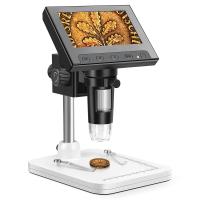

















There are no comments for this blog.