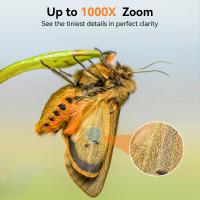How To Use A Tripod For Camera ?
To use a tripod for a camera, first, extend the tripod legs to the desired height and lock them in place. Then, attach the camera to the tripod head using the mounting plate or quick-release system. Make sure the camera is securely fastened. Adjust the tripod head to position the camera at the desired angle and tighten the locking mechanism. Use the tripod's pan and tilt controls to fine-tune the camera's position. Once the camera is set up, use the tripod's adjustable legs and center column to further stabilize and level the camera if needed. Finally, use a remote shutter release or the camera's self-timer to minimize camera shake when taking photos.
1、 Setting up the tripod for stability and balance
Setting up a tripod for stability and balance is essential to ensure steady shots and avoid camera shake. Here's a step-by-step guide on how to use a tripod for your camera:
1. Choose a suitable location: Find a flat and stable surface to set up your tripod. Avoid placing it on uneven ground or near any potential hazards.
2. Extend the tripod legs: Start by loosening the leg locks and extending the legs to your desired height. Make sure all three legs are extended evenly to maintain balance.
3. Adjust the tripod head: Most tripods come with a detachable head that allows you to mount your camera. Attach the head securely and adjust it to the desired angle or position.
4. Secure the camera: Mount your camera onto the tripod head using the camera's tripod mount. Ensure it is tightly secured to prevent any accidental falls.
5. Adjust the tripod height: Fine-tune the tripod height by adjusting the leg sections. Avoid extending the center column too much, as it can compromise stability.
6. Level the tripod: Use the built-in bubble level or a separate leveling tool to ensure the tripod is perfectly level. This is crucial for capturing straight and balanced shots.
7. Lock the tripod legs: Once you have achieved the desired height and levelness, tighten the leg locks to secure the tripod in place.
8. Use a remote or self-timer: To further minimize camera shake, use a remote shutter release or the camera's self-timer function to trigger the shot without physically touching the camera.
In recent years, advancements in tripod technology have introduced features like carbon fiber construction for lighter weight, quick-release plates for faster camera mounting, and flexible legs for versatile positioning. Additionally, some tripods now come with built-in smartphone mounts, making them compatible with both cameras and mobile devices.
Remember, using a tripod not only provides stability but also allows for precise composition and longer exposure times. It is an essential tool for photographers of all levels, enabling them to capture sharp and professional-looking images.
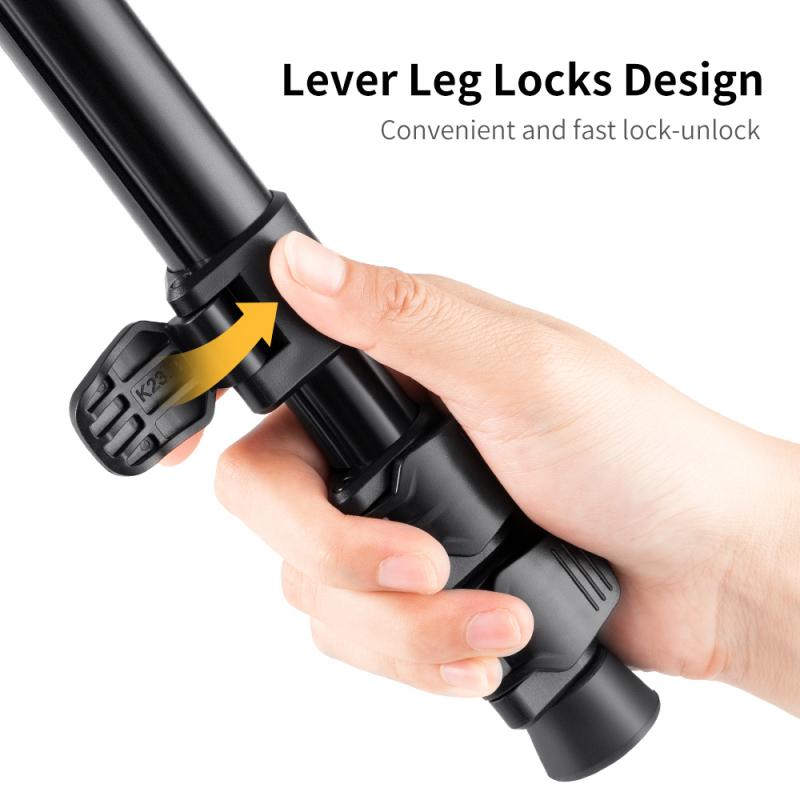
2、 Mounting the camera securely on the tripod head
Mounting the camera securely on the tripod head is an essential step in using a tripod effectively. To ensure stability and prevent any unwanted movement or camera shake, follow these steps:
1. Start by extending the tripod legs to your desired height. Make sure the legs are fully extended and locked in place.
2. Locate the tripod head, which is the part that holds the camera. Most tripods have a quick-release plate system, which allows for easy attachment and detachment of the camera. Attach the quick-release plate to the bottom of your camera by aligning the plate's screw with the camera's tripod socket and tightening it securely.
3. Once the quick-release plate is attached to the camera, slide it into the tripod head's quick-release mechanism. Ensure that it locks securely in place.
4. Use the tripod head's locking mechanism to secure the camera in position. This will prevent any accidental movement or rotation of the camera while shooting.
5. Adjust the camera's position by loosening the tripod head's pan and tilt controls. These controls allow you to move the camera horizontally (pan) and vertically (tilt) to frame your shot. Once you have the desired composition, tighten the controls to lock the camera in place.
6. To further stabilize the camera, use the tripod's center column hook. Hang a weight, such as a camera bag, from the hook to add extra stability and reduce any potential vibrations.
7. Finally, double-check that the camera is securely mounted and the tripod is stable before starting to shoot.
It's worth noting that advancements in tripod technology have led to the development of features like built-in levels, fluid heads for smooth panning, and even remote control capabilities. These features can enhance your shooting experience and provide more precise control over your camera movements.

3、 Adjusting the tripod height and leg angles for desired composition
How to use a tripod for a camera:
Using a tripod is essential for achieving stable and sharp images, especially in low light conditions or when using longer exposure times. Here's a step-by-step guide on how to use a tripod effectively:
1. Setting up the tripod: Start by extending the tripod legs fully and ensuring that the center column is locked in place. This provides a stable base for your camera.
2. Adjusting the tripod height: Determine the desired height for your composition. Most tripods have adjustable legs that allow you to raise or lower the camera. Adjust the tripod height accordingly, ensuring that it is level and stable.
3. Leg angles: Tripods often have adjustable leg angles to accommodate different shooting situations. For a standard setup, keep the legs at a 90-degree angle. However, if you need to shoot from a lower or higher perspective, adjust the leg angles accordingly.
4. Mounting the camera: Attach the camera to the tripod head using the quick-release plate or screw mount. Make sure it is securely fastened to avoid any accidental falls.
5. Leveling the camera: Use the built-in bubble level or a hot shoe level to ensure that your camera is perfectly level. This is crucial for achieving straight horizons and avoiding tilted compositions.
6. Fine-tuning adjustments: Once your camera is mounted, make any necessary adjustments to the tripod head, such as panning or tilting, to frame your shot precisely.
7. Locking the tripod: Once you have composed your shot, lock the tripod head and legs to secure the camera in place. This prevents any unwanted movement or vibrations during the exposure.
Remember, using a tripod not only stabilizes your camera but also allows you to experiment with different compositions and techniques. It is a valuable tool for any photographer, whether you are shooting landscapes, portraits, or long exposures.

4、 Using the tripod's pan and tilt functions for smooth camera movement
Using a tripod for your camera is essential for achieving stable and professional-looking shots. Here's a step-by-step guide on how to use a tripod effectively:
1. Set up the tripod: Extend the tripod legs to your desired height and lock them in place. Make sure the tripod is stable on the ground.
2. Attach the camera: Most tripods have a quick-release plate that attaches to the camera's tripod mount. Securely attach the plate to the camera and then slide it onto the tripod's head. Tighten the plate to ensure the camera is securely mounted.
3. Adjust the camera position: Use the tripod's pan and tilt functions to position the camera. The pan function allows you to rotate the camera horizontally, while the tilt function allows vertical movement. Adjust these functions to frame your shot correctly.
4. Level the camera: Use the tripod's built-in bubble level or a separate leveling tool to ensure the camera is perfectly level. This is crucial for avoiding crooked horizons or tilted shots.
5. Lock the tripod: Once you have positioned and leveled the camera, tighten the tripod's locking mechanisms to secure the camera in place. This will prevent any unwanted movement during shooting.
6. Use a remote or timer: To further minimize camera shake, use a remote shutter release or the camera's built-in timer to take the photo without physically touching the camera.
Using the tripod's pan and tilt functions for smooth camera movement is particularly useful for capturing dynamic shots. By smoothly panning or tilting the camera, you can follow subjects or create cinematic movements. This technique adds a professional touch to your videos or adds a sense of motion to your still photographs.
In conclusion, using a tripod for your camera is essential for achieving stable shots. By following these steps and utilizing the tripod's pan and tilt functions, you can capture smooth and professional-looking footage or photographs.