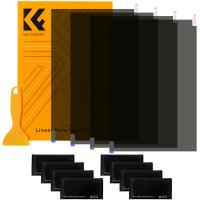How To Use An L Bracket On Tripod ?
To use an L bracket on a tripod, first, attach the L bracket to your camera by screwing it into the camera's tripod mount. Make sure it is securely fastened. Then, loosen the tripod head's quick release plate and slide it into the L bracket's slot. Tighten the quick release plate to secure it in place. Now, you can mount the camera with the L bracket onto the tripod by sliding the quick release plate into the tripod head's clamp and tightening it. The L bracket allows you to switch between landscape and portrait orientations easily by simply rotating the camera without having to adjust the tripod. This provides added stability and convenience when shooting in different orientations.
1、 Attaching an L bracket to a tripod for added stability.
Attaching an L bracket to a tripod for added stability is a simple process that can greatly enhance your photography experience. An L bracket is a versatile accessory that allows you to quickly switch between landscape and portrait orientations while maintaining the stability of your camera setup. Here's how to use an L bracket on a tripod:
1. Start by ensuring that your tripod is securely set up on a level surface. Make sure the tripod head is level and tightened.
2. Locate the mounting screw on the L bracket. This screw is used to attach the L bracket to the camera.
3. Align the L bracket with the bottom of your camera, ensuring that the mounting screw aligns with the camera's tripod socket.
4. Carefully screw the mounting screw into the camera's tripod socket, making sure it is securely tightened. Be cautious not to overtighten, as it may damage the camera.
5. Once the L bracket is securely attached to the camera, place the camera on the tripod head. Ensure that the L bracket is positioned in a way that allows you to switch between landscape and portrait orientations easily.
6. Adjust the tripod head to the desired angle and tighten the locking mechanism to secure the camera in place.
By using an L bracket on your tripod, you can achieve greater stability and flexibility in your photography. The L bracket allows you to quickly switch between different orientations without having to readjust the tripod, saving you time and effort. Additionally, the added stability provided by the L bracket can help reduce camera shake and improve the overall sharpness of your images.
In conclusion, attaching an L bracket to a tripod is a straightforward process that can greatly enhance your photography experience. It provides added stability and flexibility, allowing you to easily switch between landscape and portrait orientations. By following these steps, you can ensure a secure and stable camera setup for your photography needs.

2、 Adjusting the L bracket to achieve desired camera positioning.
To use an L bracket on a tripod, follow these steps:
1. Attach the L bracket to your camera: Start by screwing the L bracket onto the bottom of your camera using the tripod mount. Make sure it is securely attached.
2. Mount the L bracket onto the tripod: Once the L bracket is attached to your camera, mount it onto the tripod head. Align the bracket with the tripod's quick release plate and slide it into place. Ensure that it is securely fastened.
3. Adjust the L bracket: The L bracket allows you to switch between landscape and portrait orientations easily. To achieve the desired camera positioning, loosen the knobs on the L bracket and adjust the camera accordingly. You can rotate the camera 90 degrees to switch between landscape and portrait modes. Once you have the desired positioning, tighten the knobs to secure the camera in place.
4. Fine-tune the camera position: Use the tripod's pan and tilt controls to further adjust the camera's position. This will help you achieve the perfect framing and composition for your shot.
5. Test stability: Once you have adjusted the L bracket and tripod, check the stability of the setup. Ensure that the camera is securely held in place and that there is no wobbling or movement.
Remember to always check the manufacturer's instructions for your specific L bracket and tripod model, as the setup process may vary slightly. Additionally, it's important to practice using the L bracket and tripod to become familiar with their features and capabilities.

3、 Using an L bracket to switch between landscape and portrait orientation.
Using an L bracket on a tripod allows photographers to easily switch between landscape and portrait orientation while maintaining stability and balance. Here's how to use an L bracket on a tripod:
1. Attach the L bracket to your camera: Start by screwing the L bracket onto the bottom of your camera using the tripod mount. Make sure it is securely attached.
2. Mount the L bracket onto the tripod: Once the L bracket is attached to your camera, slide it onto the tripod head. Ensure that it is properly aligned and tightened to prevent any movement.
3. Adjust the camera orientation: With the L bracket in place, you can now easily switch between landscape and portrait orientation. To switch to portrait mode, simply loosen the tripod head and rotate the camera 90 degrees. Tighten the head to secure the camera in the new position.
4. Balance the camera: When switching to portrait mode, it's important to ensure that the camera is balanced on the tripod. Adjust the position of the camera on the L bracket to achieve proper balance. This will help prevent any accidental tipping or instability.
5. Fine-tune the composition: Once the camera is balanced, you can fine-tune the composition by adjusting the tripod head and making any necessary changes to the camera settings.
Using an L bracket on a tripod provides photographers with the flexibility to quickly switch between landscape and portrait orientation without having to readjust the tripod. This is particularly useful in situations where time is limited or when capturing different perspectives of the same subject.
In addition to the convenience it offers, using an L bracket also helps maintain the stability and balance of the camera setup. This is especially important when shooting with heavier lenses or in windy conditions, as it reduces the risk of camera shake and potential damage to the equipment.
Overall, incorporating an L bracket into your tripod setup can greatly enhance your photography workflow, allowing you to capture a wider range of compositions with ease and stability.
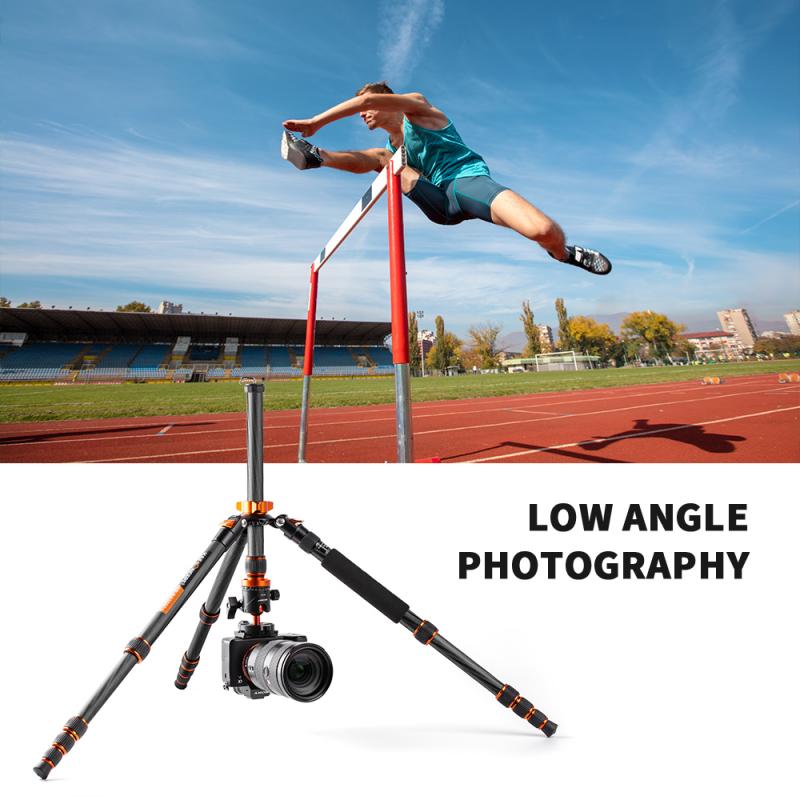
4、 Securing the camera to an L bracket for enhanced stability.
Using an L bracket on a tripod can greatly enhance the stability and versatility of your camera setup. The L bracket is a versatile accessory that allows you to quickly switch between landscape and portrait orientations while maintaining the camera's center of gravity over the tripod's axis.
To use an L bracket on a tripod, follow these steps:
1. Attach the L bracket to your camera: Most L brackets have a quick-release plate that attaches to the camera's tripod mount. Securely tighten the bracket to ensure it is firmly attached.
2. Mount the L bracket onto the tripod: Slide the L bracket onto the tripod's quick-release plate or mount it directly onto the tripod head. Make sure it is securely fastened to prevent any accidental movement.
3. Adjust the camera position: With the L bracket in place, you can easily switch between landscape and portrait orientations by loosening the bracket's locking mechanism and rotating the camera. Once you have the desired orientation, tighten the bracket to secure the camera in place.
4. Fine-tune the camera position: Use the tripod's pan and tilt controls to adjust the camera's position for the desired composition. The L bracket will provide added stability, allowing you to capture sharp images even in challenging conditions.
By using an L bracket on your tripod, you can achieve enhanced stability and flexibility in your photography. It allows for quick and seamless transitions between different orientations, making it ideal for shooting landscapes, portraits, and other types of photography. Additionally, the L bracket's design ensures that the camera's weight is evenly distributed over the tripod's axis, reducing the risk of camera shake and improving image quality.
In conclusion, using an L bracket on a tripod provides enhanced stability and versatility for your camera setup. It allows for quick and easy switching between landscape and portrait orientations while maintaining the camera's center of gravity over the tripod's axis. This accessory is a valuable addition to any photographer's toolkit, providing improved stability and flexibility in various shooting situations.