How To Use Bluetooth Headphones ?
To use Bluetooth headphones, first ensure that your headphones are charged or have fresh batteries. Then, turn on the Bluetooth function on your device (such as a smartphone or computer) and put your headphones in pairing mode. This can usually be done by pressing and holding the power button or a dedicated pairing button on the headphones. Once in pairing mode, your device should detect the headphones and display them as an available Bluetooth device. Select the headphones from the list and follow any on-screen prompts to complete the pairing process. Once paired, you can start using your Bluetooth headphones to listen to audio from your device wirelessly.
1、 Pairing Bluetooth headphones with a device
Pairing Bluetooth headphones with a device has become increasingly popular as wireless technology continues to advance. Bluetooth headphones offer convenience and freedom of movement, making them a popular choice for many users. Here's a step-by-step guide on how to use Bluetooth headphones:
1. Ensure that your Bluetooth headphones are charged: Before attempting to pair your headphones, make sure they are fully charged. This will ensure optimal performance and prevent any interruptions during use.
2. Enable Bluetooth on your device: Go to the settings menu on your device and turn on the Bluetooth feature. This will allow your device to search for nearby Bluetooth devices.
3. Put your headphones in pairing mode: Most Bluetooth headphones have a dedicated button or switch to put them in pairing mode. Press and hold this button until you see a flashing light or hear a voice prompt indicating that the headphones are ready to pair.
4. Pair your headphones with your device: On your device, select the option to search for nearby Bluetooth devices. It should detect your headphones and display them on the screen. Tap on the headphones' name to initiate the pairing process.
5. Complete the pairing process: Once you have selected your headphones, your device will attempt to establish a connection. You may be prompted to enter a passcode or confirm a pairing request. Follow the on-screen instructions to complete the pairing process.
6. Test the connection: After successfully pairing your headphones, play some audio on your device to ensure that the sound is coming through the headphones. Adjust the volume as needed.
It's worth noting that the specific steps may vary slightly depending on the device and headphones you are using. Always refer to the user manual for detailed instructions.
In recent years, advancements in Bluetooth technology have made pairing Bluetooth headphones even more seamless. Many devices now support features like automatic pairing, where the headphones can connect to the last paired device as soon as they are turned on. Additionally, some headphones offer multi-device pairing, allowing you to connect them to multiple devices simultaneously.
Overall, using Bluetooth headphones is a straightforward process that offers a wireless and hassle-free audio experience. With the increasing popularity of wireless audio, Bluetooth headphones have become an essential accessory for many users.
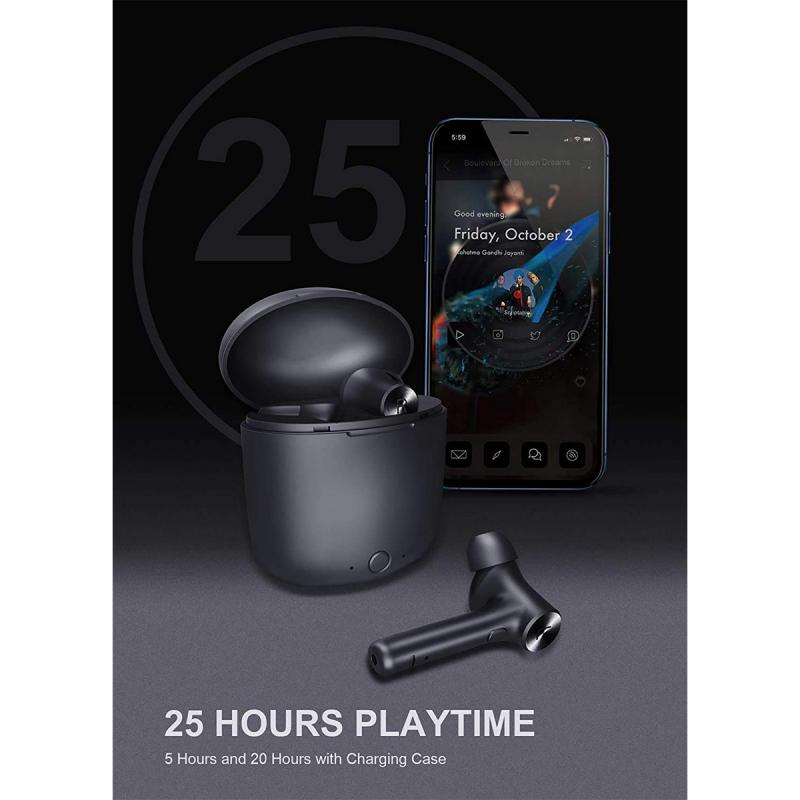
2、 Adjusting volume and playback controls on Bluetooth headphones
Adjusting volume and playback controls on Bluetooth headphones has become increasingly important as wireless audio technology continues to evolve. With the latest advancements in Bluetooth technology, using Bluetooth headphones has become more convenient and user-friendly than ever before.
To begin, make sure your Bluetooth headphones are properly paired with your device. This can usually be done by going into the Bluetooth settings on your device and selecting the headphones from the list of available devices. Once paired, you can start adjusting the volume and playback controls.
Most Bluetooth headphones have built-in volume controls that allow you to increase or decrease the volume directly from the headphones themselves. These controls are typically located on the ear cups or along the sides of the headphones. By simply pressing the volume up or down buttons, you can easily adjust the volume to your desired level.
In addition to volume controls, many Bluetooth headphones also feature playback controls. These controls allow you to play, pause, skip tracks, and even answer or end phone calls. The specific placement and functionality of these controls may vary depending on the brand and model of your headphones. However, most headphones have easily accessible buttons or touch-sensitive surfaces that allow you to control your audio playback with ease.
It's worth noting that some Bluetooth headphones also offer advanced features such as voice assistants integration, noise cancellation, and customizable EQ settings. These features can enhance your listening experience and provide additional control options.
In conclusion, adjusting volume and playback controls on Bluetooth headphones is a straightforward process. With the latest advancements in Bluetooth technology, using Bluetooth headphones has become more intuitive and user-friendly. Whether you're listening to music, watching videos, or taking calls, Bluetooth headphones offer a convenient and wireless audio solution.
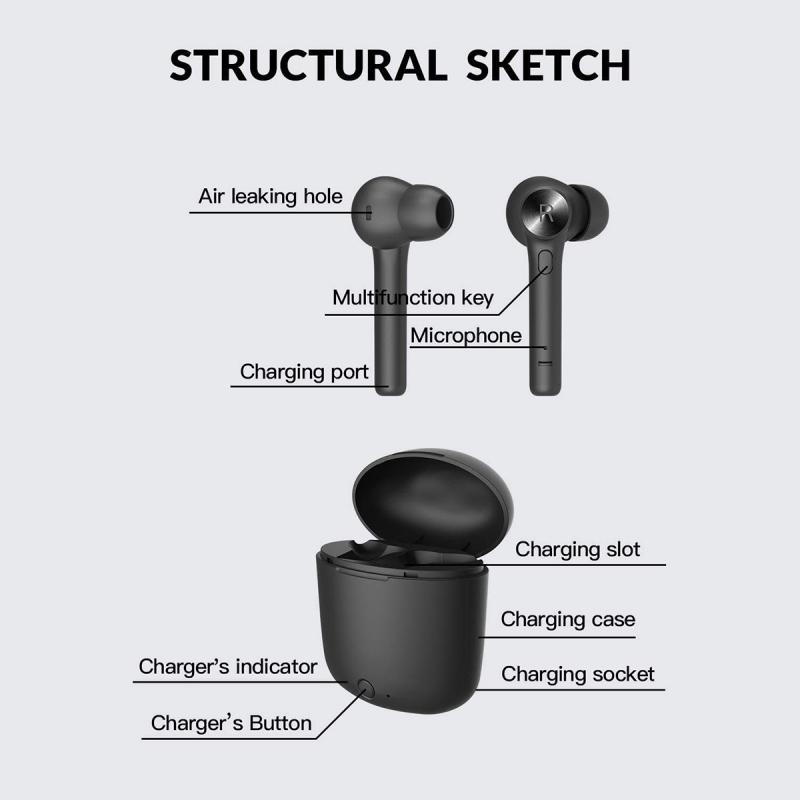
3、 Troubleshooting common issues with Bluetooth headphones
Troubleshooting common issues with Bluetooth headphones:
Bluetooth headphones have become increasingly popular due to their convenience and wireless capabilities. However, like any technology, they can sometimes encounter issues. Here are some common problems you may encounter with Bluetooth headphones and how to troubleshoot them:
1. Connection issues: If your headphones are not connecting to your device, ensure that Bluetooth is enabled on both the headphones and the device. Also, make sure the headphones are in pairing mode. If the problem persists, try resetting the headphones and restarting your device.
2. Poor sound quality: If you experience distorted or low-quality sound, check the Bluetooth range. Bluetooth signals can be affected by obstacles such as walls or other electronic devices. Moving closer to the source can improve the sound quality. Additionally, ensure that the headphones are fully charged, as low battery levels can impact audio performance.
3. Interference: Bluetooth operates on a 2.4GHz frequency, which can be crowded with other devices like Wi-Fi routers and microwaves. Try moving away from these devices or turning them off to reduce interference.
4. Latency issues: Bluetooth headphones may sometimes have a slight delay between audio and video. This can be noticeable when watching videos or playing games. To minimize latency, look for headphones with low latency features or use wired headphones for activities that require precise synchronization.
5. Firmware updates: Manufacturers often release firmware updates to improve the performance and compatibility of Bluetooth headphones. Check the manufacturer's website or app for any available updates and follow the instructions to install them.
It's important to note that troubleshooting steps may vary depending on the specific brand and model of your Bluetooth headphones. Always refer to the user manual or contact the manufacturer's support for further assistance.
As technology advances, Bluetooth headphones continue to evolve, and manufacturers are constantly working to address these common issues.

4、 Understanding Bluetooth audio codecs for optimal sound quality
Understanding Bluetooth audio codecs for optimal sound quality
Bluetooth headphones have become increasingly popular due to their convenience and wireless capabilities. However, to ensure the best sound quality, it is important to understand Bluetooth audio codecs.
Bluetooth audio codecs are algorithms that compress and decompress audio data for transmission between devices. Different codecs have varying levels of audio quality and latency. The most common codecs used in Bluetooth headphones are SBC (Subband Coding), AAC (Advanced Audio Coding), aptX, and LDAC.
SBC is the default codec for most Bluetooth devices and offers decent audio quality. However, it is a lossy codec, meaning it compresses audio data and can result in some loss of quality. AAC, on the other hand, is a more advanced codec that provides better sound quality and is commonly used by Apple devices.
aptX is a codec developed by Qualcomm that offers even higher audio quality than SBC and AAC. It is designed to minimize latency and provide a more immersive listening experience. LDAC, developed by Sony, is another high-quality codec that supports higher bitrates and can transmit more data, resulting in better sound quality.
To use Bluetooth headphones effectively, it is important to ensure that both the headphones and the device they are connected to support the same codec. For example, if you have aptX-enabled headphones, make sure your smartphone or audio source also supports aptX for optimal sound quality.
It is worth noting that the latest Bluetooth version, Bluetooth 5.2, introduced the LC3 codec, which promises even better audio quality and lower latency. However, widespread adoption of this codec is still limited.
In conclusion, understanding Bluetooth audio codecs is crucial for achieving optimal sound quality with Bluetooth headphones. Choosing headphones and devices that support higher-quality codecs such as aptX or LDAC can greatly enhance the listening experience. Additionally, keeping an eye on the latest developments in Bluetooth technology, such as the introduction of the LC3 codec, can help stay up to date with the latest advancements in wireless audio.







































