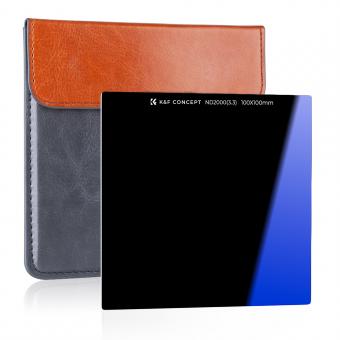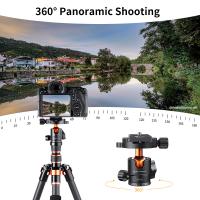How To Use Camcorder As Webcam Using Svhs ?
To use a camcorder as a webcam using S-Video (SVHS), you will need a video capture device that supports S-Video input. Connect the S-Video cable from the camcorder to the S-Video input on the video capture device. Then, connect the audio output from the camcorder to the audio input on the video capture device using an RCA cable.
Once the connections are made, install the necessary drivers for the video capture device on your computer. Then, open the software that you want to use for video conferencing or streaming and select the video capture device as the video source. You should now be able to use your camcorder as a webcam.
It's important to note that not all camcorders support S-Video output, so be sure to check your camcorder's specifications before attempting to use it as a webcam. Additionally, using a camcorder as a webcam may not provide the same level of quality as a dedicated webcam, so it's important to test the setup and adjust the settings as needed to achieve the desired results.
1、 SVHS vs. USB connection for camcorder as webcam

How to use camcorder as webcam using SVHS:
To use a camcorder as a webcam using SVHS, you will need an SVHS to USB converter. This converter will allow you to connect your camcorder to your computer and use it as a webcam. Here are the steps to follow:
1. Connect the SVHS cable from your camcorder to the SVHS to USB converter.
2. Connect the USB cable from the converter to your computer.
3. Install the necessary drivers for the converter on your computer.
4. Open your preferred video conferencing software and select the SVHS to USB converter as your webcam.
5. Adjust the settings on your camcorder to ensure the best quality video.
SVHS vs. USB connection for camcorder as webcam:
When it comes to using a camcorder as a webcam, there are two main options: SVHS and USB connection. SVHS is an older technology that uses an analog signal to transfer video from the camcorder to the computer. USB, on the other hand, is a digital connection that is faster and more reliable.
While SVHS may be cheaper and more readily available, it may not provide the best quality video. USB connections are generally faster and more reliable, which can result in better video quality. Additionally, USB connections are more common on modern computers, so you may not need to purchase any additional equipment.
In conclusion, while SVHS may be a viable option for using a camcorder as a webcam, USB connections are generally the better choice for quality and reliability. It is important to consider your specific needs and equipment before making a decision.
2、 Required software for using camcorder as webcam

How to use camcorder as webcam using SVHS:
To use a camcorder as a webcam using SVHS, you will need to follow these steps:
1. Connect the camcorder to your computer using an SVHS cable. Make sure that the camcorder is turned on and set to the correct mode.
2. Install the necessary drivers for your camcorder. You can usually find these on the manufacturer's website or on the CD that came with your camcorder.
3. Download and install webcam software on your computer. There are many free and paid options available, such as OBS Studio, ManyCam, and XSplit.
4. Open the webcam software and select your camcorder as the video source. You may need to adjust the settings to get the best quality video.
5. Start your video call or streaming session and enjoy using your camcorder as a webcam!
Required software for using camcorder as webcam:
To use a camcorder as a webcam, you will need webcam software installed on your computer. There are many options available, both free and paid. Some popular choices include OBS Studio, ManyCam, and XSplit. These programs allow you to select your camcorder as the video source and adjust the settings to get the best quality video. They also offer additional features such as screen sharing, virtual backgrounds, and audio mixing. It's important to choose a software that is compatible with your operating system and camcorder model. Additionally, make sure to check the system requirements and recommended hardware specifications to ensure that your computer can handle the software. With the right software and setup, you can easily use your camcorder as a high-quality webcam for video calls, streaming, and more.
3、 Setting up camcorder as webcam on Windows/Mac

How to use camcorder as webcam using SVHS:
To use a camcorder as a webcam using SVHS, you will need a video capture card that supports SVHS input. Once you have the video capture card, connect the camcorder to the capture card using an SVHS cable. Then, connect the capture card to your computer using a USB cable.
Next, install the necessary drivers for the video capture card on your computer. Once the drivers are installed, open your preferred video conferencing software and select the video capture card as your video input device. You should now be able to use your camcorder as a webcam.
Setting up camcorder as webcam on Windows/Mac:
To set up a camcorder as a webcam on Windows or Mac, you will need a video capture device that supports HDMI input. Connect the camcorder to the capture device using an HDMI cable. Then, connect the capture device to your computer using a USB cable.
Next, install the necessary drivers for the capture device on your computer. Once the drivers are installed, open your preferred video conferencing software and select the capture device as your video input device. You should now be able to use your camcorder as a webcam.
It is important to note that not all camcorders are compatible with video capture devices. It is recommended to check the specifications of your camcorder and capture device before attempting to use them together as a webcam.
Additionally, with the rise of remote work and virtual meetings, many companies have released software that allows users to use their smartphones as webcams. This can be a convenient and cost-effective alternative to using a camcorder as a webcam.
4、 Adjusting camcorder settings for optimal webcam use

How to use camcorder as webcam using SVHS:
To use a camcorder as a webcam using SVHS, you will need a video capture card that supports SVHS input. Once you have the necessary equipment, follow these steps:
1. Connect the camcorder to the video capture card using an SVHS cable.
2. Install the necessary drivers for the video capture card.
3. Open your preferred video conferencing software and select the video capture card as the video source.
4. Adjust the camcorder settings for optimal webcam use.
Adjusting camcorder settings for optimal webcam use:
To get the best possible image quality when using a camcorder as a webcam, you will need to adjust the settings on the camcorder. Here are some tips for optimizing your camcorder settings:
1. Set the camcorder to manual focus mode and adjust the focus to ensure that the image is sharp.
2. Set the white balance to match the lighting conditions in your room.
3. Adjust the exposure settings to ensure that the image is not too bright or too dark.
4. Use a tripod or other stabilizing device to keep the camcorder steady.
5. Use an external microphone to improve the audio quality.
It is worth noting that using a camcorder as a webcam may not be the most practical solution for everyone. With the rise of affordable and high-quality webcams, many people may find it easier and more convenient to use a dedicated webcam instead. However, if you already have a camcorder and want to use it as a webcam, following these steps can help you get the best possible results.