How To Use Camera Monopod ?
To use a camera monopod, first, extend the monopod to the desired height by loosening the locking mechanism and pulling the sections apart. Then, attach your camera to the monopod using the mounting plate or screw. Adjust the angle of the camera by tilting the monopod or adjusting the ball head if your monopod has one. Finally, hold the monopod with one hand and use your other hand to operate the camera's controls. The monopod provides stability and support for your camera, allowing you to take sharper photos and videos. When you're finished, collapse the monopod by reversing the steps and tightening the locking mechanism to secure the sections in place.
1、 Adjusting the height of the monopod
How to use camera monopod:
A camera monopod is a great tool for photographers who need a stable support for their camera but don't want to carry around a bulky tripod. Here are the steps to use a camera monopod:
1. Attach your camera to the monopod using the screw mount on the top of the monopod.
2. Adjust the height of the monopod to your desired level. This can be done by loosening the locking mechanism on the monopod and extending or retracting the sections of the monopod until you reach the desired height. Once you have the desired height, tighten the locking mechanism to secure the monopod in place.
3. Hold the monopod with both hands and position it in front of you. Make sure the monopod is stable and not wobbling.
4. Use the camera's viewfinder or LCD screen to frame your shot.
5. Press the shutter button to take the photo.
Adjusting the height of the monopod:
Adjusting the height of the monopod is an important step in using a camera monopod. It allows you to position your camera at the right height for your shot, whether you're shooting from a low angle or a high angle. When adjusting the height of the monopod, it's important to make sure that the monopod is stable and not wobbling. This can be achieved by tightening the locking mechanism on the monopod after adjusting the height. Additionally, it's important to make sure that the monopod is not extended beyond its maximum height, as this can make it unstable and increase the risk of your camera falling. Overall, adjusting the height of the monopod is a simple but important step in using a camera monopod effectively.

2、 Attaching the camera to the monopod
Attaching the camera to the monopod is the first step in using a camera monopod. To do this, you need to locate the mounting screw on the top of the monopod. This screw is usually located under a rubber cap or a metal plate. Once you have located the screw, remove the cap or plate and attach the camera to the screw using the camera's tripod mount.
It is important to ensure that the camera is securely attached to the monopod to prevent it from falling off or becoming loose during use. You can do this by tightening the mounting screw using a coin or a screwdriver. Make sure that the camera is level and facing the right direction before tightening the screw.
It is also important to adjust the height of the monopod to suit your needs. Most monopods come with adjustable legs that can be extended or retracted to adjust the height. You can also adjust the angle of the camera by tilting the monopod or using a ball head attachment.
In recent years, camera monopods have become increasingly popular among photographers and videographers due to their portability and versatility. They are particularly useful for shooting in tight spaces or in situations where a tripod is not practical. With the right technique and practice, a camera monopod can help you capture stunning photos and videos.

3、 Using the monopod for stability and support
Using a camera monopod can greatly improve the stability and support of your camera while shooting. Here are some steps on how to use a camera monopod:
1. Choose the right monopod: Make sure to choose a monopod that is sturdy and can support the weight of your camera and lens.
2. Attach your camera: Most monopods come with a mounting plate or screw that attaches to the bottom of your camera. Make sure to securely attach your camera to the monopod.
3. Adjust the height: Extend the monopod to the desired height. Most monopods have adjustable legs or sections that can be locked into place.
4. Hold the monopod: Hold the monopod with both hands, keeping it steady and upright. Use your non-dominant hand to grip the monopod near the base, while your dominant hand holds the camera.
5. Use the monopod for stability: The monopod can help stabilize your camera and reduce camera shake, especially when shooting in low light or with a heavy lens.
6. Move around: The monopod allows you to move around more easily than a tripod, making it great for shooting in crowded areas or when you need to quickly change your angle.
In addition to these steps, it's important to practice using the monopod to get comfortable with it and find the best techniques for your shooting style. With the right technique and practice, a camera monopod can be a valuable tool for any photographer.

4、 Panning and tilting with the monopod
How to use camera monopod:
Using a camera monopod is a great way to stabilize your camera and get steady shots. Here are the steps to use a camera monopod:
1. Extend the monopod to the desired height. Most monopods have adjustable legs that can be extended to different heights.
2. Attach your camera to the monopod. Most monopods have a screw mount on the top that can be used to attach your camera.
3. Adjust the angle of the camera. You can adjust the angle of the camera by tilting the monopod up or down.
4. Hold the monopod with both hands. Hold the monopod with both hands to keep it steady.
5. Press the shutter button. Press the shutter button to take your shot.
Panning and tilting with the monopod:
To pan with the monopod, hold the monopod with both hands and turn it left or right. This will allow you to capture a wider angle of the scene.
To tilt with the monopod, adjust the angle of the camera by tilting the monopod up or down. This will allow you to capture different perspectives of the scene.
It's important to note that when panning or tilting with the monopod, you should move slowly and smoothly to avoid jerky movements that can result in blurry photos or videos.
In addition, some monopods come with a ball head that allows for even more flexibility in panning and tilting. This can be a great feature for capturing dynamic shots and adding movement to your footage.
Overall, using a camera monopod can be a great way to stabilize your camera and get steady shots. With a little practice, you can master panning and tilting with the monopod to capture stunning photos and videos.
































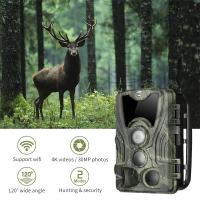







There are no comments for this blog.