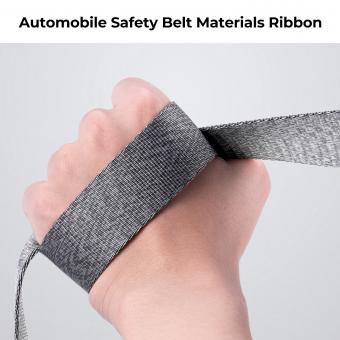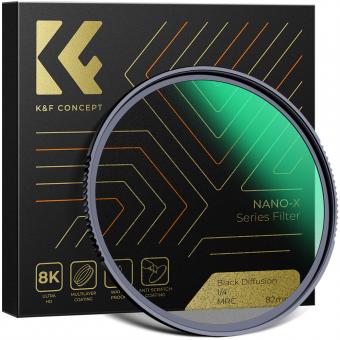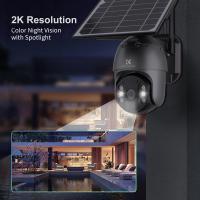How To Use Camera Neck Strap ?
To use a camera neck strap, first, attach one end of the strap to the camera's strap lugs or eyelets. These are usually located on the sides of the camera body. Make sure the strap is securely fastened. Then, place the strap around your neck, adjusting the length to your desired comfort level. Ensure that the camera is positioned in front of you and that the strap is not twisted. When you are ready to use the camera, hold it with both hands while keeping the strap around your neck for added security. This will help prevent accidental drops or damage to the camera. Remember to always handle your camera with care and follow any additional instructions provided by the manufacturer.
1、 Adjusting the length and position of the camera strap
To use a camera neck strap effectively, it is important to adjust the length and position of the strap to ensure comfort and ease of use. Here is a step-by-step guide on how to do it:
1. Start by attaching the camera strap to the camera. Most cameras have small metal rings on either side where you can attach the strap. Make sure it is securely fastened.
2. Determine the desired length of the strap. This will depend on your personal preference and shooting style. Some photographers prefer a shorter strap that keeps the camera close to their body, while others prefer a longer strap for more flexibility. Adjust the length accordingly.
3. Once you have determined the length, adjust the strap accordingly. Most camera straps have adjustable buckles or sliders that allow you to easily change the length. Slide the buckle or adjust the slider until the strap is at the desired length.
4. Position the strap on your neck or shoulder. Again, this will depend on personal preference. Some photographers find it more comfortable to wear the strap around their neck, while others prefer to wear it diagonally across their shoulder. Experiment with different positions to find what works best for you.
5. Ensure that the camera is secure and balanced. The weight of the camera should be evenly distributed on the strap to prevent strain on your neck or shoulder. Adjust the position of the camera on the strap until it feels balanced and comfortable.
6. Finally, make any necessary adjustments as you use the camera. As you shoot, you may find that the strap needs further tweaking to accommodate different shooting angles or situations. Be open to making small adjustments as needed.
In recent years, there has been a growing trend towards using alternative camera straps, such as sling straps or wrist straps. These options offer different ways to carry and secure your camera, providing more flexibility and comfort. It is worth exploring these options to find the best fit for your needs.
Remember, the key to using a camera neck strap effectively is to find a comfortable and secure position that allows you to shoot with ease. Experiment with different adjustments and strap options until you find what works best for you.

2、 Attaching the camera strap to the camera securely
Attaching the camera strap to the camera securely is an essential step in ensuring the safety of your camera while shooting. Here's a step-by-step guide on how to use a camera neck strap:
1. Locate the camera strap attachment points: Most cameras have small metal loops or eyelets on either side of the camera body. These are designed specifically for attaching the camera strap.
2. Thread the strap through the attachment points: Take one end of the camera strap and thread it through one of the attachment points. Make sure the strap is facing the right way, with the padded side against your neck. Repeat the process for the other end of the strap.
3. Adjust the length of the strap: Before securing the strap, adjust its length to a comfortable position. You can do this by sliding the plastic adjusters along the strap until it fits snugly around your neck.
4. Secure the strap: Once you have adjusted the length, ensure that the strap is securely attached to the camera. Give it a gentle tug to make sure it is properly fastened.
5. Test the strap: Before using the camera, give the strap a few gentle tugs to ensure it is securely attached. It's always better to be safe than sorry, so double-checking the strap's attachment is crucial.
In recent years, there have been advancements in camera strap technology. Some straps now come with quick-release mechanisms, allowing you to detach the strap from the camera quickly. This can be useful when switching between handheld shooting and tripod use. Additionally, some straps are designed to distribute the weight of the camera more evenly across your shoulders, reducing strain and fatigue during long shoots.
Remember, attaching the camera strap securely is essential for the safety of your camera. By following these steps and considering the latest advancements in camera strap technology, you can ensure a secure and comfortable shooting experience.

3、 Distributing the weight of the camera on the neck
Using a camera neck strap is a simple and effective way to distribute the weight of the camera on your neck, ensuring comfort and stability while shooting. Here's a step-by-step guide on how to use a camera neck strap:
1. Attach the strap: Most cameras come with a neck strap included. Locate the strap attachment points on your camera body, usually located on the sides or top, and securely attach the strap using the provided connectors or clips.
2. Adjust the length: Adjust the length of the strap to your desired position. It's important to find a length that allows the camera to hang comfortably at your preferred shooting height. Ensure that the strap is not too tight or too loose, as this can cause discomfort or instability.
3. Position the strap: Place the strap around your neck, allowing it to rest comfortably on your shoulders. Make sure the strap is centered and not twisted, as this can cause discomfort and strain.
4. Distribute the weight: To distribute the weight evenly, position the camera on your chest or slightly to one side. This helps to prevent strain on your neck and shoulders, especially during long shooting sessions.
5. Secure the camera: Once the camera is positioned, ensure that it is securely fastened to the strap. Double-check the connectors or clips to make sure they are properly locked, preventing any accidental drops.
It's worth noting that some photographers prefer alternative methods of carrying their cameras, such as using a shoulder strap or a harness system. These options provide additional support and distribute the weight even more effectively, reducing strain on the neck and shoulders. However, the choice ultimately depends on personal preference and shooting style.
In recent years, there has been a growing trend towards using camera wrist straps as an alternative to neck straps. Wrist straps offer a more compact and lightweight solution, allowing for quick and easy access to the camera while providing a secure grip. They are particularly popular among street photographers and those who prefer a more minimalist approach. However, it's important to note that wrist straps may not be suitable for heavier camera setups or for those who require longer shooting sessions.
In conclusion, using a camera neck strap is a straightforward way to distribute the weight of the camera on your neck, ensuring comfort and stability while shooting. However, it's essential to find the right length, position, and balance to prevent strain and discomfort. Exploring alternative carrying options, such as shoulder straps or wrist straps, can also provide additional support and cater to individual preferences.

4、 Using the camera strap for stability while shooting
Using a camera neck strap is a simple yet effective way to ensure stability while shooting. Here's how to use a camera neck strap properly:
1. Attach the strap: Most camera neck straps come with small metal rings that attach to the camera's strap lugs. Slide the rings through the lugs and secure them tightly.
2. Adjust the length: Adjust the length of the strap so that the camera hangs comfortably around your neck or across your body. The ideal length will vary depending on your height and shooting style, but it's important to ensure that the camera is easily accessible and doesn't swing too much.
3. Position the camera: Position the camera on your preferred side, either hanging on your chest or resting on your hip. This will allow you to quickly bring the camera up to your eye level when needed.
4. Grip the camera: Hold the camera with your dominant hand while keeping a firm grip on the strap with your other hand. This will provide additional stability and prevent accidental drops.
Using the camera strap for stability while shooting is crucial, especially in situations where you need to capture sharp images or shoot in low light conditions. The strap acts as a support system, reducing camera shake and allowing you to maintain a steady hand.
Additionally, using a camera neck strap can also provide added security, preventing accidental drops or damage to your equipment. It allows you to have both hands free when not actively shooting, making it easier to navigate through crowded areas or switch lenses quickly.
In recent years, there has been a rise in alternative camera strap options, such as sling straps or wrist straps. These options offer different levels of comfort and accessibility, catering to individual shooting preferences. However, the traditional camera neck strap remains a popular choice due to its simplicity and reliability.
Remember, using a camera neck strap is not only about convenience but also about ensuring the safety of your equipment and capturing the best possible shots. So, make it a habit to always use a camera neck strap when shooting to enhance stability and protect your gear.