How To Use Camera Stand For Mobile ?
To use a camera stand for a mobile phone, first, ensure that the stand is compatible with your device. Then, attach the mobile phone holder to the stand securely. Adjust the height and angle of the stand according to your desired position. Place your mobile phone into the holder, making sure it is stable and secure. Use the stand's adjustable features to position the phone at the desired angle for capturing photos or videos. Finally, use the camera app on your mobile phone to take pictures or record videos while the phone is mounted on the stand.
1、 Choosing the right camera stand for your mobile device
Choosing the right camera stand for your mobile device is essential for capturing stable and high-quality photos and videos. With the increasing popularity of mobile photography and videography, there are various camera stands available in the market to cater to different needs. Here's a guide on how to use a camera stand for your mobile device effectively.
1. Stability: Look for a camera stand that offers stability and prevents any unwanted movement or shaking. This is crucial for capturing clear and sharp images. Opt for a stand with a sturdy base and adjustable legs to ensure stability on any surface.
2. Mounting: Ensure that the camera stand you choose has a secure and adjustable mount for your mobile device. It should be able to hold your phone firmly in place, allowing you to adjust the angle and position as needed.
3. Height and Angle Adjustment: Look for a camera stand that offers height and angle adjustment options. This will allow you to capture shots from different perspectives and angles, enhancing your creativity and versatility.
4. Portability: Consider the portability of the camera stand if you plan to use it on the go. Look for lightweight and compact options that can be easily folded and carried in your bag or pocket.
5. Compatibility: Ensure that the camera stand is compatible with your mobile device. Most camera stands are designed to fit a wide range of smartphones, but it's always a good idea to double-check before making a purchase.
6. Additional Features: Some camera stands come with additional features like Bluetooth remote control, built-in LED lights, or a rotating head. These features can enhance your mobile photography experience and provide more convenience.
In conclusion, choosing the right camera stand for your mobile device is crucial for capturing stable and high-quality photos and videos. Consider factors like stability, mounting, height and angle adjustment, portability, compatibility, and additional features when making your decision. With the right camera stand, you can take your mobile photography and videography to the next level.

2、 Setting up your mobile on a camera stand
Setting up your mobile on a camera stand is a simple and effective way to capture stable and professional-looking photos and videos. Here's a step-by-step guide on how to use a camera stand for your mobile device:
1. Choose the right camera stand: There are various types of camera stands available in the market, including tripods, monopods, and flexible gorilla pods. Select one that suits your needs and budget.
2. Attach your mobile device: Most camera stands come with a universal smartphone mount. Attach your mobile device securely to the mount, ensuring it is stable and won't slip or fall.
3. Adjust the height and angle: Extend the legs or adjust the height of the camera stand to your desired level. Make sure the stand is stable and balanced. Tilt the mount to the desired angle for capturing the best shot.
4. Use a remote shutter or timer: To avoid camera shake, use a remote shutter or the timer function on your mobile device. This will allow you to take photos or videos without physically touching the device.
5. Experiment with different settings: Explore the various features and settings on your mobile device's camera app. Adjust the exposure, focus, and white balance to achieve the desired results.
6. Consider additional accessories: Depending on your needs, you may want to consider additional accessories such as a Bluetooth remote shutter, a lens kit, or a microphone to enhance your mobile photography or videography experience.
With the advancements in mobile camera technology, using a camera stand for your mobile device can help you capture stunning photos and videos with ease. It provides stability, eliminates camera shake, and allows you to experiment with different angles and settings. So, whether you're a professional photographer or an amateur enthusiast, setting up your mobile on a camera stand is a worthwhile investment for capturing high-quality content.

3、 Adjusting the height and angle of the camera stand
To use a camera stand for a mobile phone, follow these steps:
1. Set up the stand: Start by unfolding the legs of the camera stand and ensuring they are securely locked in place. Place the stand on a stable surface, such as a table or the ground.
2. Attach the mobile phone holder: Most camera stands come with a mobile phone holder that can be adjusted to fit different phone sizes. Attach the holder to the stand by sliding it onto the top of the stand and tightening the screw or clamp to secure it in place.
3. Adjust the height: To adjust the height of the camera stand, loosen the knobs or levers on the legs and extend them to the desired height. Make sure to tighten the knobs or levers once the desired height is reached to ensure stability.
4. Adjust the angle: Most camera stands allow you to tilt and rotate the phone holder to achieve the desired angle. Loosen the knobs or levers on the holder and adjust the angle by tilting or rotating it. Once the desired angle is achieved, tighten the knobs or levers to secure the position.
5. Fine-tune the position: Once the height and angle are set, you can fine-tune the position by using the adjustable knobs or levers on the stand. These knobs or levers allow you to make small adjustments to ensure the phone is perfectly aligned and stable.
From the latest point of view, some camera stands now come with additional features such as Bluetooth remote controls or smartphone apps that allow you to control the camera settings and take photos remotely. These features can enhance your photography experience and provide more flexibility in capturing the perfect shot.
Remember to always check the stability of the camera stand and ensure it is on a level surface before using it. Additionally, be cautious of any potential hazards or obstacles that may affect the stability of the stand or the safety of your mobile phone.

4、 Securing your mobile device on the camera stand
Securing your mobile device on a camera stand is a simple process that can greatly enhance your photography and videography experience. Here's a step-by-step guide on how to use a camera stand for your mobile device:
1. Choose a compatible camera stand: Ensure that the camera stand you have is suitable for holding a mobile device. Look for a stand with an adjustable phone holder or a universal mount that can accommodate different phone sizes.
2. Set up the camera stand: Extend the legs of the stand to your desired height and lock them in place. Make sure the stand is stable and secure before proceeding.
3. Attach your mobile device: If your camera stand has an adjustable phone holder, loosen the grip and place your phone in the holder. Adjust the grip to fit your phone snugly, ensuring it is secure and won't slip out. If you have a universal mount, attach it to the stand and then secure your phone onto the mount.
4. Adjust the angle and position: Most camera stands allow you to tilt and rotate the phone holder or mount. Adjust the angle and position of your phone to frame your shot perfectly. You can also use the stand's pan and tilt features to capture smooth panning shots or stable time-lapse videos.
5. Lock the position: Once you have set the desired angle and position, tighten any knobs or locks on the camera stand to secure it in place. This will prevent any accidental movement or shaking during your photography or videography session.
6. Use a remote shutter or timer: To avoid any camera shake when capturing photos, consider using a remote shutter or the timer function on your mobile device. This will allow you to trigger the camera without physically touching the phone, resulting in sharper images.
In recent years, camera stands for mobile devices have become increasingly popular due to the rise of smartphone photography and videography. They offer stability, versatility, and convenience, allowing users to capture professional-looking shots with ease. Additionally, many camera stands now come with features like Bluetooth connectivity, allowing you to control your phone's camera remotely.
Remember to always check the stability of the camera stand and ensure that your mobile device is securely attached before using it. With a camera stand, you can explore various photography and videography techniques, such as long-exposure shots, time-lapse videos, or even capturing stable footage for vlogging or live streaming.





























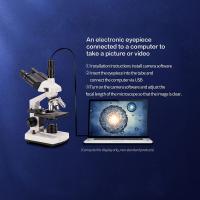

There are no comments for this blog.