How To Use Canon Eos 2000d Camera ?
To use the Canon EOS 2000D camera, first, insert a fully charged battery into the camera and attach a compatible lens. Turn on the camera by rotating the power switch to the "On" position. Set the mode dial to the desired shooting mode, such as Auto, Program, or Manual.
Compose your shot using the viewfinder or the LCD screen. To focus, half-press the shutter button or use the autofocus button. Press the shutter button fully to take a photo. To record videos, switch the mode dial to the video mode and press the dedicated video recording button.
To adjust settings, press the "Menu" button and navigate through the menu options using the arrow keys. Use the Quick Control screen to access commonly used settings quickly. The camera also offers various shooting modes, such as Scene Intelligent Auto, Creative Auto, and more, which can be selected from the mode dial.
To review your images, press the "Playback" button. Use the arrow keys to navigate through the images and the zoom button to magnify them. To transfer your photos to a computer or other devices, connect the camera using a USB cable or remove the memory card and use a card reader.
Remember to consult the camera's user manual for detailed instructions and to explore the camera's features and capabilities.
1、 Camera Overview and Basic Functions
The Canon EOS 2000D camera is a great entry-level DSLR that offers a range of features and functions to help you capture high-quality photos and videos. Here is an overview of how to use the camera and its basic functions:
1. Powering on the camera: Press the power button located on the top right of the camera body. The camera will turn on and the LCD screen will display the shooting mode.
2. Selecting shooting mode: Use the mode dial on the top left of the camera to choose the desired shooting mode. The camera offers various modes such as Auto, Program, Aperture Priority, Shutter Priority, and Manual.
3. Adjusting settings: Use the buttons and dials on the camera to adjust settings like ISO, aperture, shutter speed, and white balance. The camera also has a Quick Control screen that allows you to make changes easily.
4. Focusing: The camera has a 9-point autofocus system that helps you achieve sharp focus. Use the autofocus points to select the desired focus area, or switch to manual focus if needed.
5. Taking photos: Press the shutter button halfway to focus, and fully press it to capture the photo. The camera also has a continuous shooting mode for capturing multiple shots in quick succession.
6. Recording videos: Switch the camera to video mode using the mode dial. Press the dedicated video recording button to start and stop recording. You can also adjust video settings like resolution and frame rate.
7. Playback and review: Use the playback button to view your captured photos and videos on the LCD screen. You can zoom in to check for details or use the arrow buttons to navigate through the images.
8. Transferring files: Connect the camera to a computer using a USB cable or remove the memory card and insert it into a card reader to transfer your files.
Remember to consult the camera's user manual for more detailed instructions and to explore additional features like built-in flash, exposure compensation, and creative filters. Additionally, you can also explore online tutorials and forums for the latest tips and tricks on using the Canon EOS 2000D camera.
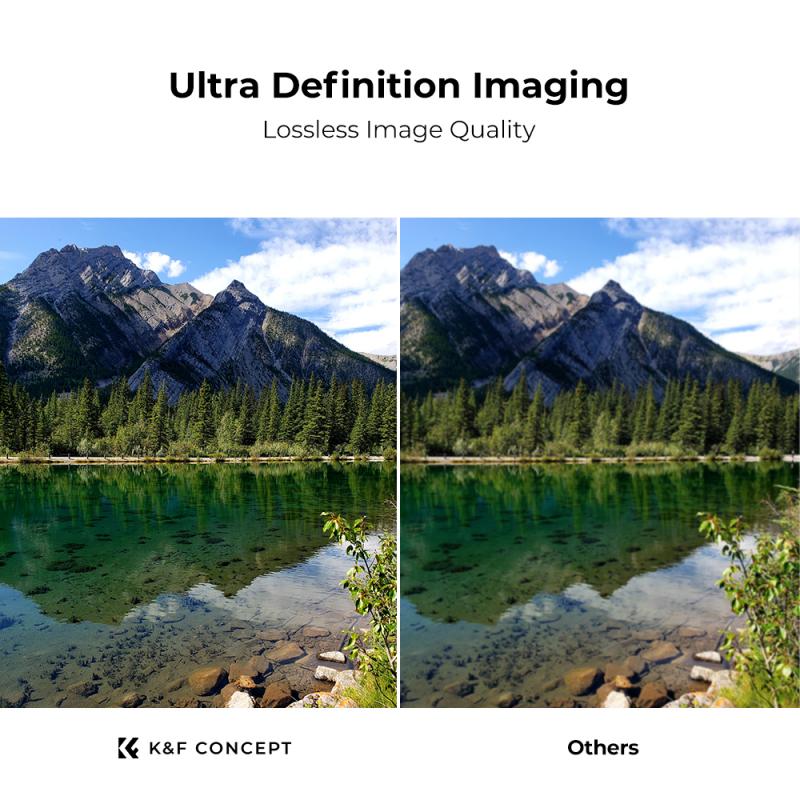
2、 Shooting Modes and Settings
The Canon EOS 2000D camera is a great entry-level DSLR that offers a range of shooting modes and settings to help you capture stunning photos. Here's a guide on how to use the camera's shooting modes and settings effectively.
1. Auto Mode: This mode is perfect for beginners as the camera automatically adjusts settings like aperture, shutter speed, and ISO to produce well-exposed images. Simply point and shoot!
2. Program Mode (P): In this mode, the camera sets the exposure automatically, but you have the flexibility to adjust other settings like ISO, white balance, and exposure compensation. It's a good mode to start experimenting with manual controls.
3. Aperture Priority Mode (Av): This mode allows you to control the aperture while the camera adjusts the other settings. Use a wider aperture (lower f-number) for a shallow depth of field and a blurred background, or a smaller aperture (higher f-number) for a larger depth of field.
4. Shutter Priority Mode (Tv): In this mode, you can set the desired shutter speed while the camera adjusts the other settings. Use a faster shutter speed to freeze motion or a slower shutter speed to create motion blur.
5. Manual Mode (M): This mode gives you full control over all settings. Adjust the aperture, shutter speed, ISO, and other settings to achieve the desired exposure. It's ideal for advanced users who want complete creative control.
Additionally, the Canon EOS 2000D camera offers various shooting settings like white balance, metering modes, autofocus modes, and picture styles. Experiment with these settings to achieve different effects and enhance your photos.
In conclusion, the Canon EOS 2000D camera provides a range of shooting modes and settings to suit different skill levels and creative preferences. Whether you're a beginner or an advanced user, understanding and utilizing these modes and settings will help you capture stunning images.
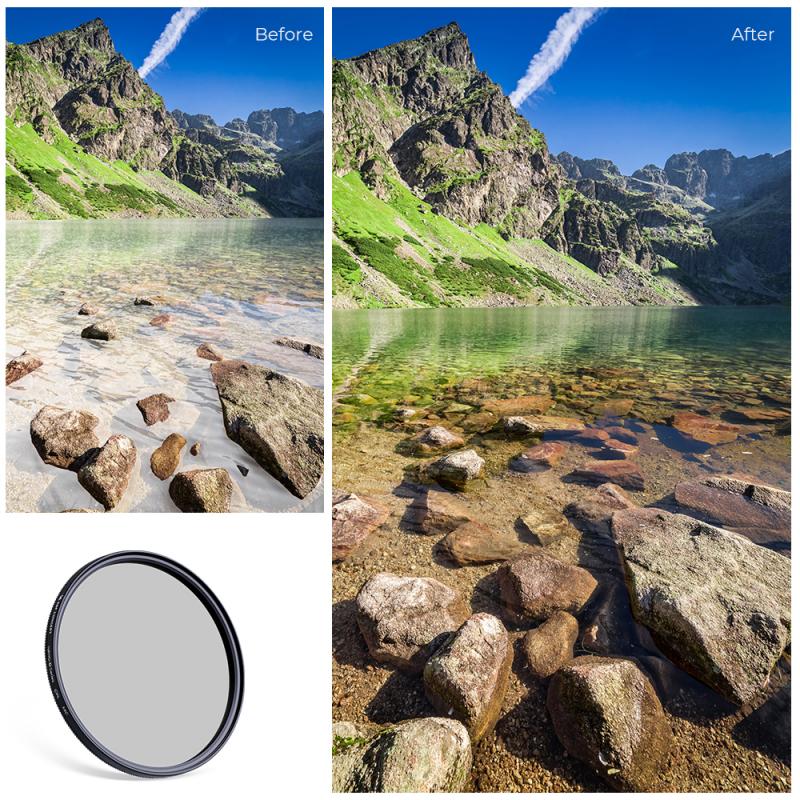
3、 Understanding Exposure and Metering
To use the Canon EOS 2000D camera effectively, it is important to have a good understanding of exposure and metering. Here are some key points to consider:
1. Exposure Triangle: The exposure of a photograph is determined by three factors - aperture, shutter speed, and ISO. Understanding how these three elements work together is crucial. Aperture controls the amount of light entering the camera, shutter speed determines the duration of the exposure, and ISO controls the camera's sensitivity to light.
2. Metering Modes: The Canon EOS 2000D offers various metering modes, including Evaluative, Partial, Spot, and Center-weighted Average. Evaluative metering is the default mode and analyzes the entire scene to determine the exposure. Partial and Spot metering modes focus on a specific area or spot, while Center-weighted Average metering gives priority to the center of the frame.
3. Exposure Compensation: The camera's exposure compensation feature allows you to adjust the exposure determined by the camera's metering system. This is useful when shooting in challenging lighting conditions or when you want to intentionally over or underexpose an image.
4. Histogram: Utilize the histogram feature on the camera's LCD screen to evaluate the exposure of your images. The histogram graphically represents the distribution of tones in an image, helping you to avoid overexposure or underexposure.
5. Manual Mode: Once you have a good understanding of exposure and metering, experiment with the Manual mode on the Canon EOS 2000D. This mode gives you full control over aperture, shutter speed, and ISO, allowing you to fine-tune the exposure according to your creative vision.
It is important to note that the Canon EOS 2000D camera may have specific features and settings that are not covered in this general guide. Therefore, it is recommended to refer to the camera's user manual for detailed instructions and to stay updated with the latest firmware updates and advancements in camera technology.
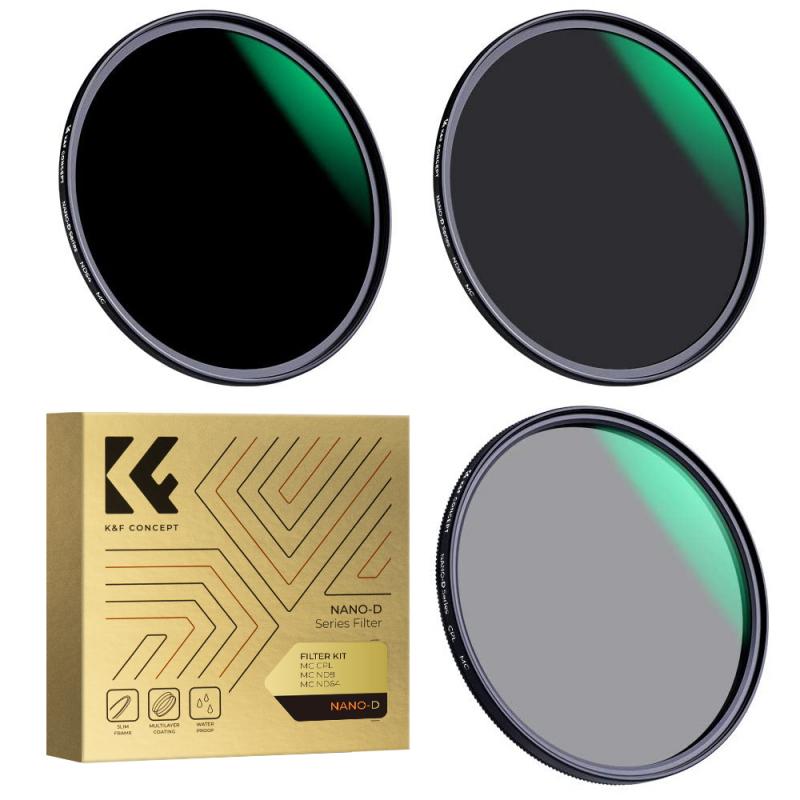
4、 Mastering Autofocus and Manual Focus
To use the Canon EOS 2000D camera effectively, it is important to understand both autofocus and manual focus modes. Here's a guide on mastering both:
1. Autofocus:
- Set the camera to autofocus mode by switching the AF/MF switch on the lens to "AF" and the AF mode switch on the camera to "One Shot" for still subjects or "AI Servo" for moving subjects.
- Use the viewfinder or Live View mode to compose your shot.
- Half-press the shutter button to activate autofocus. The camera will automatically focus on the subject.
- If the subject is not in focus, you can manually adjust the focus point by using the joystick or the arrow buttons on the back of the camera.
- Once the subject is in focus, fully press the shutter button to capture the image.
2. Manual Focus:
- Set the camera to manual focus mode by switching the AF/MF switch on the lens to "MF".
- Use the viewfinder or Live View mode to compose your shot.
- Rotate the focus ring on the lens to manually adjust the focus until the subject appears sharp.
- Utilize the camera's focus assist features, such as focus peaking or magnification, to ensure accurate manual focusing.
- Once the subject is in focus, fully press the shutter button to capture the image.
It's worth noting that the Canon EOS 2000D camera offers various autofocus modes, such as face detection and tracking, which can be useful in different shooting scenarios. Additionally, the camera's autofocus system may vary depending on the lens being used. Therefore, it is recommended to refer to the camera's manual for specific instructions and to experiment with different settings to achieve the desired results.
































There are no comments for this blog.