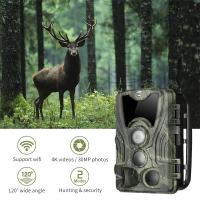How To Use Canon Eos 2000d ?
To use the Canon EOS 2000D, first insert a fully charged battery and a memory card into the camera. Turn on the camera by rotating the power switch to the "On" position. To take a photo, compose your shot using the viewfinder or the LCD screen, and press the shutter button halfway to focus. Once the focus is locked, press the shutter button fully to capture the image. To record a video, switch the camera to the video mode and press the dedicated video recording button. Use the mode dial to select different shooting modes such as Auto, Program, Aperture Priority, Shutter Priority, or Manual. Adjust settings like ISO, white balance, and exposure compensation using the buttons and dials on the camera. Review and delete images by pressing the playback button and navigating through the images using the arrow keys. Transfer images to a computer or other devices using a USB cable or by removing the memory card and inserting it into a card reader.
1、 Camera Overview and Basic Functions of Canon EOS 2000D
Camera Overview and Basic Functions of Canon EOS 2000D
The Canon EOS 2000D is an entry-level DSLR camera that offers a range of features to help beginners capture high-quality images. Here is a brief overview of the camera and its basic functions:
1. Camera Body: The EOS 2000D has a lightweight and compact body, making it easy to carry around. It features a comfortable grip and intuitive button layout for easy operation.
2. Sensor and Image Quality: The camera is equipped with a 24.1-megapixel APS-C CMOS sensor, which delivers excellent image quality with vibrant colors and sharp details. It also has a DIGIC 4+ image processor that ensures fast and accurate image processing.
3. Lens Compatibility: The EOS 2000D is compatible with Canon EF and EF-S lenses, giving users a wide range of options to choose from. This allows for versatility in capturing different types of shots, from wide-angle landscapes to telephoto portraits.
4. Shooting Modes: The camera offers various shooting modes, including Scene Intelligent Auto, which automatically adjusts settings based on the scene, and Creative Auto, which allows users to adjust settings like aperture and shutter speed while still providing some automation.
5. Live View and LCD Screen: The EOS 2000D features a 3-inch LCD screen that can be used for composing shots in Live View mode. This mode allows users to see a real-time preview of the image before capturing it, making it easier to frame the shot.
6. Connectivity: The camera has built-in Wi-Fi and NFC capabilities, allowing for easy sharing and transferring of images to compatible devices. This makes it convenient to share your photos on social media or transfer them to your smartphone for editing.
In conclusion, the Canon EOS 2000D is a user-friendly camera that offers a range of features for beginners. Its lightweight body, high-resolution sensor, and compatibility with a wide range of lenses make it a versatile choice for capturing stunning images. With its intuitive controls and connectivity options, it is a great camera for those looking to explore the world of photography.

2、 Understanding the Shooting Modes and Settings on Canon EOS 2000D
To effectively use the Canon EOS 2000D, it is crucial to understand its shooting modes and settings. The camera offers a range of shooting modes that cater to different scenarios and skill levels.
1. Scene Intelligent Auto Mode: This mode is perfect for beginners as it allows the camera to analyze the scene and automatically adjust settings for optimal results.
2. Creative Auto Mode: This mode provides more control over settings like aperture and shutter speed while still offering some automation.
3. Program Mode: In this mode, the camera selects the optimal settings for exposure, but you have the flexibility to adjust other settings like ISO and white balance.
4. Aperture Priority Mode: This mode allows you to control the aperture while the camera adjusts the other settings accordingly. It is ideal for controlling depth of field.
5. Shutter Priority Mode: Here, you can set the desired shutter speed while the camera adjusts the aperture and other settings. This mode is useful for capturing motion.
6. Manual Mode: In this mode, you have complete control over all settings, including aperture, shutter speed, ISO, and white balance. It is recommended for advanced users who want full creative control.
Additionally, familiarize yourself with the camera's settings menu, which allows you to customize various aspects such as image quality, autofocus modes, and metering modes. Experimenting with these settings will help you understand their impact on your photographs.
It is also worth noting that the Canon EOS 2000D offers built-in Wi-Fi and NFC capabilities, allowing you to easily transfer images to your smartphone or control the camera remotely using Canon's Camera Connect app.
To fully utilize the Canon EOS 2000D, it is essential to read the camera's manual thoroughly and practice using different shooting modes and settings in various shooting conditions. This will help you develop a better understanding of the camera's capabilities and enable you to capture stunning photographs.

3、 Exploring the Autofocus System and Manual Focus Options on Canon EOS 2000D
The Canon EOS 2000D is a beginner-friendly DSLR camera that offers a range of features to help you capture stunning images. One of the key aspects of this camera is its autofocus system, which allows you to quickly and accurately focus on your subject.
To use the autofocus system on the Canon EOS 2000D, start by selecting the autofocus mode. You can choose from One-Shot AF, AI Servo AF, and AI Focus AF. One-Shot AF is ideal for stationary subjects, AI Servo AF is great for tracking moving subjects, and AI Focus AF automatically switches between the two modes depending on the subject's movement.
Once you have selected the autofocus mode, you can choose the autofocus point. The Canon EOS 2000D offers a 9-point autofocus system, allowing you to select the specific area of the frame that you want to focus on. You can use the arrow keys on the back of the camera to move the autofocus point around.
In addition to the autofocus system, the Canon EOS 2000D also offers manual focus options. You can switch to manual focus by setting the focus mode switch on the lens to MF. This allows you to manually adjust the focus by rotating the focus ring on the lens. The camera provides a magnified view in the viewfinder or on the LCD screen to help you achieve precise focus.
It's worth noting that the Canon EOS 2000D also offers a feature called Live View, which allows you to use the LCD screen to compose your shots. In Live View mode, you can use the touchscreen to select the autofocus point or even tap on the screen to focus on a specific area.
In conclusion, the Canon EOS 2000D offers a versatile autofocus system and manual focus options to suit different shooting situations. Whether you prefer to let the camera do the work or take full control over the focus, this camera has you covered.

4、 Mastering Exposure Control and Metering on Canon EOS 2000D
Mastering Exposure Control and Metering on Canon EOS 2000D
The Canon EOS 2000D is a versatile and user-friendly camera that offers a range of exposure control and metering options to help you capture the perfect shot. Here's a guide on how to use these features effectively:
1. Exposure Modes: The EOS 2000D offers various exposure modes, including Program (P), Aperture Priority (Av), Shutter Priority (Tv), and Manual (M). Each mode allows you to control different aspects of exposure, such as aperture, shutter speed, and ISO. Experiment with these modes to understand how they affect your images.
2. Metering Modes: The camera offers three metering modes - Evaluative, Partial, and Spot. Evaluative metering is the default mode and analyzes the entire scene to determine the exposure. Partial metering measures the exposure from a smaller area in the center of the frame, while Spot metering measures the exposure from a specific spot. Use these modes to ensure accurate exposure in different lighting conditions.
3. Exposure Compensation: The EOS 2000D allows you to adjust the exposure compensation to make your images brighter or darker. This feature is particularly useful when shooting in challenging lighting situations. Use the exposure compensation dial to increase or decrease the exposure as needed.
4. Histogram: The camera's histogram provides a graphical representation of the tonal distribution in your image. It helps you determine if your image is properly exposed or if it has areas that are too bright or too dark. Aim for a balanced histogram with no clipping in the highlights or shadows.
5. Auto Exposure Bracketing (AEB): AEB allows you to capture multiple shots at different exposures. This feature is useful for high-contrast scenes or when you're unsure of the correct exposure. Enable AEB in the camera settings and adjust the exposure range to capture a series of images with varying exposures.
6. ISO Sensitivity: The EOS 2000D offers a wide range of ISO sensitivity settings. Higher ISO values allow for shooting in low light conditions but may introduce noise in the image. Experiment with different ISO settings to find the right balance between exposure and image quality.
Remember, practice is key to mastering exposure control and metering on the Canon EOS 2000D. Take the time to familiarize yourself with the camera's features and settings, and don't be afraid to experiment and learn from your results.