How To Use Canon W-e1 Wifi Adapter ?
To use the Canon W-E1 WiFi adapter, first, ensure that your camera is compatible with the adapter. The W-E1 is compatible with select Canon EOS DSLR cameras. Insert the adapter into the SD card slot of your camera. Next, turn on your camera and navigate to the menu settings. Look for the Wi-Fi settings and enable the Wi-Fi function. Select the option to connect to a wireless network and search for available networks. Locate the network name (SSID) of the W-E1 adapter and select it. Enter the password if prompted. Once connected, you can use the Canon Camera Connect app on your smartphone or tablet to remotely control your camera, transfer images, or perform other wireless functions.
1、 Canon W-E1 WiFi Adapter: Overview and Compatibility
The Canon W-E1 WiFi Adapter is a small device that allows you to wirelessly connect your Canon EOS camera to a smartphone, tablet, or computer. This adapter is compatible with select Canon DSLR cameras, including the EOS 7D Mark II, EOS 5DS, and EOS 5DS R.
To use the Canon W-E1 WiFi Adapter, follow these steps:
1. Insert the adapter into the SD card slot of your compatible Canon camera. Make sure the camera is turned off before inserting the adapter.
2. Turn on your camera and go to the menu settings. Look for the Wi-Fi settings and select "Enable."
3. On your smartphone, tablet, or computer, go to the Wi-Fi settings and connect to the network name displayed on your camera's LCD screen. The network name will start with "Canon_W-E1."
4. Once connected, launch the Canon Camera Connect app on your device. This app is available for free on both iOS and Android platforms.
5. Follow the on-screen instructions to establish a connection between your camera and device. You may need to enter a password, which can be found on the camera's LCD screen.
6. Once the connection is established, you can remotely control your camera, transfer images wirelessly, and even view live images on your device's screen.
It's important to note that the Canon W-E1 WiFi Adapter does not support all camera functions. Some features, such as continuous shooting and video recording, may not be available when using the adapter. Additionally, the range of the WiFi connection may vary depending on your environment.
Overall, the Canon W-E1 WiFi Adapter is a convenient tool for photographers who want to transfer images wirelessly and remotely control their Canon EOS camera.

2、 Setting up the Canon W-E1 WiFi Adapter
Setting up the Canon W-E1 WiFi Adapter is a relatively straightforward process that allows you to wirelessly connect your Canon camera to a smartphone, tablet, or computer. By doing so, you can easily transfer and share your photos and videos without the need for cables or card readers.
Here is a step-by-step guide on how to use the Canon W-E1 WiFi Adapter:
1. Ensure that your Canon camera is compatible with the W-E1 WiFi Adapter. Currently, it is compatible with select Canon EOS models, such as the EOS 7D Mark II, EOS 5DS, and EOS 5DS R.
2. Insert the W-E1 WiFi Adapter into the SD card slot of your compatible Canon camera. Make sure it is properly inserted and secured.
3. Turn on your camera and navigate to the menu settings. Look for the "Wi-Fi/NFC" or "Wireless Communication" option and enable it.
4. On your smartphone, tablet, or computer, go to the App Store or Google Play Store and download the Canon Camera Connect app. Install the app on your device.
5. Open the Canon Camera Connect app and follow the on-screen instructions to connect your camera to your device via WiFi. This may involve selecting your camera model and entering a password.
6. Once connected, you can use the Canon Camera Connect app to remotely control your camera, view and transfer photos and videos, and even geotag your images.
It's worth noting that the Canon W-E1 WiFi Adapter does not support all camera functions, such as continuous shooting or video recording. However, it provides a convenient way to transfer and share your images wirelessly. Additionally, it's always a good idea to consult the user manual or Canon's official website for any specific instructions or updates regarding the W-E1 WiFi Adapter.
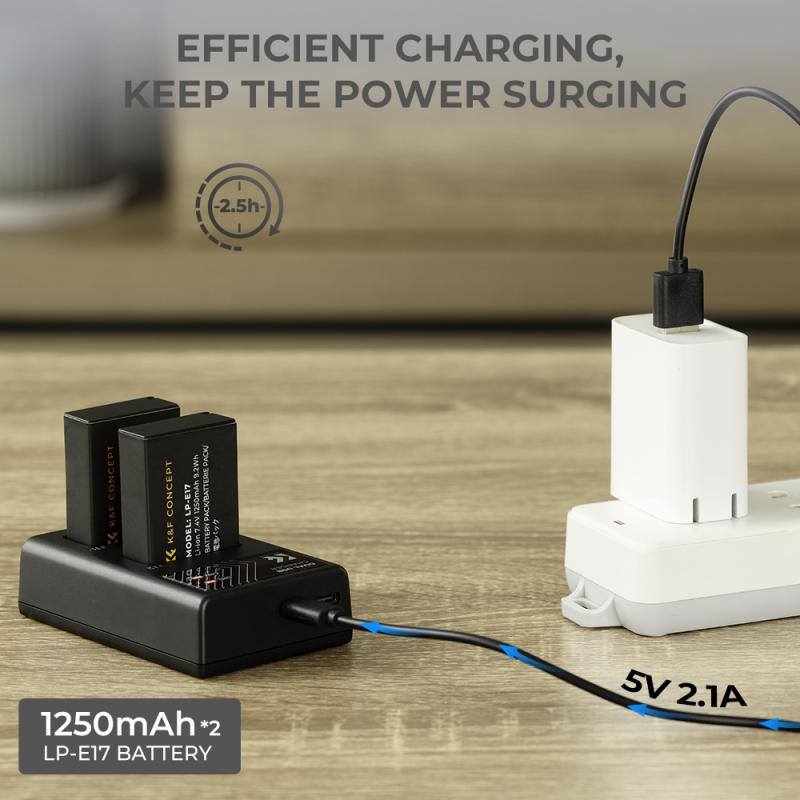
3、 Connecting the Canon W-E1 to a Camera
To use the Canon W-E1 WiFi adapter, follow these steps:
1. Ensure that your camera is compatible with the Canon W-E1 WiFi adapter. Currently, it is compatible with select Canon EOS DSLR cameras, such as the EOS 7D Mark II, EOS 5DS, and EOS 5DS R. Check the compatibility list provided by Canon to confirm if your camera is supported.
2. Insert the Canon W-E1 WiFi adapter into the SD card slot of your compatible camera. Make sure the adapter is inserted correctly and securely.
3. Turn on your camera and navigate to the menu settings. Look for the "Wi-Fi/NFC" or "Wireless Communication Settings" option.
4. Enable the WiFi function on your camera. Select the option to connect to a wireless network.
5. On your smartphone or tablet, go to the App Store or Google Play Store and download the Canon Camera Connect app. This app allows you to control your camera remotely and transfer images wirelessly.
6. Open the Canon Camera Connect app on your mobile device and select the option to connect to a camera.
7. The app will search for available cameras. When your camera appears on the list, select it to establish a connection.
8. Follow the on-screen instructions to complete the connection process. You may need to enter a password or confirm the connection on both your camera and mobile device.
Once the connection is established, you can use the Canon Camera Connect app to remotely control your camera, transfer images wirelessly, and even view live images on your mobile device.
It's important to note that the Canon W-E1 WiFi adapter provides a wireless connection for transferring images and remote control functionality. It does not enable the camera to connect to the internet or access online services.
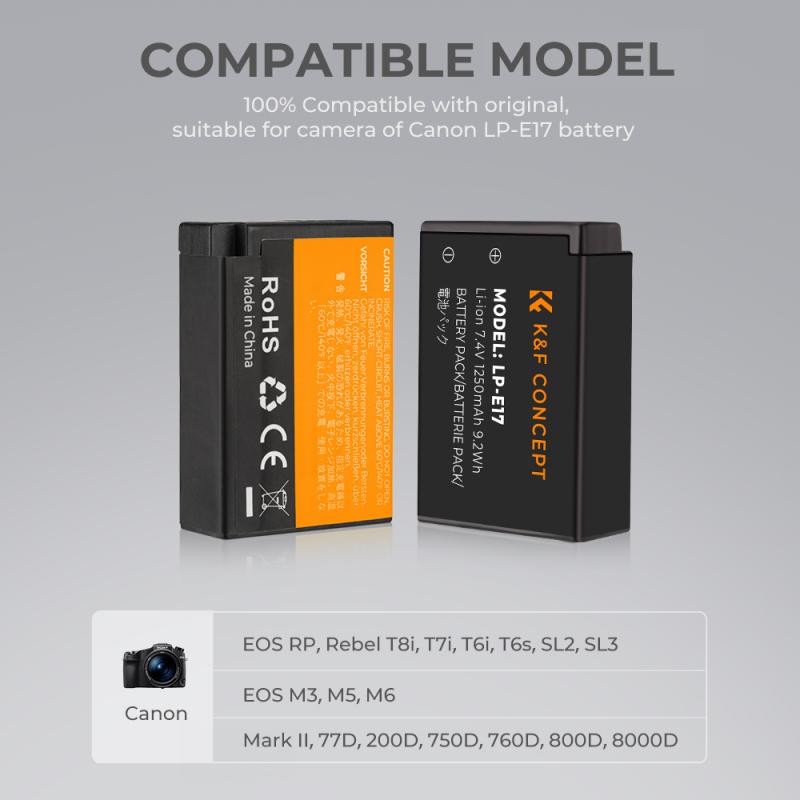
4、 Transferring Images Wirelessly with the Canon W-E1
The Canon W-E1 WiFi adapter is a handy accessory that allows you to transfer images wirelessly from your Canon DSLR camera to a compatible device such as a smartphone, tablet, or computer. Here's a step-by-step guide on how to use the Canon W-E1 WiFi adapter:
1. Compatibility: Ensure that your Canon DSLR camera is compatible with the W-E1 WiFi adapter. Currently, it is compatible with select Canon models, including the EOS 7D Mark II, EOS 5DS, and EOS 5DS R.
2. Insert the adapter: Open the memory card slot cover on your camera and insert the W-E1 WiFi adapter into the SD card slot. Make sure it is securely inserted.
3. Enable WiFi: Turn on your camera and navigate to the menu settings. Look for the WiFi settings and enable the WiFi function. You may need to refer to your camera's user manual for specific instructions on enabling WiFi.
4. Connect to a device: On your smartphone, tablet, or computer, go to the WiFi settings and search for available networks. Look for the network name that corresponds to your camera model and connect to it.
5. Download the Canon Camera Connect app: Install the Canon Camera Connect app on your device. It is available for free on both iOS and Android platforms.
6. Pair the camera and device: Open the Canon Camera Connect app and follow the on-screen instructions to pair your camera with your device. This will establish a wireless connection between the two.
7. Transfer images: Once the camera and device are connected, you can use the Canon Camera Connect app to browse and transfer images wirelessly. You can select individual images or choose to transfer all images at once.
8. Additional features: The Canon Camera Connect app also offers additional features such as remote shooting, allowing you to control your camera remotely from your device.
It's worth noting that the Canon W-E1 WiFi adapter provides a convenient way to transfer images wirelessly, but it may have limitations in terms of range and transfer speed. It is recommended to be within a reasonable distance from your device for a stable connection. Additionally, the transfer speed may vary depending on the file size and the capabilities of your device.
Overall, the Canon W-E1 WiFi adapter is a useful tool for photographers who want to quickly and easily transfer images from their Canon DSLR camera to a compatible device without the need for cables or card readers.




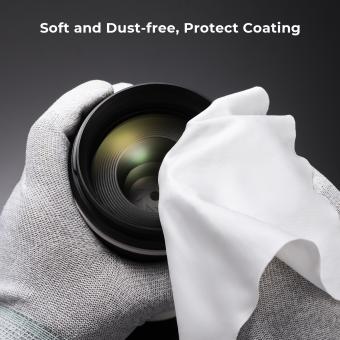






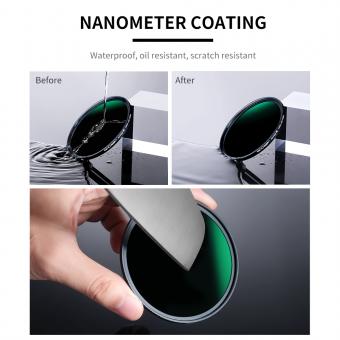




















There are no comments for this blog.