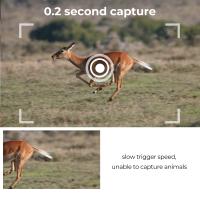How To Use Cokin Grad Nd Filters ?
To use Cokin Grad ND filters, follow these steps:
1. Attach the filter holder to your camera lens by screwing it onto the filter thread.
2. Slide the Grad ND filter into the filter holder, making sure it is securely in place.
3. Adjust the position of the filter within the holder to control the amount of light reduction on the top part of the image.
4. Frame your shot and adjust the composition as desired.
5. Take the photo, ensuring that the filter is properly aligned and does not cause any vignetting or unwanted effects.
6. Review the image on your camera's LCD screen or in post-processing to evaluate the effect of the Grad ND filter.
7. Experiment with different filter strengths and positions to achieve the desired exposure balance and creative effect.
Remember to remove the filter when not in use and take care to clean it properly to maintain its effectiveness.
1、 Understanding Cokin Grad ND Filters: Types and Features
Understanding Cokin Grad ND Filters: Types and Features
Cokin Grad ND filters are a popular choice among photographers who want to balance the exposure in their images. These filters are designed to darken the bright areas of a scene, such as the sky, while keeping the foreground properly exposed. This creates a more balanced and evenly exposed image.
To use Cokin Grad ND filters, follow these steps:
1. Choose the right filter: Cokin offers a range of Grad ND filters with different levels of darkness. The filter you choose will depend on the scene and the amount of light you want to block. The most common options are ND2, ND4, and ND8, which block 1, 2, and 3 stops of light respectively.
2. Attach the filter holder: Cokin filters are square and require a filter holder to be attached to the lens. The holder has slots where you can slide in the filters. Attach the holder to your lens using the appropriate adapter ring.
3. Position the filter: Slide the Grad ND filter into the holder, making sure the dark part of the filter is positioned over the bright area of the scene. This could be the sky or any other bright element you want to darken.
4. Adjust the filter position: The Cokin filter holder allows you to adjust the position of the filter vertically. This allows you to control the transition between the dark and clear parts of the filter. Experiment with different positions to achieve the desired effect.
5. Take the shot: Once you have positioned the filter correctly, take the shot as you normally would. The Grad ND filter will darken the bright areas of the scene, resulting in a more balanced exposure.
It's important to note that Cokin Grad ND filters are not limited to landscape photography. They can also be used in other genres, such as architecture or street photography, where balancing exposure is crucial.
In conclusion, using Cokin Grad ND filters is a simple and effective way to balance exposure in your images. By following these steps, you can achieve more evenly exposed photographs with a pleasing balance between the bright and dark areas of your scene.

2、 Step-by-Step Guide: Attaching Cokin Grad ND Filters to Your Lens
Step-by-Step Guide: Attaching Cokin Grad ND Filters to Your Lens
Cokin Grad ND filters are a popular choice among photographers for controlling exposure and balancing the light in their images. These filters are designed to darken specific areas of the frame, allowing you to capture scenes with high contrast more effectively. Here is a step-by-step guide on how to use Cokin Grad ND filters:
1. Choose the right filter: Cokin offers a range of Grad ND filters with different levels of light reduction. Select the filter that suits your desired effect and the lighting conditions of your scene.
2. Mount the filter holder: Attach the Cokin filter holder to your lens by screwing it onto the filter thread. Make sure it is securely fastened to avoid any movement or light leaks.
3. Insert the filter: Slide the Grad ND filter into the designated slot on the filter holder. The filter should be positioned so that the darkened portion covers the area of the frame where you want to reduce the exposure.
4. Adjust the filter position: Use the filter holder's adjustment knobs to position the Grad ND filter precisely. You can slide it up or down to align the transition line with the horizon or any other desired point of reference.
5. Check the exposure: Before capturing your image, check the exposure using your camera's built-in light meter or histogram. Adjust the filter position if necessary to achieve the desired exposure balance.
6. Capture the image: Once you are satisfied with the filter placement and exposure, take the shot. Be mindful of any potential color casts that may occur due to the filter's tint, and adjust your white balance settings accordingly.
It's worth noting that Cokin Grad ND filters are compatible with various lens sizes, thanks to their modular design. Additionally, experimenting with different filter strengths and compositions can help you achieve unique and creative results in your photography.

3、 Adjusting Exposure: Using Cokin Grad ND Filters Effectively
Adjusting Exposure: Using Cokin Grad ND Filters Effectively
Cokin Grad ND filters are a popular tool among photographers for adjusting exposure in landscape photography. These filters are designed to darken the sky or other bright areas of the image while maintaining proper exposure in the rest of the scene. Here's how to use Cokin Grad ND filters effectively:
1. Choose the right filter: Cokin offers a range of Grad ND filters with different levels of darkness. Select a filter based on the amount of light reduction you need. For example, a filter with a higher density (e.g., ND8 or ND16) will darken the sky more than a filter with a lower density (e.g., ND2 or ND4).
2. Mount the filter holder: Attach the Cokin filter holder to your lens using the appropriate adapter ring. Make sure it is securely attached to avoid any light leaks.
3. Position the filter: Slide the Grad ND filter into the filter holder. Position the darkened portion of the filter over the bright area of the scene, typically the sky. You can adjust the position of the filter vertically to control the transition between the darkened and non-darkened areas.
4. Check the exposure: Before taking the shot, check the exposure using your camera's metering system. The Grad ND filter should help balance the exposure between the bright and dark areas of the scene.
5. Experiment with different filters: Cokin offers a variety of Grad ND filters with different gradients and colors. Don't be afraid to experiment with different filters to achieve the desired effect. For example, a reverse Grad ND filter can be useful for sunrises or sunsets where the brightest part of the scene is near the horizon.
6. Post-processing: While Cokin Grad ND filters can help achieve a balanced exposure in-camera, some post-processing may still be required. Use software like Adobe Lightroom or Photoshop to fine-tune the exposure and enhance the overall image.
In conclusion, Cokin Grad ND filters are a valuable tool for adjusting exposure in landscape photography. By following these steps and experimenting with different filters, you can effectively control the exposure and create stunning images.

4、 Creative Techniques: Exploring Different Applications of Cokin Grad ND Filters
Cokin Grad ND filters are a popular tool among photographers for controlling exposure and balancing the light in their images. These filters are designed to darken specific areas of the frame, allowing for more balanced exposures in high-contrast scenes. Here are some creative techniques and different applications of Cokin Grad ND filters:
1. Balancing Exposure: One of the primary uses of Cokin Grad ND filters is to balance exposure in high-contrast scenes. By placing the darker portion of the filter over the brighter area of the frame, you can reduce the overall exposure and prevent blown-out highlights.
2. Enhancing Skies: Grad ND filters can be used to enhance the colors and details in the sky. By positioning the filter so that the darker portion covers the sky, you can darken the sky and make the clouds more prominent.
3. Creating Dramatic Landscapes: These filters can also be used to create more dramatic landscapes. By positioning the filter so that the darker portion covers the horizon line, you can darken the foreground and make the sky more vibrant, resulting in a more visually striking image.
4. Long Exposure Photography: Cokin Grad ND filters are also useful for long exposure photography. By using a filter with a stronger density, you can extend the exposure time and create a smooth, ethereal effect in moving water or clouds.
5. Experimenting with Different Combinations: Cokin Grad ND filters come in various densities, allowing for different combinations and effects. By stacking filters or using different densities in different parts of the frame, you can achieve unique and creative results.
In conclusion, Cokin Grad ND filters are versatile tools that can be used in various ways to enhance your photography. Whether you want to balance exposure, enhance skies, create dramatic landscapes, or experiment with long exposures, these filters offer endless creative possibilities.