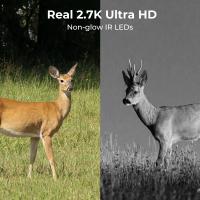How To Use Digital Camera ?
Using a digital camera involves several steps. First, ensure that the camera is charged or has fresh batteries. Then, turn on the camera and adjust the settings as desired, such as the flash, ISO, and white balance. Next, frame the shot using the viewfinder or LCD screen and focus the lens. Finally, press the shutter button to take the photo. After taking the photo, review it on the camera's LCD screen and delete or keep it as desired. To transfer the photos to a computer or other device, connect the camera using a USB cable or remove the memory card and insert it into a card reader.
1、 Camera basics and settings
Camera basics and settings:
Using a digital camera can be a bit overwhelming at first, but with a little practice and understanding of the basics, you can take great photos in no time. Here are some camera basics and settings to get you started:
1. Turn on the camera: This may seem obvious, but make sure your camera is turned on before you start taking photos.
2. Set the mode dial: Most digital cameras have a mode dial that allows you to choose between different shooting modes. These modes include automatic, manual, portrait, landscape, and more. Choose the mode that best suits your needs.
3. Adjust the ISO: ISO determines the camera's sensitivity to light. A higher ISO is useful in low-light situations, but it can also introduce noise into your photos. Experiment with different ISO settings to find the right balance.
4. Set the aperture: Aperture controls the amount of light that enters the camera. A wider aperture (lower f-stop number) lets in more light and creates a shallow depth of field, while a narrower aperture (higher f-stop number) lets in less light and creates a deeper depth of field.
5. Adjust the shutter speed: Shutter speed determines how long the camera's sensor is exposed to light. A faster shutter speed freezes motion, while a slower shutter speed creates motion blur.
6. Focus: Most digital cameras have autofocus, which automatically focuses on the subject in the center of the frame. You can also manually focus by adjusting the focus ring on the lens.
7. Composition: Consider the rule of thirds when composing your shot. This means dividing the frame into thirds both horizontally and vertically, and placing your subject at one of the intersections.
8. Review and edit: After taking your photos, review them on the camera's LCD screen and make any necessary edits using photo editing software.
In addition to these basics, many digital cameras now come with advanced features such as Wi-Fi connectivity, touchscreens, and built-in filters. Don't be afraid to experiment with these features to take your photography to the next level.

2、 Shooting modes and techniques
How to use digital camera:
1. Familiarize yourself with the camera: Before you start using your digital camera, it is important to read the manual and familiarize yourself with the different buttons, settings, and features.
2. Choose the right shooting mode: Most digital cameras come with different shooting modes such as portrait, landscape, sports, and night mode. Choose the appropriate mode depending on the type of photo you want to take.
3. Adjust the settings: Depending on the shooting mode you choose, you may need to adjust the settings such as ISO, aperture, and shutter speed. These settings will affect the exposure and quality of your photos.
4. Use the autofocus: Most digital cameras come with autofocus, which helps you to focus on the subject of your photo. Make sure to use this feature to get sharp and clear photos.
5. Use the flash: If you are taking photos in low light conditions, you may need to use the flash. However, be careful not to overuse the flash as it can create harsh shadows and wash out the colors.
6. Hold the camera steady: To avoid blurry photos, make sure to hold the camera steady while taking photos. You can also use a tripod or rest the camera on a stable surface.
Shooting modes and techniques:
1. Manual mode: If you want more control over your photos, you can use the manual mode. This allows you to adjust the settings such as ISO, aperture, and shutter speed to get the desired exposure.
2. Rule of thirds: This is a composition technique where you divide the frame into thirds and place the subject at the intersection points. This creates a more balanced and visually appealing photo.
3. Depth of field: This refers to the area of the photo that is in focus. You can adjust the aperture to create a shallow depth of field, which blurs the background and makes the subject stand out.
4. Panorama mode: This mode allows you to take a series of photos and stitch them together to create a panoramic photo. This is great for capturing landscapes and cityscapes.
5. HDR mode: This mode takes multiple photos at different exposures and combines them to create a photo with a wider range of colors and details.
6. Burst mode: This mode allows you to take multiple photos in quick succession, which is great for capturing action shots and sports events.
In today's digital age, there are many new features and techniques that can be used with digital cameras. For example, some cameras now come with built-in Wi-Fi, which allows you to transfer photos wirelessly to your computer or smartphone. Additionally, some cameras now have touchscreens and voice control, which makes it easier to navigate the settings and take photos. As technology continues to evolve, it is important to stay up-to-date with the latest features and techniques to get the most out of your digital camera.

3、 Image composition and framing
Image composition and framing are essential aspects of photography that can make or break a photo. To use a digital camera effectively, it is crucial to understand the basics of image composition and framing.
Firstly, consider the rule of thirds, which involves dividing the image into thirds both horizontally and vertically. The points where the lines intersect are the points of interest, and placing the subject at these points can create a more visually appealing image.
Secondly, pay attention to the background and foreground of the image. A cluttered or distracting background can take away from the subject, while a well-chosen foreground can add depth and interest to the photo.
Thirdly, consider the angle and perspective of the shot. Experiment with different angles and heights to find the most flattering and interesting perspective for the subject.
Lastly, don't be afraid to break the rules and experiment with unconventional framing and composition. The beauty of digital photography is the ability to take multiple shots and experiment with different techniques until you find the perfect shot.
In today's digital age, there are also many tools and resources available to help with image composition and framing. Many cameras now have built-in gridlines and framing guides to assist with composition, and there are countless online tutorials and resources available to help improve your skills.
Overall, mastering image composition and framing is an ongoing process that requires practice and experimentation. With time and effort, anyone can learn to take stunning and visually appealing photos with their digital camera.

4、 Lighting and exposure control
Lighting and exposure control are two essential aspects of using a digital camera. To achieve the best results, it is important to understand how to use these features effectively.
Firstly, lighting is crucial in photography. It can make or break a shot. When taking photos, it is important to consider the direction and intensity of the light source. Natural light is often the best option, but if you are shooting indoors, you may need to use artificial lighting. In this case, it is important to choose the right type of light and adjust the intensity to suit your needs.
Secondly, exposure control is also important. This refers to the amount of light that enters the camera and affects the brightness of the image. To control exposure, you can adjust the aperture, shutter speed, and ISO settings. The aperture controls the amount of light that enters the camera, while the shutter speed determines how long the camera's sensor is exposed to light. The ISO setting controls the camera's sensitivity to light.
In addition to these basic techniques, there are also many advanced techniques that can be used to achieve better results. For example, using a flash can help to fill in shadows and create a more even lighting effect. Additionally, using filters can help to adjust the color temperature and create a more dramatic effect.
Overall, understanding lighting and exposure control is essential for anyone who wants to take great photos with a digital camera. By mastering these techniques, you can create stunning images that capture the beauty of the world around you.