How To Use Ear Camera ?
To use an ear camera, you will need to follow these steps:
1. Choose an ear camera that is compatible with your device. There are many different types of ear cameras available, so make sure you choose one that is compatible with your smartphone or computer.
2. Install the necessary software or app. Depending on the ear camera you choose, you may need to download and install software or an app to use it.
3. Connect the ear camera to your device. Most ear cameras will connect to your device via USB or Wi-Fi.
4. Insert the camera into your ear. Gently insert the camera into your ear canal, being careful not to push it in too far.
5. Adjust the camera settings. Depending on the camera you are using, you may need to adjust the focus or other settings to get a clear image.
6. Take pictures or videos. Once the camera is in place and the settings are adjusted, you can take pictures or videos of your ear canal.
7. Review the images or videos. After you have taken pictures or videos, you can review them to look for any signs of ear problems or to simply satisfy your curiosity about what your ear canal looks like.
1、 Ear anatomy and physiology
How to use ear camera:
Using an ear camera is a simple process that can be done at home or in a medical setting. The first step is to ensure that the camera is clean and sterile. This can be done by wiping it down with an alcohol swab or other disinfectant.
Next, the camera should be inserted into the ear canal. It is important to be gentle and not force the camera too far into the ear. The camera should be angled towards the eardrum to get a clear view of the ear canal and any potential issues.
Once the camera is in place, the user can view the images on a screen or through a smartphone app. This allows for a detailed examination of the ear canal and any potential issues such as earwax buildup, infections, or other abnormalities.
Ear anatomy and physiology:
The ear is a complex organ that is responsible for hearing and balance. It is divided into three parts: the outer ear, middle ear, and inner ear. The outer ear consists of the pinna and ear canal, which collect and funnel sound waves towards the eardrum.
The middle ear contains the three smallest bones in the body, the malleus, incus, and stapes, which amplify and transmit sound waves to the inner ear. The inner ear contains the cochlea, which is responsible for converting sound waves into electrical signals that are sent to the brain for interpretation.
Recent research has also shown that the ear plays a role in regulating the body's immune system and inflammation response. This has led to the development of new treatments for conditions such as rheumatoid arthritis and other autoimmune disorders.
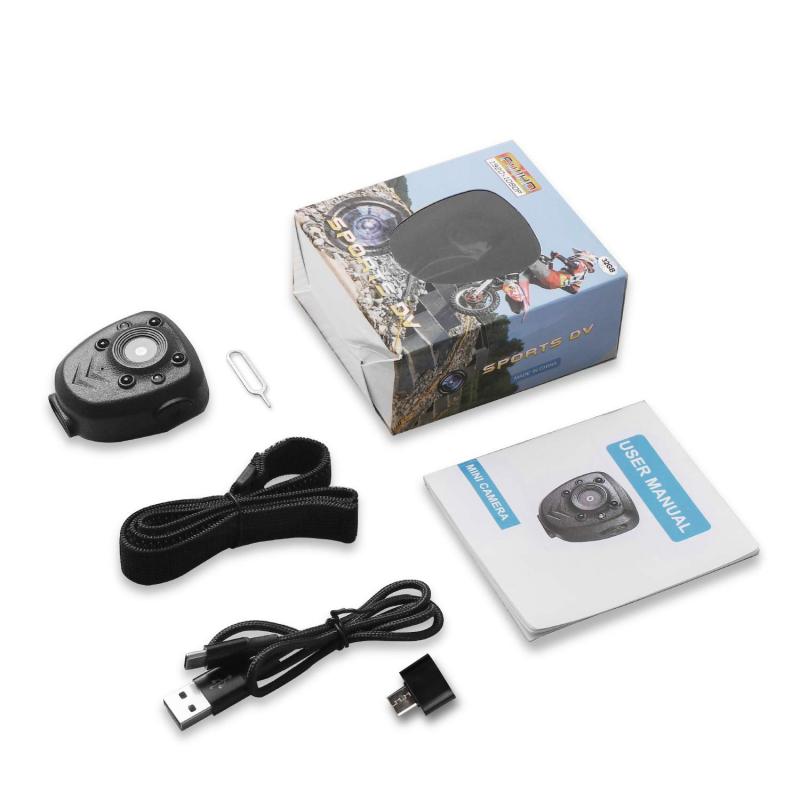
2、 Types of ear cameras and their features
How to use ear camera:
Using an ear camera is a simple process that can be done at home. Here are the steps to follow:
1. Charge the camera: Before using the ear camera, ensure that it is fully charged. Most ear cameras come with a USB cable that can be used to charge the device.
2. Connect the camera to your phone: Most ear cameras are designed to work with smartphones. Connect the camera to your phone using the USB cable provided.
3. Download the app: Download the app that is compatible with the ear camera. The app can be downloaded from the App Store or Google Play Store.
4. Insert the camera into your ear: Gently insert the camera into your ear canal. Ensure that the camera is positioned correctly to get a clear view of your ear.
5. Use the app to view your ear: Open the app and use it to view your ear. You can take pictures or record videos of your ear for future reference.
Types of ear cameras and their features:
There are different types of ear cameras available in the market. Here are some of the most popular types and their features:
1. USB ear camera: This type of ear camera is designed to work with a computer or laptop. It comes with a USB cable that can be used to connect the camera to the computer. The camera is ideal for medical professionals who need to examine patients' ears.
2. Wireless ear camera: This type of ear camera is designed to work with smartphones. It connects to the phone via Bluetooth and comes with an app that can be used to view the ear. The camera is ideal for home use.
3. Endoscope ear camera: This type of ear camera is designed to provide a detailed view of the ear canal. It comes with a long, thin tube that can be inserted into the ear canal. The camera is ideal for medical professionals who need to perform detailed examinations of the ear.
The latest point of view is that ear cameras are becoming increasingly popular due to their ease of use and affordability. They are ideal for home use and can help individuals monitor their ear health. Medical professionals also find them useful for diagnosing and treating ear conditions. With advancements in technology, ear cameras are becoming more sophisticated, providing clearer images and better functionality.

3、 Preparation for using an ear camera
Preparation for using an ear camera:
1. Choose a high-quality ear camera: There are many ear cameras available in the market, but it is important to choose a high-quality one that provides clear images and videos.
2. Charge the camera: Before using the ear camera, make sure it is fully charged. Most ear cameras come with a USB cable that can be used to charge the device.
3. Clean the ear: It is important to clean the ear before using the camera. This will help to remove any wax or debris that may obstruct the view.
4. Connect the camera to a device: Most ear cameras come with a Wi-Fi connection that can be used to connect the camera to a smartphone or tablet. Make sure to download the appropriate app for the camera before connecting it to the device.
5. Position the camera: Once the camera is connected to the device, position it in the ear canal. It is important to be gentle and not push the camera too far into the ear.
How to use an ear camera:
1. Turn on the camera: Once the camera is positioned in the ear canal, turn it on and adjust the settings as needed.
2. Capture images or videos: Use the camera to capture images or videos of the ear canal. Make sure to move the camera around to get a complete view of the ear.
3. Review the images or videos: Once the images or videos are captured, review them to check for any abnormalities or issues.
4. Share the images or videos: If necessary, share the images or videos with a healthcare professional for further evaluation.
It is important to note that ear cameras should not be used as a substitute for professional medical advice. If you have any concerns about your ear health, consult a healthcare professional.

4、 Steps for using an ear camera
Steps for using an ear camera:
1. Choose the right ear camera: There are many types of ear cameras available in the market. Choose the one that suits your needs and budget.
2. Clean your ear: Before using the ear camera, make sure your ear is clean. Use a cotton swab or ear cleaning solution to remove any wax or debris.
3. Connect the ear camera to your device: Most ear cameras come with a USB cable that can be connected to your smartphone or computer. Follow the instructions provided by the manufacturer to connect the camera to your device.
4. Install the app: If the ear camera requires an app to be installed, download and install it from the app store.
5. Turn on the camera: Once the camera is connected to your device, turn it on. The camera will start transmitting images to your device.
6. Insert the camera into your ear: Gently insert the camera into your ear canal. Make sure it is not too deep and does not cause any discomfort.
7. Adjust the focus: Use the focus adjustment feature to get a clear image of your ear canal.
8. Take pictures or videos: Use the camera app to take pictures or videos of your ear canal. You can also save the images for future reference.
9. Clean the camera: After using the ear camera, clean it with a soft cloth or disinfectant wipes.
Using an ear camera can be a useful tool for monitoring ear health and detecting any issues early on. However, it is important to note that an ear camera should not be used as a substitute for professional medical advice. If you have any concerns about your ear health, consult a doctor or audiologist.

























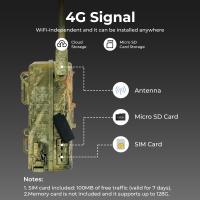





There are no comments for this blog.