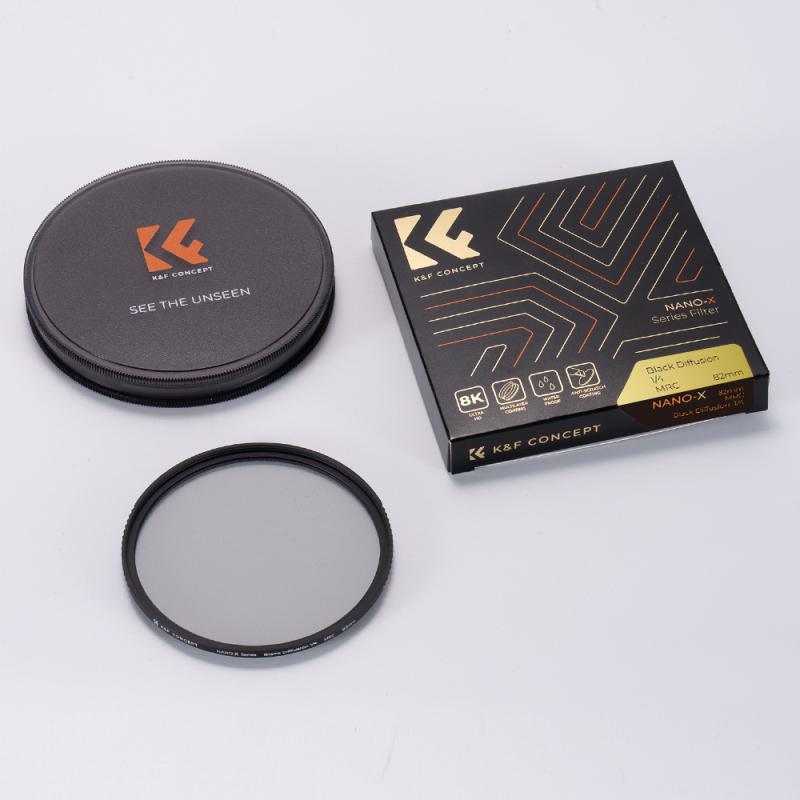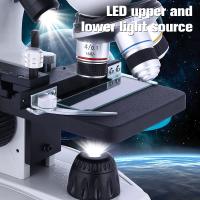How To Use Histograms On Digital Camera Pdf ?
To use histograms on a digital camera, refer to the camera's user manual or online documentation for specific instructions. Typically, you can access the histogram feature by navigating through the camera's menu settings. Once enabled, the histogram will display a graphical representation of the brightness levels in your image. This can help you evaluate the exposure and ensure that the image is properly exposed. By analyzing the histogram, you can make adjustments to the exposure settings such as aperture, shutter speed, or ISO to achieve the desired exposure. The histogram can also assist in identifying overexposed or underexposed areas in the image, allowing you to make necessary adjustments to capture a well-balanced photograph.
1、 Understanding Histograms: A Visual Representation of Image Exposure
Understanding Histograms: A Visual Representation of Image Exposure
A histogram is a graphical representation of the tonal distribution in an image. It provides valuable information about the exposure of an image, allowing photographers to make informed decisions about their camera settings and post-processing adjustments. This article aims to explain how to use histograms on a digital camera and provide a comprehensive understanding of their significance.
To begin, consult your camera's user manual to locate the histogram display option. Once enabled, the histogram will appear on the camera's LCD screen, usually after capturing an image. The histogram is a graph with a horizontal axis representing the tonal range from shadows to highlights and a vertical axis representing the number of pixels at each tonal value.
By analyzing the histogram, you can assess the exposure of your image. A well-exposed image typically has a histogram that is evenly distributed across the tonal range, with no significant spikes or gaps at either end. If the histogram is skewed towards the left, it indicates underexposure, while a skew towards the right suggests overexposure.
Using the histogram, you can make exposure adjustments in real-time. If the histogram indicates underexposure, increase the exposure by adjusting the aperture, shutter speed, or ISO. Conversely, if the histogram shows overexposure, decrease the exposure settings accordingly.
It is important to note that histograms are subjective and can vary depending on the desired outcome of an image. For example, a high-key image may have a histogram skewed towards the right, emphasizing brighter tones, while a low-key image may have a histogram skewed towards the left, emphasizing darker tones.
In conclusion, understanding histograms and utilizing them on a digital camera can greatly enhance your photography skills. By analyzing the histogram, you can make informed exposure adjustments and achieve the desired tonal distribution in your images. Experimenting with histograms and understanding their subjective nature will allow you to develop your own unique photographic style.

2、 Interpreting Histograms: Analyzing Image Brightness and Contrast
"How to Use Histograms on Digital Camera" is a comprehensive PDF guide that provides step-by-step instructions on interpreting histograms to analyze image brightness and contrast. The guide begins by explaining the concept of histograms and their significance in digital photography.
The PDF emphasizes the importance of understanding histograms as a tool for evaluating exposure levels in an image. It provides detailed instructions on how to access and interpret histograms on various digital camera models, ensuring that photographers can make informed decisions about exposure settings.
Furthermore, the guide highlights the latest advancements in histogram technology. With the increasing popularity of mirrorless cameras and advanced image processing algorithms, histograms have become more accurate and reliable in representing image data. The PDF explores these advancements and provides insights into how photographers can leverage them to capture better-exposed images.
Additionally, the guide offers practical tips and techniques for using histograms effectively. It covers topics such as histogram clipping, adjusting exposure settings based on histogram analysis, and using histograms to achieve desired levels of brightness and contrast in post-processing.
Overall, "How to Use Histograms on Digital Camera" is a valuable resource for photographers of all skill levels. It not only explains the fundamentals of histograms but also provides the latest insights and techniques for utilizing histograms to enhance image quality. By understanding and utilizing histograms effectively, photographers can achieve well-exposed and visually appealing images in any shooting situation.
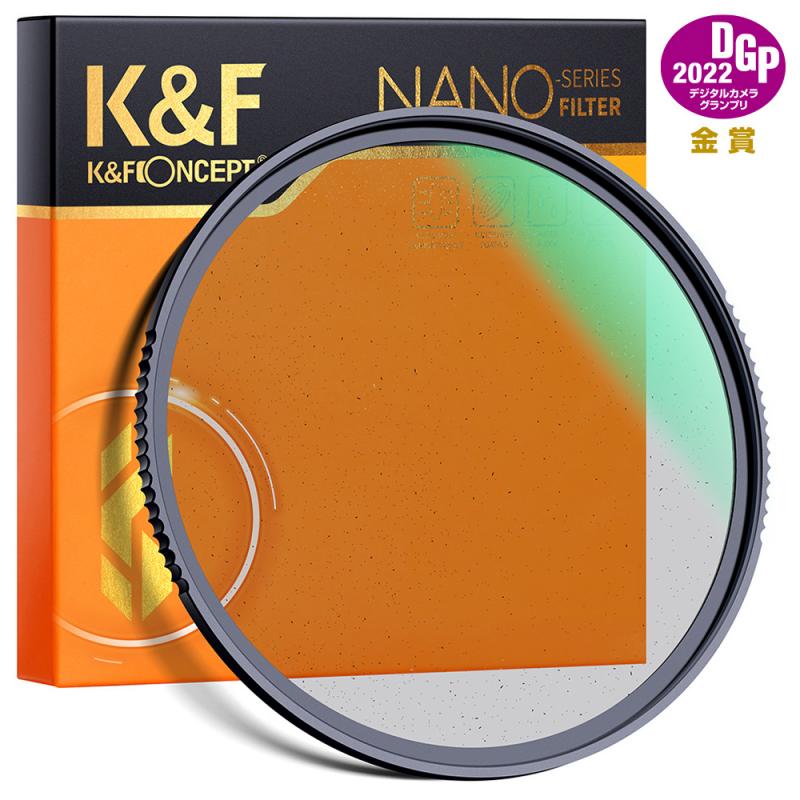
3、 Histogram Adjustments: Enhancing Image Exposure and Tone
"How to Use Histograms on Digital Camera" is a comprehensive PDF guide that explains the concept of histogram adjustments for enhancing image exposure and tone. The guide provides step-by-step instructions on how to effectively utilize histograms on digital cameras to achieve optimal image quality.
The PDF begins by introducing the concept of histograms and their significance in digital photography. It explains that histograms are graphical representations of the tonal distribution in an image, displaying the distribution of brightness levels from shadows to highlights. Understanding histograms allows photographers to analyze the exposure and tonal range of their images, enabling them to make informed adjustments for better results.
The guide then delves into the practical aspects of using histograms on digital cameras. It explains how to access the histogram feature on different camera models and provides detailed instructions on interpreting the histogram display. It covers topics such as identifying overexposed and underexposed areas, adjusting exposure settings, and achieving proper tonal balance.
Additionally, the PDF incorporates the latest point of view on histogram adjustments. It emphasizes the importance of using histograms as a tool for achieving accurate exposure and tonal representation, especially in challenging lighting conditions. It highlights the benefits of histogram adjustments in post-processing, enabling photographers to fine-tune their images and bring out the desired details and tones.
Overall, "How to Use Histograms on Digital Camera" is a valuable resource for photographers seeking to improve their understanding and utilization of histograms. By following the instructions provided in the PDF, photographers can enhance their image exposure and tone, resulting in visually appealing and well-balanced photographs.

4、 Histogram Peaks and Clipping: Avoiding Overexposed and Underexposed Areas
"How to Use Histograms on Digital Camera PDF" is a comprehensive guide that explains the concept of histograms and how they can be utilized to avoid overexposed and underexposed areas in photography. The guide emphasizes the importance of understanding histogram peaks and clipping to achieve well-exposed images.
The guide begins by explaining what histograms are and how they represent the distribution of tones in an image. It then delves into the significance of histogram peaks, which indicate the presence of important image details. By analyzing the peaks, photographers can ensure that the desired elements are properly exposed.
Furthermore, the guide highlights the issue of clipping, which occurs when the histogram reaches its maximum or minimum values, resulting in loss of detail in the highlights or shadows. It provides practical tips on how to identify and avoid clipping, such as adjusting exposure settings or using exposure compensation.
The latest point of view in this guide emphasizes the importance of using histograms as a tool for achieving optimal exposure. It acknowledges that while modern digital cameras have advanced metering systems, relying solely on the camera's automatic settings may not always produce the desired results. By utilizing histograms, photographers can have a more accurate representation of the image's exposure and make informed decisions to avoid overexposed or underexposed areas.
In conclusion, "How to Use Histograms on Digital Camera PDF" is a valuable resource for photographers seeking to improve their exposure techniques. By understanding histogram peaks and avoiding clipping, photographers can capture well-exposed images with a balanced distribution of tones.