How To Use Lapel Mic ?
To use a lapel mic, first, attach the microphone to your clothing using the provided clip or pin. Make sure it is securely fastened and positioned near your mouth for optimal sound capture. Next, connect the microphone to the audio input of your recording device or sound system using the appropriate cable. Ensure that the connection is secure and that the microphone is properly plugged in. Adjust the microphone's sensitivity or gain settings if necessary to achieve the desired audio levels. Finally, test the microphone by speaking into it and monitoring the audio output to ensure it is working correctly.
1、 Positioning: Proper placement of lapel mic for optimal sound capture.
Positioning: Proper placement of a lapel mic is crucial for optimal sound capture. Here's a step-by-step guide on how to use a lapel mic effectively:
1. Attach the mic: Start by attaching the lapel mic to your clothing, preferably on the lapel or collar area. Make sure it is securely fastened to prevent any unwanted movement or noise.
2. Positioning: Place the lapel mic slightly below the mouth, around 6-8 inches away. This distance allows for clear sound capture while minimizing plosive sounds (such as "p" and "b" sounds) and reducing the chances of breathing noises.
3. Avoid clothing rustle: Ensure that the mic is not rubbing against any clothing or accessories, as this can cause unwanted rustling sounds. Use a clip or tape to secure the cable and prevent it from moving around.
4. Test the sound: Before recording or going live, test the sound quality by speaking at a normal volume. Adjust the positioning if needed to achieve the desired sound clarity.
5. Monitor the audio: Keep an ear on the audio levels throughout the recording or performance. Adjust the mic sensitivity or gain settings accordingly to avoid distortion or clipping.
6. Consider wind protection: If you are recording outdoors or in a windy environment, use a windscreen or foam cover to minimize wind noise interference.
7. Maintain a consistent distance: During the recording or performance, try to maintain a consistent distance between your mouth and the lapel mic. This will ensure consistent sound quality and prevent any sudden volume changes.
It's important to note that lapel mics can vary in design and specifications, so it's always recommended to refer to the manufacturer's instructions for specific guidelines. Additionally, staying updated with the latest advancements in lapel mic technology can provide valuable insights into new techniques and best practices for optimal sound capture.

2、 Connection: Connecting lapel mic to audio recording or amplification device.
To use a lapel mic, you need to connect it to an audio recording or amplification device. Here's a step-by-step guide on how to do it:
1. Identify the connectors: Most lapel mics have a 3.5mm or 1/8-inch TRS (Tip-Ring-Sleeve) connector. Make sure your recording or amplification device has a compatible input.
2. Turn off the device: Before connecting the lapel mic, ensure that the recording or amplification device is turned off. This prevents any potential damage to the equipment.
3. Connect the lapel mic: Insert the lapel mic's connector into the corresponding input on the recording or amplification device. The input may be labeled as "mic in" or have a microphone symbol.
4. Power on the device: Once the lapel mic is securely connected, power on the recording or amplification device. Some lapel mics require batteries or phantom power, so make sure to check the mic's specifications and provide the necessary power source.
5. Adjust the settings: Set the input level on the recording or amplification device to an appropriate level. This prevents distortion or low audio levels. You may need to consult the device's manual for specific instructions on adjusting the input level.
6. Test the audio: Speak or make sound into the lapel mic and monitor the audio output from the recording or amplification device. Ensure that the sound is clear and at the desired volume level.
7. Make any necessary adjustments: If the audio quality is not satisfactory, you may need to adjust the mic placement, input level, or other settings on the recording or amplification device.
Remember to follow any additional instructions provided by the lapel mic manufacturer or the device you are connecting it to. Technology is constantly evolving, so it's always a good idea to consult the latest resources and guides for the specific equipment you are using.

3、 Troubleshooting: Common issues and solutions when using lapel mic.
Troubleshooting: Common issues and solutions when using lapel mic.
Lapel microphones, also known as lavalier microphones, are popular choices for recording audio in various situations, such as interviews, presentations, and performances. However, like any other audio equipment, lapel mics can encounter issues that may affect the quality of the recorded sound. Here are some common problems and their solutions when using a lapel mic:
1. Low audio levels: If the recorded sound is too quiet, check the microphone's placement. Ensure that it is positioned correctly, approximately 6-8 inches below the speaker's mouth. Additionally, check the audio input levels on your recording device and adjust them accordingly.
2. Background noise: Lapel mics are sensitive and can pick up unwanted background noise. To minimize this issue, try using a windscreen or foam cover on the microphone to reduce wind noise and plosives. Additionally, choose a location with minimal ambient noise and consider using a noise gate or noise reduction software during post-production.
3. Rustling or clothing noise: Lapel mics can pick up rustling sounds when they come into contact with clothing. To prevent this, use a clip or adhesive tape to secure the microphone to the speaker's clothing, ensuring it is positioned away from any fabric that may cause noise.
4. Interference or static: If you experience interference or static, check for any nearby electronic devices that may be causing interference. Keep the lapel mic away from cell phones, Wi-Fi routers, and other wireless devices. Additionally, ensure that the microphone's cable is not damaged or tangled, as this can also cause static.
5. Battery issues: Some lapel mics require batteries to operate. If you notice a sudden drop in audio quality or no sound at all, check the battery level and replace it if necessary. It is also a good practice to carry spare batteries to avoid any interruptions during recording.
Remember, each lapel mic may have specific instructions provided by the manufacturer, so it is essential to refer to the user manual for detailed guidance. Additionally, staying updated with the latest advancements in lapel mic technology can help you troubleshoot any new issues that may arise.

4、 Adjusting levels: Setting appropriate volume levels for lapel mic.
Adjusting levels: Setting appropriate volume levels for lapel mic is an essential step to ensure clear and balanced audio quality. Here's a guide on how to use a lapel mic and adjust its levels effectively.
1. Positioning the mic: Attach the lapel mic securely to your clothing, preferably near the center of your chest, ensuring it is not obstructed by any clothing or accessories. This placement allows for optimal sound capture.
2. Connect the mic: Plug the lapel mic into the appropriate audio input on your recording device or transmitter. Make sure the connection is secure to avoid any audio interruptions.
3. Test the audio levels: Before recording or broadcasting, it's crucial to test the audio levels. Start by speaking at a normal volume and check the audio input levels on your recording device. Adjust the levels accordingly to avoid distortion or low volume issues.
4. Monitor the audio: While recording or broadcasting, keep an eye on the audio levels. Ensure that the levels are consistent and not peaking into the red zone, which can cause distortion. Adjust the levels if necessary to maintain a balanced sound.
5. Consider ambient noise: If you are recording in a noisy environment, it's important to adjust the levels to compensate for the background noise. Increase the levels slightly to ensure your voice is clear and audible over the ambient noise.
6. Perform a sound check: Before starting your actual recording or broadcast, perform a sound check by speaking at different volumes and distances from the lapel mic. This will help you determine the optimal level settings for your specific situation.
7. Regularly monitor the audio: Throughout your recording or broadcast, periodically check the audio levels to ensure they remain consistent. Adjust as needed to maintain a high-quality sound.
It's worth noting that the specific steps for adjusting levels may vary depending on the type of lapel mic and recording equipment you are using. Always refer to the manufacturer's instructions for detailed guidance.
In conclusion, adjusting levels for a lapel mic is crucial for achieving clear and balanced audio. By following these steps and regularly monitoring the levels, you can ensure optimal sound quality in your recordings or broadcasts.



























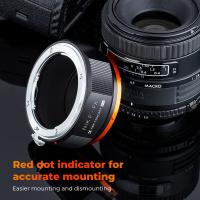
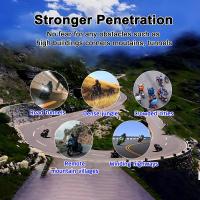



There are no comments for this blog.