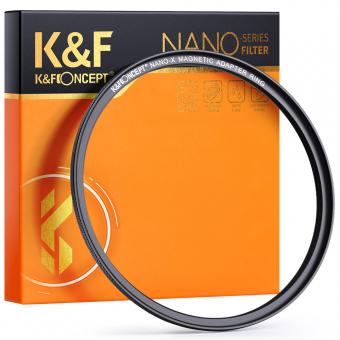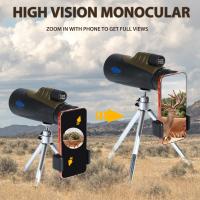How To Use Lens Filters 58mm ?
To use lens filters with a 58mm diameter, you need to follow these steps:
1. Determine the type of filter you need based on the effect you want to achieve. Common types of filters include UV, polarizing, neutral density, and color filters.
2. Purchase a filter that matches the diameter of your lens, which in this case is 58mm.
3. Screw the filter onto the front of your lens, making sure it is securely attached.
4. Adjust the filter as needed to achieve the desired effect. For example, a polarizing filter can be rotated to reduce glare and reflections, while a neutral density filter can be used to reduce the amount of light entering the lens.
5. When you are finished using the filter, unscrew it from the lens and store it in a protective case to prevent scratches or damage.
Overall, using lens filters can help you achieve a variety of creative effects in your photography, and it is important to choose the right filter for your needs and use it correctly to get the best results.
1、 Types of 58mm lens filters

1. UV Filters: These filters are used to protect the lens from scratches, dust, and other elements. They also reduce the amount of UV light that enters the lens, which can cause a blueish tint in photos.
2. Polarizing Filters: These filters are used to reduce glare and reflections from surfaces such as water, glass, and metal. They also enhance the colors in the photo, making them more vibrant.
3. Neutral Density Filters: These filters reduce the amount of light that enters the lens, allowing for longer exposure times. This is useful for capturing motion blur in photos, such as waterfalls or moving cars.
4. Graduated Neutral Density Filters: These filters are similar to neutral density filters, but they have a gradient effect that allows for more control over the exposure. They are often used in landscape photography to balance the exposure between the sky and the foreground.
How to use lens filters 58mm:
1. Screw the filter onto the front of the lens, making sure it is securely attached.
2. Adjust the settings on your camera to compensate for the filter. For example, if you are using a neutral density filter, you may need to increase the exposure time to compensate for the reduced light.
3. Take your photo as usual, making sure to adjust the composition and focus as needed.
4. Remove the filter when you are finished, being careful not to damage the lens or the filter.
It is important to note that not all filters are created equal, and some may have a negative impact on the quality of your photos. It is recommended to invest in high-quality filters from reputable brands to ensure the best results. Additionally, some lenses may have different filter thread sizes, so it is important to check the size before purchasing a filter.
2、 Choosing the right filter for your needs
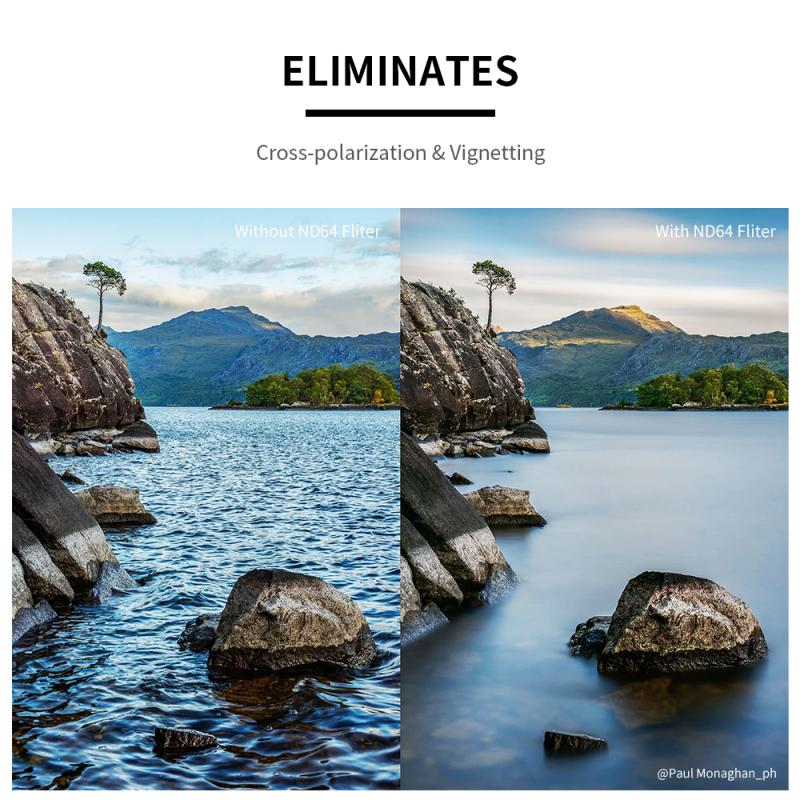
How to use lens filters 58mm:
Using lens filters can greatly enhance your photography by adding creative effects, improving image quality, and protecting your lens. Here are some steps to follow when using lens filters:
1. Choose the right filter for your needs: There are many types of filters available, including UV, polarizing, neutral density, color, and special effects filters. Consider your shooting conditions and desired outcome when selecting a filter.
2. Screw the filter onto your lens: Most filters are threaded and can be easily screwed onto the front of your lens. Make sure the filter is securely attached to prevent it from falling off during use.
3. Adjust your camera settings: Depending on the type of filter you are using, you may need to adjust your camera settings to compensate for the filter's effect on light transmission. For example, a neutral density filter will require longer exposure times to achieve the same level of brightness as without the filter.
4. Experiment with different filters: Don't be afraid to try out different filters and combinations to achieve the desired effect. Some filters can be stacked to create unique effects.
Choosing the right filter for your needs:
When choosing a filter, it's important to consider your shooting conditions and desired outcome. For example, a UV filter can protect your lens from scratches and dust, while a polarizing filter can reduce glare and improve color saturation. Neutral density filters are useful for long exposure photography, while color filters can add creative effects to your images.
It's also important to consider the quality of the filter. Cheaper filters may produce lower quality images and may not be as durable as higher-end filters. However, the latest point of view is that some photographers prefer to use cheaper filters for certain effects, such as creating lens flares or adding a vintage look to their images.
Ultimately, the choice of filter will depend on your personal preferences and shooting style. Experiment with different filters to find the ones that work best for you.
3、 Attaching and removing filters from your lens
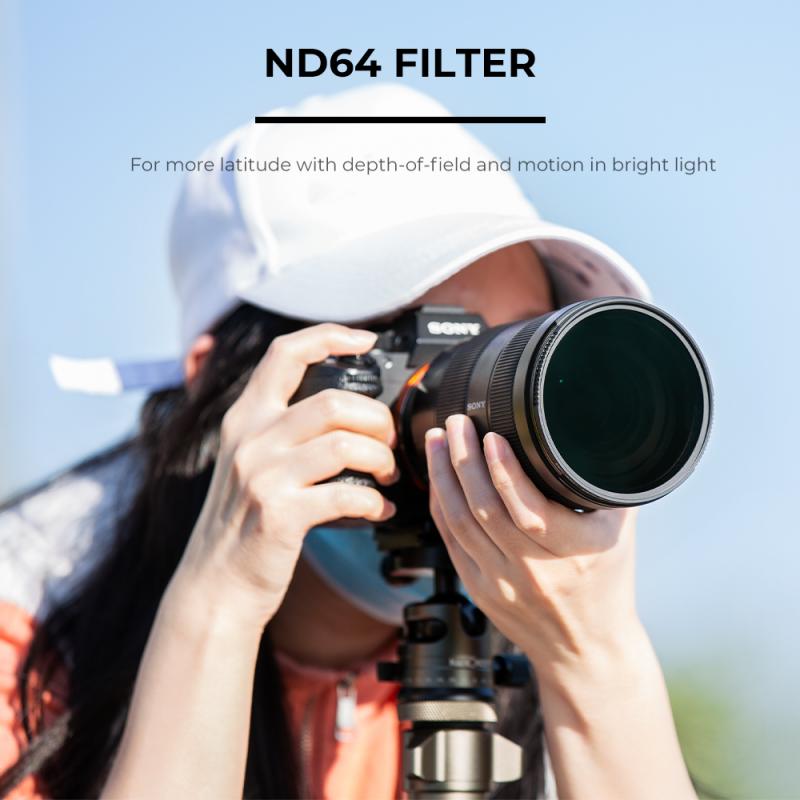
Attaching and removing filters from your lens is a simple process that can greatly enhance your photography. Here's how to use lens filters 58mm:
1. Choose the right filter: There are many types of filters available, including UV, polarizing, neutral density, and color filters. Choose the filter that best suits your needs.
2. Screw the filter onto the lens: Most filters have a screw thread that matches the thread on your lens. Simply screw the filter onto the lens until it is snug.
3. Adjust the filter: Depending on the type of filter you are using, you may need to adjust it to achieve the desired effect. For example, a polarizing filter can be rotated to reduce glare and reflections.
4. Take your photo: Once the filter is attached and adjusted, you can take your photo as usual.
5. Remove the filter: To remove the filter, simply unscrew it from the lens. Be careful not to drop the filter or damage the lens.
It's important to note that not all lenses have the same filter thread size, so make sure you choose the correct size for your lens. Additionally, some lenses may have a built-in hood or other attachments that can interfere with the use of filters. In these cases, you may need to use a special adapter or modify your setup to accommodate the filter.
In recent years, there has been a trend towards using software filters in post-processing rather than physical filters on the lens. While this can be a convenient option, it's important to note that software filters cannot always replicate the same effects as physical filters and may result in lower image quality. Ultimately, the choice between physical and software filters will depend on your personal preferences and the specific needs of your photography.
4、 Proper maintenance and cleaning of filters

How to use lens filters 58mm:
Using lens filters can greatly enhance the quality of your photographs. Here are some steps to follow when using lens filters:
1. Choose the right filter: There are different types of filters available, such as UV, polarizing, neutral density, and color filters. Choose the one that suits your needs.
2. Screw the filter onto the lens: Make sure the filter is screwed on tightly to prevent it from falling off.
3. Adjust the settings: Depending on the type of filter you are using, you may need to adjust the settings on your camera. For example, if you are using a polarizing filter, you may need to adjust the exposure compensation.
4. Take the shot: Once you have everything set up, take the shot.
Proper maintenance and cleaning of filters:
To ensure that your filters last a long time and continue to produce high-quality images, it is important to maintain and clean them properly. Here are some tips:
1. Store filters in a protective case: When not in use, store your filters in a protective case to prevent scratches and damage.
2. Use a blower brush: Use a blower brush to remove any dust or debris from the filter before cleaning it.
3. Use a microfiber cloth: Use a microfiber cloth to clean the filter. Avoid using paper towels or other abrasive materials that can scratch the surface.
4. Use lens cleaning solution: If the filter is particularly dirty, use a lens cleaning solution to clean it. Apply the solution to the microfiber cloth, not directly to the filter.
5. Dry the filter: After cleaning the filter, use a dry microfiber cloth to dry it. Avoid using compressed air or other methods that can damage the filter.
In conclusion, using lens filters can greatly enhance the quality of your photographs, but it is important to maintain and clean them properly to ensure they last a long time and continue to produce high-quality images.