How To Use Lens Pen ?
To use a lens pen, follow these steps:
1. Remove the cap from the lens pen.
2. Use the brush end of the pen to gently brush away any loose dust or debris from the lens surface.
3. Remove the cap from the other end of the pen to reveal the cleaning tip.
4. Gently rub the cleaning tip in a circular motion over the lens surface, being careful not to apply too much pressure.
5. Use the brush end of the pen again to brush away any remaining debris or particles.
It's important to note that lens pens are designed for use on camera lenses and other delicate optical surfaces. They should not be used on rough or abrasive surfaces, and should be stored in a clean, dry place when not in use.
1、 Remove cap and brush away debris.
How to use lens pen? The first step is to remove the cap and brush away any debris on the lens surface. This is important because any dirt or dust particles can scratch the lens if not removed properly. Once the debris is removed, use the carbon cleaning tip of the lens pen to gently clean the lens surface. The carbon tip is designed to absorb oil and smudges from the lens surface without leaving any residue.
It is important to note that lens pens are not a substitute for proper lens cleaning techniques. If your lens is extremely dirty or has stubborn stains, it is recommended to use a lens cleaning solution and microfiber cloth instead. However, lens pens are a great tool for quick and easy cleaning on the go.
In addition to cleaning camera lenses, lens pens can also be used to clean other optical surfaces such as binoculars, telescopes, and eyeglasses. They are small and portable, making them a convenient tool to carry in your camera bag or pocket.
Overall, using a lens pen is a simple and effective way to keep your camera lenses clean and free from debris. By following the proper steps and using the right tools, you can ensure that your lenses are always in top condition and ready to capture the perfect shot.

2、 Twist cap off to reveal cleaning tip.
How to use lens pen? It's a simple process that can help you keep your camera lenses clean and free of smudges and dust. The first step is to twist the cap off to reveal the cleaning tip. The cleaning tip is made of a soft, carbon-based material that is safe for use on all types of lenses, including those with coatings.
Once you have the cleaning tip exposed, you can use it to gently clean the surface of your lens. Start by brushing away any loose dust or debris with the brush end of the lens pen. Then, use the cleaning tip to remove any smudges or fingerprints that may be on the lens. Simply rub the tip in a circular motion over the affected area until it is clean.
One of the latest points of view on using a lens pen is to make sure that you are using it correctly. It's important to use a light touch when cleaning your lenses, as pressing too hard can damage the delicate coatings on the surface. Additionally, it's a good idea to use a lens pen regularly to keep your lenses clean and free of debris. This can help to improve the quality of your photos and extend the life of your lenses.
In conclusion, using a lens pen is a simple and effective way to keep your camera lenses clean and free of smudges and dust. By following these simple steps and using a light touch, you can ensure that your lenses stay in top condition for years to come.

3、 Gently brush lens surface with tip.
Lens pens are a popular tool for cleaning camera lenses, binoculars, and other optical equipment. They are compact, easy to use, and effective at removing dust, fingerprints, and other debris from lens surfaces. Here's how to use a lens pen:
1. Remove the lens cap and turn on your camera or binoculars to expose the lens surface.
2. Remove the cap from the lens pen and gently brush the lens surface with the tip. Use a circular motion and apply light pressure to remove any debris.
3. If there are stubborn smudges or fingerprints, breathe on the lens surface to create moisture and then use the lens pen to gently brush the area again.
4. Once you have cleaned the lens surface, use the retractable brush on the other end of the lens pen to remove any remaining debris from the lens barrel or other parts of the equipment.
It's important to note that lens pens should be used carefully and not pressed too hard against the lens surface, as this can cause scratches or damage. Additionally, it's a good idea to replace the cap on the lens pen after each use to prevent the tip from becoming dirty or damaged.
In recent years, lens pens have become more popular due to their effectiveness and convenience. They are also environmentally friendly, as they do not require any chemicals or disposable wipes. Overall, using a lens pen is a simple and effective way to keep your optical equipment clean and in good condition.
4、 Use retractable brush to remove any remaining debris.
How to use lens pen? A lens pen is a handy tool for cleaning camera lenses, eyeglasses, and other optical surfaces. It consists of a retractable brush and a cleaning tip. Here's how to use it:
1. Use the retractable brush to remove any remaining debris from the surface you want to clean. This step is important because if you skip it, you risk scratching the surface with the cleaning tip.
2. Remove the cap from the cleaning tip and gently rub it in a circular motion over the surface you want to clean. The cleaning tip is designed to remove fingerprints, smudges, and other types of dirt without leaving streaks or residue.
3. If necessary, use the retractable brush again to remove any particles that may have been dislodged by the cleaning tip.
4. Replace the cap on the cleaning tip and retract the brush.
It's important to note that lens pens are not a substitute for a thorough cleaning with a microfiber cloth and lens cleaning solution. However, they are a convenient tool for quick touch-ups in the field. Also, be sure to replace the cleaning tip when it becomes dirty or worn to avoid scratching your lenses.





































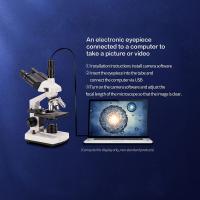
There are no comments for this blog.