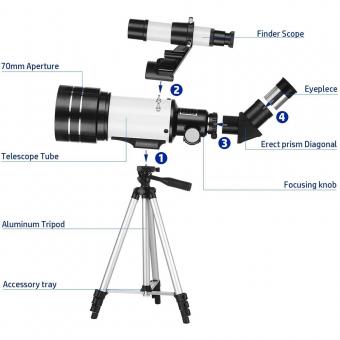How To Use Manfrotto Tripod ?
To use a Manfrotto tripod, start by extending the legs of the tripod to your desired height. Make sure the leg locks are securely tightened to keep the tripod stable. Attach the camera mounting plate to the tripod head by sliding it into the quick release plate and tightening the screw. Then, attach your camera to the mounting plate by screwing it onto the tripod's screw thread. Adjust the position and angle of the camera by loosening the tripod head's locking knobs and tightening them once you have the desired composition. Use the tripod's pan and tilt handles to smoothly move the camera horizontally and vertically. To ensure stability, avoid touching the camera or tripod while taking photos or recording videos. Finally, when you are finished, detach the camera from the tripod and collapse the legs for easy storage and transportation.
1、 Setting up a Manfrotto tripod for stability and balance.
Setting up a Manfrotto tripod for stability and balance is essential to ensure steady shots and prevent any accidental camera movements. Here's a step-by-step guide on how to use a Manfrotto tripod effectively:
1. Unfold the tripod legs: Start by releasing the leg locks and extending the tripod legs to your desired height. Make sure all three legs are extended evenly to maintain stability.
2. Adjust the center column: If your Manfrotto tripod has a center column, adjust its height according to your needs. Lowering the center column can provide additional stability, especially in windy conditions.
3. Attach the camera: Most Manfrotto tripods come with a quick-release plate system. Attach the plate to the camera's tripod mount and then slide it into the tripod's head. Secure it by tightening the locking mechanism.
4. Level the tripod: Use the built-in bubble level or a separate leveling tool to ensure the tripod is perfectly level. This step is crucial for achieving balanced and straight shots.
5. Adjust the tripod head: Manfrotto tripods offer various types of heads, such as ball heads or three-way heads. Familiarize yourself with the specific head on your tripod and adjust it accordingly. Ensure that the camera is securely locked in place.
6. Fine-tune the balance: If your camera has a zoom lens or is front-heavy, you may need to adjust the tripod's balance. This can be done by slightly loosening the head's tension knobs and positioning the camera to achieve better balance. Once balanced, tighten the knobs to secure the camera in place.
7. Test stability: Gently nudge the tripod to check for any wobbling or instability. If needed, adjust the leg angles or tighten the leg locks to enhance stability.
Remember to always follow the manufacturer's instructions and guidelines specific to your Manfrotto tripod model. Additionally, keep in mind any new features or advancements introduced in the latest models, as they may offer additional functionalities or improvements in stability and balance.

2、 Adjusting the height and angle of the tripod legs.
To use a Manfrotto tripod, start by setting up the tripod on a stable surface. Extend the legs by unlocking the leg locks and pulling them out to the desired height. Make sure to lock the leg locks securely to ensure stability.
To adjust the height and angle of the tripod legs, most Manfrotto tripods come with a center column. To adjust the height of the tripod, loosen the center column lock and raise or lower the column to the desired height. Once you have set the desired height, tighten the lock to secure the column in place.
To adjust the angle of the tripod legs, most Manfrotto tripods have adjustable leg angles. Simply loosen the leg angle locks and adjust the legs to the desired angle. This feature allows you to position the tripod on uneven surfaces or in tight spaces.
Additionally, some Manfrotto tripods come with a ball head or a three-way head. These heads allow you to adjust the angle and position of your camera. To use the ball head, loosen the locking knob and position the camera to the desired angle. Once you have set the desired angle, tighten the knob to secure the camera in place.
It's important to note that different models of Manfrotto tripods may have slightly different features and adjustments. Therefore, it's always a good idea to refer to the specific user manual for your tripod model for detailed instructions.
In conclusion, using a Manfrotto tripod involves adjusting the height and angle of the tripod legs to achieve stability and positioning the camera using the tripod head.

3、 Attaching and securing your camera to the tripod head.
To use a Manfrotto tripod, the first step is to attach and secure your camera to the tripod head. This is a crucial step to ensure stability and prevent any accidents or damage to your equipment.
Start by locating the quick release plate on the tripod head. This plate usually has a screw attachment that fits into the camera's tripod mount. Make sure the plate is securely attached to the tripod head before proceeding.
Next, align the screw attachment on the quick release plate with the tripod mount on your camera. Carefully screw the plate into the camera until it is firmly attached. It is important to ensure that the plate is securely fastened to prevent any wobbling or movement.
Once the camera is attached, you can adjust the position and angle by loosening the knobs or levers on the tripod head. This allows you to tilt, pan, or rotate the camera to achieve the desired composition.
To secure the camera in place, tighten the knobs or levers once you have positioned the camera. This will lock the tripod head and prevent any accidental movement while shooting.
It is also recommended to check the stability of the tripod by gently pushing on the camera to see if it remains steady. If there is any movement, adjust the knobs or levers until the camera is securely held in place.
Remember to always follow the manufacturer's instructions and guidelines specific to your Manfrotto tripod model. Additionally, it is advisable to practice using the tripod before heading out for a shoot to familiarize yourself with its features and ensure smooth operation.
In conclusion, attaching and securing your camera to the tripod head is a fundamental step in using a Manfrotto tripod. By following these steps and taking necessary precautions, you can ensure stability and capture steady shots with your camera.

4、 Using the tripod's pan and tilt functions for smooth movements.
To use a Manfrotto tripod effectively, it is important to understand its features and functions. One of the key features of a Manfrotto tripod is its pan and tilt functions, which allow for smooth movements while capturing photos or videos.
To begin, ensure that the tripod is set up on a stable surface and the camera is securely attached to the tripod head. The tripod head is the part that allows for pan and tilt movements. Adjust the tripod legs to the desired height and lock them in place.
To pan, loosen the pan lock knob located on the tripod head. This allows the camera to move horizontally from left to right or vice versa. Slowly rotate the camera in the desired direction, ensuring smooth and controlled movements. Once the desired pan is achieved, tighten the pan lock knob to secure the camera in place.
For tilt movements, loosen the tilt lock knob, which is usually located on the side of the tripod head. This allows the camera to tilt up or down. Tilt the camera to the desired angle, making sure to maintain smooth and steady movements. Once the desired tilt is achieved, tighten the tilt lock knob to lock the camera in place.
It is important to note that the latest Manfrotto tripods may have additional features such as fluid drag systems, which provide even smoother movements. These systems allow for precise control over the pan and tilt functions, resulting in professional-looking shots.
In conclusion, using the pan and tilt functions of a Manfrotto tripod involves loosening the respective lock knobs, smoothly moving the camera in the desired direction, and then tightening the lock knobs to secure the camera in place. With practice and the latest features, you can achieve smooth and professional-looking movements while using a Manfrotto tripod.