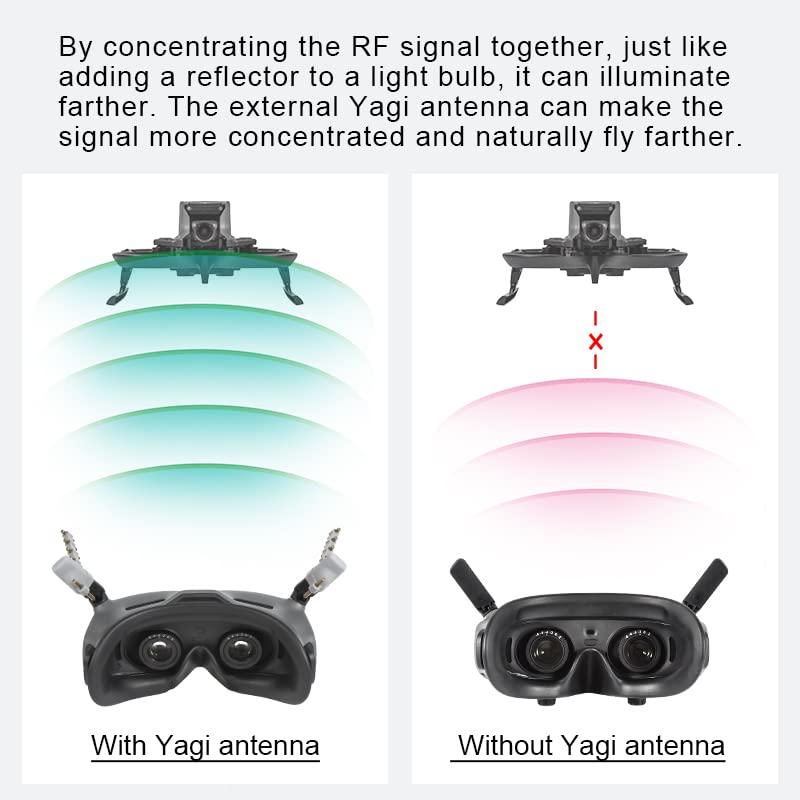How To Use Metabones Speed Booster ?
To use a Metabones Speed Booster, follow these steps:
1. Attach the Speed Booster to your camera's lens mount.
2. Attach your lens to the Speed Booster.
3. Turn on your camera and adjust your settings as desired.
4. Start shooting!
The Metabones Speed Booster is designed to increase the effective aperture of your lens, allowing more light to reach your camera's sensor. This can result in brighter, sharper images with less noise. Additionally, the Speed Booster can reduce the crop factor of your camera, giving you a wider field of view.
To get the most out of your Speed Booster, it's important to choose the right lens. The Speed Booster is compatible with a wide range of lenses, but some will work better than others. Look for lenses with a wide maximum aperture and good optical quality for the best results.
1、 Compatibility with Camera and Lens
How to use Metabones Speed Booster:
1. Attach the Metabones Speed Booster to your camera's lens mount.
2. Attach your lens to the Metabones Speed Booster.
3. Turn on your camera and adjust your settings as desired.
4. Start shooting!
The Metabones Speed Booster is a popular accessory for photographers and videographers who want to use their full-frame lenses on APS-C or Micro Four Thirds cameras. The Speed Booster reduces the crop factor of the camera, allowing you to capture wider shots and achieve a shallower depth of field.
Compatibility with Camera and Lens:
The Metabones Speed Booster is compatible with a wide range of cameras and lenses. However, it's important to note that not all combinations will work perfectly. Some lenses may experience vignetting or other issues when used with the Speed Booster, and some cameras may not be able to communicate with the lens properly.
Before purchasing a Metabones Speed Booster, it's important to research compatibility with your specific camera and lens. Metabones provides a compatibility chart on their website, which is regularly updated with the latest information.
Overall, the Metabones Speed Booster is a useful tool for photographers and videographers who want to get the most out of their lenses. With proper research and testing, you can achieve stunning results with this accessory.

2、 Mounting the Speed Booster
Mounting the Speed Booster is the first step in using the Metabones Speed Booster. The Speed Booster is a lens adapter that allows you to mount full-frame lenses on APS-C or Micro Four Thirds cameras while increasing the effective aperture and focal length of the lens. Here's how to mount the Speed Booster:
1. Remove the rear lens cap from the Speed Booster and the front lens cap from your lens.
2. Align the red dot on the Speed Booster with the red dot on your camera's lens mount.
3. Gently twist the Speed Booster clockwise until it clicks into place.
4. Attach your lens to the Speed Booster by aligning the lens mount with the Speed Booster's front mount and twisting it clockwise until it clicks into place.
5. Turn on your camera and start shooting.
It's important to note that the Metabones Speed Booster is designed to work with specific camera and lens combinations, so make sure to check the compatibility list before purchasing. Additionally, it's recommended to update the firmware of the Speed Booster to ensure optimal performance. The latest firmware can be downloaded from the Metabones website.

3、 Adjusting the Aperture Ring
How to use Metabones Speed Booster:
1. Attach the Metabones Speed Booster to your camera body by aligning the red dots on both the adapter and the camera mount and twisting the adapter clockwise until it clicks into place.
2. Attach your lens to the Metabones Speed Booster by aligning the red dots on both the adapter and the lens mount and twisting the lens clockwise until it clicks into place.
3. Turn on your camera and adjust the aperture settings on your lens as desired.
4. Start shooting!
Adjusting the Aperture Ring:
One of the key benefits of using a Metabones Speed Booster is that it allows you to use lenses with wider apertures than your camera body would normally support. To take advantage of this, you'll need to adjust the aperture ring on your lens.
To do this, simply locate the aperture ring on your lens and rotate it to the desired aperture setting. Depending on your lens, you may need to switch it to manual focus mode before you can adjust the aperture ring.
It's worth noting that some newer lenses don't have aperture rings at all, so you won't be able to adjust the aperture on those lenses when using a Metabones Speed Booster. However, many older lenses do have aperture rings, so you should still be able to take advantage of the wider aperture capabilities of the Speed Booster with those lenses.
Overall, using a Metabones Speed Booster can be a great way to get more out of your existing lenses and take your photography to the next level. Just be sure to read the instructions carefully and experiment with different settings to find what works best for you.
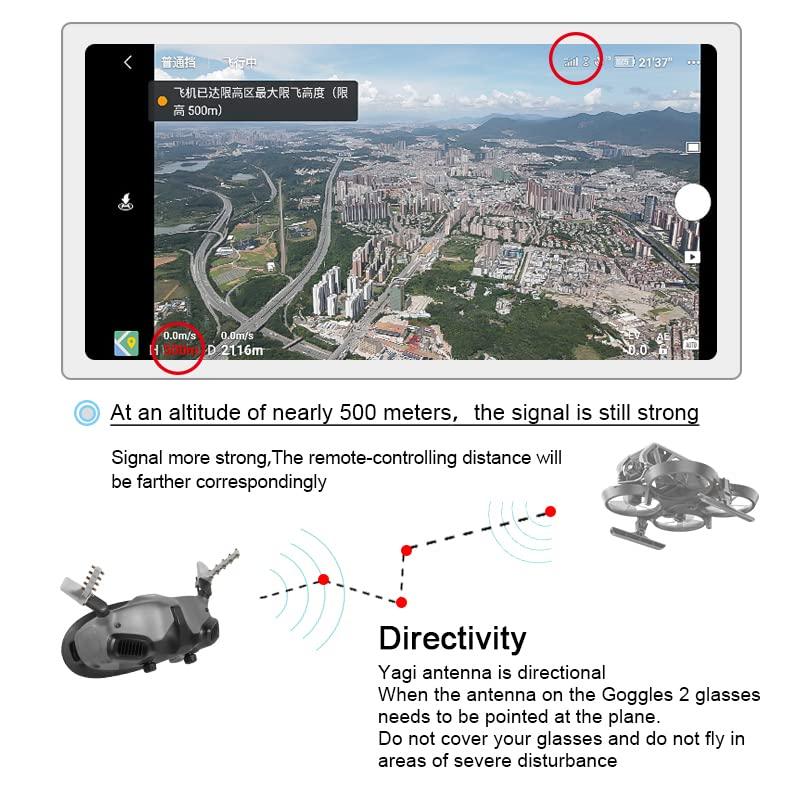
4、 Setting the Focal Length
How to use Metabones Speed Booster:
1. Attach the Metabones Speed Booster to your camera body. Make sure it is securely attached and locked in place.
2. Attach your lens to the Metabones Speed Booster. Make sure it is securely attached and locked in place.
3. Turn on your camera and set it to manual mode.
4. Set the aperture on your lens to the desired f-stop.
5. Set the shutter speed on your camera to the desired speed.
6. Set the ISO on your camera to the desired sensitivity.
7. Focus your lens manually or using autofocus.
8. Take your photo or start recording your video.
Setting the Focal Length:
One of the key features of the Metabones Speed Booster is its ability to reduce the effective focal length of your lens. This means that a 50mm lens will behave like a 35mm lens when attached to the Speed Booster. To set the focal length, you need to access the menu on your camera and enter the correct value for your lens. This will ensure that the camera's image stabilization and other features work correctly with the Speed Booster. It is important to note that the focal length setting may need to be adjusted if you change lenses or use different adapters. Always check the manual for your camera and the Metabones Speed Booster for specific instructions on setting the focal length.