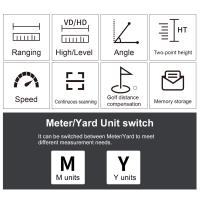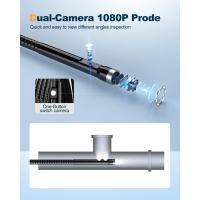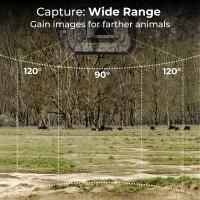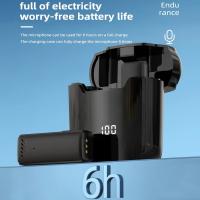How To Use Mini Camera ?
To use a mini camera, you first need to ensure that it is charged and has a memory card inserted. Then, turn on the camera and select the desired mode (photo or video). Aim the camera at the subject and press the shutter button to take a photo or start recording a video. Some mini cameras may have additional features such as night vision or motion detection, which can be accessed through the camera's settings menu. Once you have finished using the camera, turn it off and transfer the photos or videos to your computer or mobile device using a USB cable or memory card reader. It is important to read the user manual that comes with the camera to fully understand its features and functions.
1、 Setting up the mini camera
Setting up the mini camera is the first step to using it effectively. The process is relatively simple and straightforward. First, ensure that the camera is fully charged or connected to a power source. Next, insert a memory card into the camera's designated slot. The memory card will store the footage captured by the camera. Once the memory card is inserted, turn on the camera and adjust the settings to your preference. This may include setting the date and time, adjusting the resolution, and selecting the recording mode.
To use the mini camera, simply place it in the desired location and press the record button. The camera can be used for a variety of purposes, including surveillance, vlogging, and capturing memories. It is important to note that the use of mini cameras for surveillance purposes should be done in compliance with local laws and regulations.
The latest point of view on using mini cameras is that they are becoming increasingly popular due to their small size and versatility. They can be used in a variety of settings, including homes, offices, and public spaces. However, it is important to use them responsibly and ethically. It is also important to ensure that the footage captured by the camera is stored securely and not shared without consent. Overall, mini cameras can be a useful tool for capturing footage and memories, but it is important to use them in a responsible and ethical manner.

2、 Capturing photos and videos
How to use mini camera for capturing photos and videos is a common question among photography enthusiasts. Mini cameras are small, portable, and easy to use, making them a popular choice for capturing moments on the go. Here are some steps to follow when using a mini camera for capturing photos and videos:
1. Charge the camera: Before using the mini camera, make sure it is fully charged. Most mini cameras come with a USB cable that can be used to charge the camera.
2. Insert the memory card: Mini cameras usually have a slot for a memory card. Insert the memory card into the camera before using it.
3. Turn on the camera: Press the power button to turn on the camera. Some mini cameras have a button for switching between photo and video mode.
4. Adjust the settings: Depending on the camera, you may be able to adjust settings such as resolution, exposure, and white balance. Experiment with these settings to get the best results.
5. Capture photos and videos: To capture a photo, press the shutter button. To start recording a video, press the video button. Some cameras may have a separate button for recording videos.
6. Review and transfer your files: After capturing your photos and videos, review them on the camera's screen. To transfer them to your computer or phone, connect the camera to your device using a USB cable or remove the memory card and insert it into a card reader.
In addition to these basic steps, there are many tips and tricks for getting the most out of your mini camera. For example, you can experiment with different angles, lighting, and compositions to create unique and interesting photos and videos. You can also use accessories such as tripods, lenses, and filters to enhance your shots. With a little practice and creativity, you can use your mini camera to capture amazing photos and videos wherever you go.

3、 Transferring files to a computer or device
Transferring files from a mini camera to a computer or device is a simple process that can be done in a few easy steps. The first step is to connect the mini camera to the computer or device using a USB cable. Once the camera is connected, it should appear as a removable storage device on the computer or device.
Next, open the file explorer on the computer or device and navigate to the mini camera's storage location. From there, select the files that you want to transfer and drag them to the desired location on the computer or device.
Alternatively, some mini cameras come with software that can be installed on the computer or device to facilitate the transfer of files. This software may offer additional features such as editing and organizing the files.
It is important to note that some mini cameras may require a specific driver to be installed on the computer or device before they can be recognized. It is recommended to check the manufacturer's website for any necessary drivers or software updates.
In the latest point of view, some mini cameras now offer wireless connectivity options such as Wi-Fi or Bluetooth, allowing for easy transfer of files without the need for a physical connection. This can be especially useful for transferring files to mobile devices such as smartphones or tablets.

4、 Adjusting camera settings
Adjusting camera settings is an essential step in using a mini camera. The first thing to do is to turn on the camera and navigate through the settings menu. Most mini cameras have a simple interface that allows you to adjust settings such as resolution, frame rate, and exposure. It is important to set the resolution and frame rate according to your needs. If you want to capture high-quality footage, set the resolution to the highest possible setting. However, keep in mind that higher resolution footage takes up more storage space.
Exposure is another important setting to adjust. This determines how much light the camera lets in. If you are filming in a bright environment, you may need to adjust the exposure to prevent overexposure. On the other hand, if you are filming in a low-light environment, you may need to increase the exposure to capture more detail.
The latest point of view in using a mini camera is to make sure that you have the latest firmware installed. Manufacturers often release firmware updates that improve the camera's performance and fix bugs. To update the firmware, connect the camera to your computer and follow the manufacturer's instructions.
In conclusion, adjusting camera settings is crucial in using a mini camera. It allows you to capture high-quality footage and ensures that the camera is optimized for the environment you are filming in. Make sure to keep the firmware up to date to take advantage of the latest improvements.





(1)-340x340.jpg)