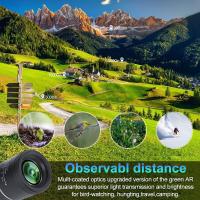How To Use My Digital Camera ?
To use your digital camera, first, ensure that it is charged or has fresh batteries. Turn on the camera by pressing the power button. Adjust the settings such as resolution, flash, and focus mode according to your preferences. Hold the camera steady and frame your shot using the viewfinder or LCD screen. Press the shutter button halfway to focus, and fully to take the photo. Review the image on the LCD screen and delete or retake if necessary. To capture videos, switch the camera to video mode and press the record button. Transfer your photos and videos to a computer or other device using a USB cable or memory card reader.
1、 Camera settings and modes for different shooting scenarios
Camera settings and modes for different shooting scenarios
Using a digital camera can be a bit overwhelming, especially if you're new to photography. However, once you understand the basic camera settings and modes, you'll be able to capture stunning photos in various shooting scenarios.
1. Auto mode: This is the default setting for most cameras and is perfect for beginners. It allows the camera to make all the decisions regarding exposure, focus, and white balance. Simply point and shoot!
2. Program mode: This mode gives you a bit more control over your settings while still allowing the camera to make some decisions. You can adjust ISO, exposure compensation, and flash settings.
3. Aperture priority mode: This mode allows you to control the aperture setting while the camera adjusts the other settings accordingly. It's great for controlling depth of field and is ideal for portraits or close-up shots.
4. Shutter priority mode: In this mode, you control the shutter speed while the camera adjusts the other settings. It's useful for capturing fast-moving subjects or creating motion blur effects.
5. Manual mode: This mode gives you full control over all the settings, including aperture, shutter speed, ISO, and white balance. It requires some knowledge of photography, but it allows for complete creative freedom.
In addition to these modes, most cameras offer various scene modes tailored to specific shooting scenarios such as landscape, portrait, sports, or night photography. These modes optimize the camera settings for the specific situation, making it easier to capture great shots.
It's important to note that the latest point of view in photography is the rise of smartphone cameras. With advancements in technology, smartphone cameras have become incredibly powerful and convenient, often rivaling the capabilities of traditional digital cameras. Many smartphones now offer manual controls and advanced shooting modes, making them a popular choice for casual photographers.
In conclusion, understanding the different camera settings and modes is essential for capturing great photos. Experiment with each mode and practice in various shooting scenarios to develop your photography skills. And don't forget, even if you don't have a digital camera, your smartphone can still be a powerful tool for capturing stunning images.
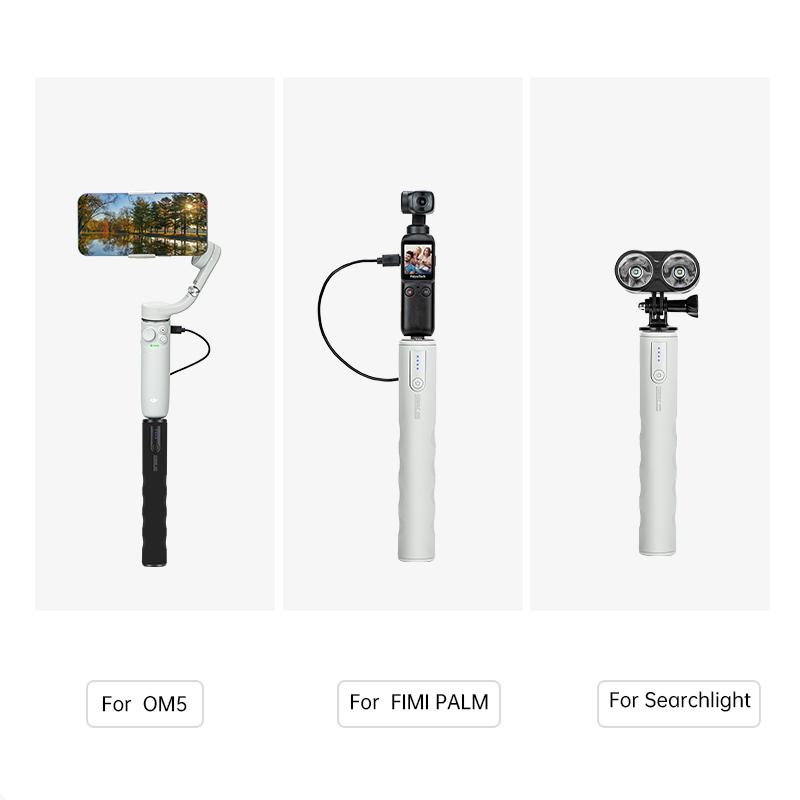
2、 Understanding exposure and adjusting aperture, shutter speed, and ISO
Understanding exposure and adjusting aperture, shutter speed, and ISO is crucial when learning how to use a digital camera effectively. These three elements work together to control the amount of light that enters the camera and ultimately determine the exposure of the image.
Aperture refers to the size of the opening in the lens through which light passes. It is measured in f-stops, with a lower number indicating a larger opening and vice versa. Adjusting the aperture allows you to control the depth of field, or the range of sharpness in the image. A wider aperture (lower f-stop) creates a shallow depth of field, blurring the background and emphasizing the subject.
Shutter speed refers to the length of time the camera's shutter remains open. It is measured in fractions of a second, such as 1/1000 or 1/30. A faster shutter speed freezes motion, while a slower speed allows for motion blur. Adjusting the shutter speed is useful for capturing action shots or creating long exposure effects.
ISO determines the camera's sensitivity to light. A lower ISO (e.g., 100) is less sensitive and produces cleaner images with less noise, but requires more light. A higher ISO (e.g., 1600) is more sensitive and allows for shooting in low-light conditions, but may introduce noise or graininess to the image.
To use your digital camera effectively, start by setting your camera to manual mode. This gives you full control over the exposure settings. Experiment with different combinations of aperture, shutter speed, and ISO to achieve the desired effect. Keep in mind that changing one setting will often require adjusting the others to maintain proper exposure.
Additionally, it is important to consider the latest advancements in digital camera technology. Many cameras now offer features such as auto ISO, which automatically adjusts the ISO based on the available light. This can be helpful in situations where lighting conditions change rapidly.
In conclusion, understanding exposure and adjusting aperture, shutter speed, and ISO are essential skills for using a digital camera effectively. By mastering these elements and staying up to date with the latest advancements, you can capture stunning images and unleash your creativity.

3、 Mastering composition techniques for visually appealing photographs
Mastering composition techniques for visually appealing photographs is an essential skill for any photographer, regardless of the type of camera they use. However, understanding how to use your digital camera effectively is also crucial in order to capture the best possible images.
To begin, familiarize yourself with the basic functions of your camera. Read the user manual thoroughly and experiment with different settings and modes. Understanding features such as aperture, shutter speed, ISO, and white balance will allow you to have more control over your photographs.
Once you have a good grasp of your camera's functions, focus on composition techniques. Start by learning and applying the rule of thirds, which involves dividing your frame into nine equal parts and placing your subject along the lines or at the intersections. This technique creates a more balanced and visually appealing image.
Another important aspect of composition is understanding the concept of leading lines. Utilize natural or man-made lines in your frame to guide the viewer's eye towards the main subject. This can create a sense of depth and add interest to your photographs.
Additionally, consider the use of framing and perspective. Experiment with different angles and viewpoints to add a unique perspective to your images. Look for natural frames, such as archways or tree branches, to add depth and draw attention to your subject.
Lastly, don't be afraid to experiment and break the rules. Photography is an art form, and sometimes the most captivating images are the ones that challenge traditional composition techniques. Embrace your creativity and try new approaches to capture visually stunning photographs.
In today's digital age, it is also important to stay updated with the latest trends and techniques. Follow photography blogs, join online communities, and attend workshops to learn from other photographers and gain inspiration. The photography world is constantly evolving, and staying informed will help you refine your skills and create visually appealing photographs.
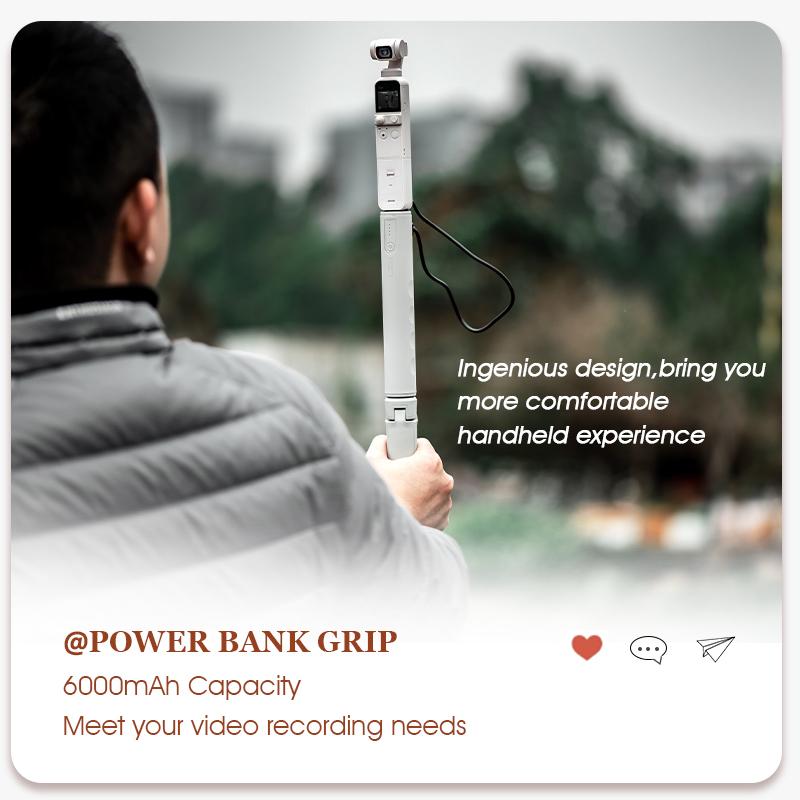
4、 Utilizing autofocus and manual focus for sharp images
Utilizing autofocus and manual focus for sharp images is an essential skill for any photographer using a digital camera. While autofocus technology has improved significantly over the years, there are still situations where manual focus can be advantageous.
To use autofocus effectively, start by selecting the appropriate autofocus mode on your camera. Most cameras offer options like single-point autofocus, continuous autofocus, or face detection. Choose the mode that suits your subject and shooting conditions. For example, single-point autofocus is ideal for still subjects, while continuous autofocus is better for moving subjects.
Once you've selected the autofocus mode, half-press the shutter button to allow the camera to focus on your subject. The camera will analyze the scene and adjust the focus automatically. Ensure that your subject is within the autofocus points or area to achieve accurate focus.
However, there are situations where autofocus may struggle, such as low-light conditions or when shooting through obstacles. In these cases, switching to manual focus can be beneficial. To use manual focus, switch your camera lens to the MF (manual focus) mode. Use the focus ring on the lens to adjust the focus manually until your subject appears sharp in the viewfinder or on the camera's LCD screen.
Additionally, some cameras offer features like focus peaking or magnification, which can assist in achieving precise manual focus. Focus peaking highlights the areas in focus with colored lines, while magnification allows you to zoom in on your subject for a closer look.
In conclusion, understanding how to utilize both autofocus and manual focus is crucial for capturing sharp images with your digital camera. While autofocus is convenient and accurate in most situations, manual focus can be a valuable tool in challenging conditions. Experiment with both methods to determine which works best for your specific shooting scenarios.