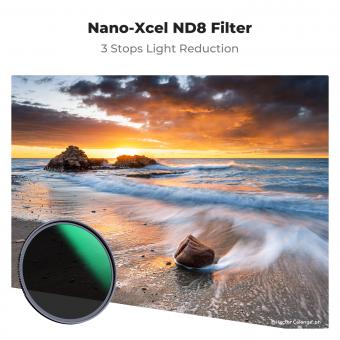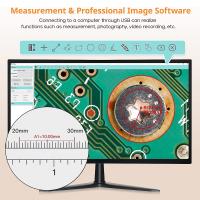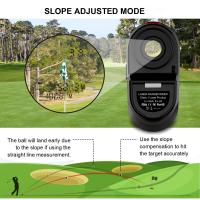How To Use Nd Filter Calculator ?
To use an ND filter calculator, you need to input certain parameters such as the current shutter speed, desired shutter speed, and ISO settings. The calculator will then determine the appropriate ND filter strength needed to achieve the desired effect. This tool is particularly useful in photography when you want to control the amount of light entering the camera without changing other settings like aperture or ISO. By using an ND filter, you can achieve effects like motion blur in bright conditions or create long-exposure shots during daylight. The calculator takes the guesswork out of selecting the right ND filter strength, ensuring accurate exposure and desired creative effects in your photographs.
1、 Understanding ND Filters and Their Purpose in Photography
To use an ND filter calculator, follow these steps:
1. Determine the exposure settings: Start by setting up your camera on a tripod and selecting the desired aperture, ISO, and shutter speed for your shot.
2. Measure the current exposure: Take a test shot without any ND filter to determine the baseline exposure.
3. Determine the desired exposure: Decide on the effect you want to achieve. If you want to lengthen the exposure time, you'll need to reduce the amount of light entering the camera by using an ND filter.
4. Use the ND filter calculator: Input the current exposure settings and desired exposure into the calculator. It will then recommend the appropriate ND filter strength to achieve the desired effect.
5. Apply the recommended ND filter: Attach the recommended ND filter to your lens and adjust the exposure settings accordingly.
Understanding ND filters and their purpose in photography is essential for achieving creative effects. ND filters, or neutral density filters, are designed to reduce the amount of light entering the camera without affecting the color or contrast of the image. They are particularly useful in situations where you want to control the exposure, such as when shooting long exposures in bright daylight or when capturing motion blur in moving subjects.
Using an ND filter calculator simplifies the process of determining the correct filter strength needed to achieve the desired effect. It takes into account the current exposure settings and calculates the appropriate filter strength to achieve the desired exposure. This saves time and ensures accurate results.
In recent years, the popularity of ND filters has grown due to the rise of long exposure photography and the increasing use of neutral density filters for video recording. Additionally, advancements in technology have led to the development of variable ND filters, which allow photographers to adjust the filter strength by rotating the filter ring, providing greater flexibility in controlling exposure.

2、 Types of ND Filters and Their Strengths
To use an ND filter calculator, follow these steps:
1. Determine the exposure settings: Note down the current ISO, aperture, and shutter speed settings you plan to use for your shot.
2. Assess the lighting conditions: Evaluate the intensity of the light in your scene. This will help you determine the strength of the ND filter you need.
3. Open the ND filter calculator: There are various online calculators available that can help you determine the appropriate ND filter strength. Open one of these calculators on your computer or smartphone.
4. Input the exposure settings: Enter the ISO, aperture, and shutter speed values you noted down earlier into the calculator.
5. Adjust the filter strength: Use the calculator to determine the appropriate ND filter strength based on the lighting conditions and desired effect. The calculator will suggest the required filter density, usually measured in stops.
6. Choose the appropriate ND filter: Based on the suggested filter density, select the ND filter that matches the recommended strength. ND filters come in different strengths, such as ND2, ND4, ND8, etc., each reducing the light entering the lens by a specific number of stops.
7. Attach and adjust the filter: Attach the selected ND filter to your lens and adjust your exposure settings accordingly. The filter will help you achieve the desired effect by reducing the amount of light entering the camera.
Types of ND Filters and Their Strengths:
ND filters come in various types and strengths, each serving a specific purpose. The most common types include:
1. Solid ND filters: These filters have a consistent density throughout the entire filter, reducing the light evenly across the frame.
2. Graduated ND filters: These filters have a gradient density, with one half being darker than the other. They are useful for balancing the exposure between a bright sky and a darker foreground.
3. Variable ND filters: These filters offer adjustable density, allowing you to vary the strength by rotating the filter. They are versatile and convenient, as they eliminate the need to carry multiple filters.
The strengths of ND filters are measured in stops, indicating the amount of light they block. Common strengths include ND2 (1-stop reduction), ND4 (2-stop reduction), ND8 (3-stop reduction), and so on. The choice of filter strength depends on the lighting conditions and the desired effect. For example, a stronger ND filter like ND16 or ND32 is suitable for shooting in bright sunlight, while a lighter ND filter like ND4 or ND8 may be sufficient for slightly reducing the light in a moderately lit scene.
It's important to note that the latest point of view on ND filters is that they are essential tools for photographers and videographers to control exposure and achieve creative effects. They allow for longer exposures, which can create motion blur in water or clouds, and enable the use of wider apertures in bright conditions. ND filters are particularly useful in landscape photography, where they help capture stunning images with balanced exposures and vibrant colors.
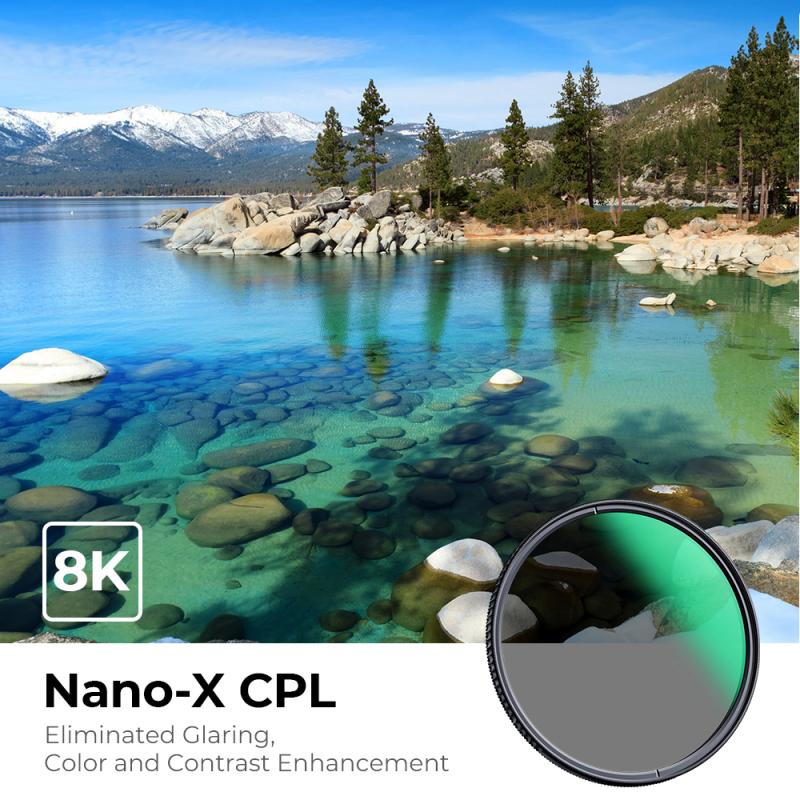
3、 Calculating Exposure Adjustments with an ND Filter Calculator
To use an ND filter calculator, follow these steps:
1. Determine the current exposure settings: Note down the ISO, aperture, and shutter speed values you are currently using.
2. Decide on the desired exposure adjustments: Determine how many stops of light you want to reduce or increase. This will depend on the specific lighting conditions and the effect you want to achieve.
3. Open the ND filter calculator: There are various online calculators available that can help you determine the correct exposure adjustments. Simply search for "ND filter calculator" and choose a reliable one.
4. Input the current exposure settings: Enter the ISO, aperture, and shutter speed values you noted down in step 1.
5. Adjust the ND filter settings: Use the calculator to input the desired exposure adjustments. This can be done by selecting the number of stops you want to reduce or increase.
6. Calculate the new exposure settings: The calculator will provide you with the new ISO, aperture, and shutter speed values that will achieve the desired exposure adjustments.
7. Apply the new settings: Adjust your camera's settings according to the calculated values. This may involve changing the ISO, adjusting the aperture, or modifying the shutter speed.
Using an ND filter calculator can greatly simplify the process of calculating exposure adjustments when using neutral density filters. It ensures accurate results and helps you achieve the desired creative effects in your photography.
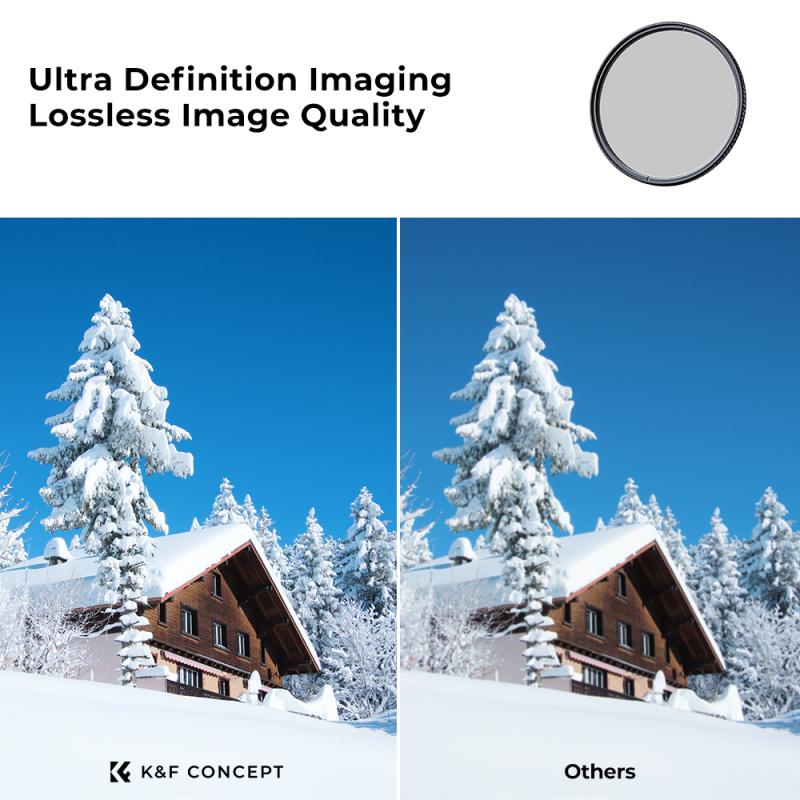
4、 Factors to Consider When Using an ND Filter Calculator
Factors to Consider When Using an ND Filter Calculator
Using an ND filter calculator can greatly assist photographers in determining the correct exposure settings when using neutral density (ND) filters. These filters are commonly used to reduce the amount of light entering the camera, allowing for longer exposures or wider apertures in bright conditions. However, there are several factors to consider when using an ND filter calculator to ensure accurate results.
1. Filter Density: ND filters come in various densities, ranging from 1-stop to 10-stop or even higher. It is crucial to select the appropriate filter density based on the desired effect and lighting conditions. The ND filter calculator will require this information to calculate the correct exposure settings.
2. Base Exposure: Knowing the base exposure without any ND filter is essential for accurate calculations. This can be determined by using a light meter or the camera's built-in metering system. Inputting the correct base exposure into the calculator will help determine the correct settings when using an ND filter.
3. Desired Effect: Different ND filters can create various effects, such as motion blur in water or clouds. Understanding the desired effect will help in selecting the appropriate filter density and calculating the correct exposure settings.
4. Lens Factors: Some lenses may introduce vignetting or color shifts when using certain ND filters. It is important to consider these factors and adjust the calculations accordingly to achieve the desired results.
5. Dynamic Range: The dynamic range of the scene should be taken into account when using an ND filter calculator. High contrast scenes may require additional adjustments to maintain detail in both the highlights and shadows.
In conclusion, using an ND filter calculator can greatly assist photographers in achieving the desired exposure settings when using ND filters. However, it is important to consider factors such as filter density, base exposure, desired effect, lens factors, and dynamic range to ensure accurate calculations and achieve the desired results.