How To Use Nikon Lens On Canon ?
Nikon lenses are not directly compatible with Canon cameras due to differences in lens mounts. However, there are third-party adapters available that allow you to use Nikon lenses on Canon cameras. These adapters essentially act as a bridge between the Nikon lens mount and the Canon camera body, allowing you to attach and use the Nikon lens. It's important to note that using an adapter may result in some limitations, such as loss of autofocus functionality or electronic communication between the lens and camera. Additionally, the image quality may be affected, so it's recommended to do thorough research and read reviews before purchasing an adapter.
1、 Lens Mount Compatibility: Nikon F-mount lenses on Canon EF-mount bodies.
Lens Mount Compatibility: Nikon F-mount lenses on Canon EF-mount bodies.
Using Nikon lenses on Canon bodies can be achieved with the help of lens mount adapters. These adapters act as a bridge between the Nikon F-mount lenses and the Canon EF-mount bodies, allowing photographers to utilize their Nikon lenses on Canon cameras.
To use a Nikon lens on a Canon body, follow these steps:
1. Purchase a Nikon F to Canon EF lens mount adapter: There are various adapters available in the market that are specifically designed to connect Nikon lenses to Canon bodies. Ensure that you choose a high-quality adapter to maintain optimal image quality.
2. Attach the adapter to the Nikon lens: The adapter will have a Nikon F-mount on one side and a Canon EF-mount on the other. Simply align the lens with the adapter and twist it into place until it locks securely.
3. Mount the lens and adapter onto the Canon body: Align the adapter's Canon EF-mount with the camera's lens mount and twist it into place. Ensure that it locks securely to avoid any accidental detachment.
4. Set the camera to manual mode: Since the Nikon lens is not electronically connected to the Canon body, autofocus and aperture control will not work. Therefore, set the camera to manual mode and manually adjust the focus and aperture settings on the lens.
5. Start shooting: Once the lens is mounted and the camera is set to manual mode, you can start capturing images with your Nikon lens on your Canon body.
It is important to note that using a lens mount adapter may result in some limitations. Autofocus and electronic aperture control will not be available, and some Nikon lenses may not be fully compatible with Canon bodies. Additionally, there may be a slight loss in image quality due to the adapter. However, advancements in lens mount adapters have significantly improved compatibility and image quality in recent years.
Always do thorough research and read reviews before purchasing a lens mount adapter to ensure compatibility and optimal performance.

2、 Lens Adapters: Using third-party adapters for Nikon lenses on Canon cameras.
Lens adapters are a great solution for photographers who want to use Nikon lenses on Canon cameras. These adapters allow you to mount Nikon lenses onto Canon camera bodies, expanding your lens options and giving you more creative freedom.
To use a Nikon lens on a Canon camera, you will need a third-party lens adapter specifically designed for this purpose. These adapters come in different varieties, such as simple mechanical adapters or more advanced adapters with electronic connections for autofocus and aperture control.
When using a lens adapter, it's important to note that some features may not work as seamlessly as they would with native lenses. Autofocus performance may be slower or less accurate, and certain lens functions, such as image stabilization, may not be available. However, the latest third-party adapters are constantly improving, and some even offer full compatibility with autofocus and aperture control.
To use a lens adapter, simply attach it to the Canon camera body like you would with any other lens. Then, mount the Nikon lens onto the adapter. Make sure to secure the lens properly to avoid any wobbling or instability. Once the lens is attached, you can start shooting with your Nikon lens on your Canon camera.
It's worth noting that while lens adapters can be a convenient solution, they may not provide the same level of performance and image quality as using native lenses. Some photographers prefer to invest in lenses specifically designed for their camera system to ensure optimal results. However, if you already have a collection of Nikon lenses or want to explore different lens options, using a lens adapter can be a cost-effective and versatile solution.

3、 Manual Focus: Using Nikon lenses in manual focus mode on Canon.
Manual Focus: Using Nikon lenses in manual focus mode on Canon.
To use a Nikon lens on a Canon camera, you will need an adapter that allows you to mount the Nikon lens onto the Canon camera body. These adapters are readily available and can be found online or at camera stores.
Once you have the adapter, follow these steps to use the Nikon lens in manual focus mode on your Canon camera:
1. Attach the adapter to the Canon camera body. Make sure it is securely fastened.
2. Mount the Nikon lens onto the adapter. Again, ensure it is properly attached.
3. Set your Canon camera to manual mode. This will allow you to have full control over the exposure settings.
4. Switch the Nikon lens to manual focus mode. Most Nikon lenses have a switch on the side that allows you to toggle between autofocus and manual focus. Set it to manual focus.
5. Use the focus ring on the Nikon lens to manually adjust the focus. Turn the ring until your subject appears sharp in the viewfinder or on the camera's LCD screen.
6. Take a test shot and review the image. If necessary, make further adjustments to the focus until you achieve the desired result.
It's important to note that when using a Nikon lens on a Canon camera with an adapter, you will not have autofocus capabilities. You will need to rely solely on manual focus. Additionally, some features of the Nikon lens, such as image stabilization, may not be fully compatible with the Canon camera. Therefore, it's recommended to do some research and read user reviews before purchasing an adapter to ensure compatibility and functionality.
In conclusion, using a Nikon lens on a Canon camera in manual focus mode is possible with the use of an adapter. While it may require some extra effort and adjustment, it can be a cost-effective way to utilize Nikon lenses on a Canon camera body.

4、 Aperture Control: Adjusting aperture manually on Nikon lenses with Canon.
To use a Nikon lens on a Canon camera, you will need an adapter. There are various adapters available in the market that allow you to mount Nikon lenses onto Canon bodies. These adapters come with a Nikon F-mount on one side and a Canon EF or EF-S mount on the other side.
Once you have the adapter, you can attach the Nikon lens to your Canon camera body. However, it is important to note that when using a Nikon lens on a Canon camera, you will lose some functionality. One of the main limitations is that you will not have autofocus capabilities. Nikon lenses use a different autofocus system than Canon cameras, so the autofocus will not work. You will need to manually focus the lens.
Another limitation is that you will not have electronic aperture control. Nikon lenses have a mechanical aperture ring that allows you to adjust the aperture manually. However, Canon cameras do not have a physical aperture control on the body. Therefore, you will need to adjust the aperture manually on the lens itself.
To adjust the aperture manually on a Nikon lens with a Canon camera, you need to locate the aperture ring on the lens. The aperture ring is usually located towards the base of the lens, near the camera body. Rotate the aperture ring to the desired aperture value. Keep in mind that you will not see the changes in the viewfinder or LCD screen, as there is no electronic communication between the lens and the camera.
It is important to note that using an adapter to mount Nikon lenses on Canon bodies may result in some loss of image quality or compatibility issues. Additionally, not all Nikon lenses are compatible with Canon cameras, so it is advisable to do thorough research and read reviews before purchasing an adapter.

























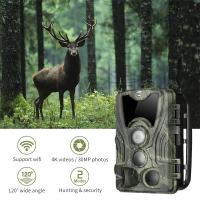



There are no comments for this blog.