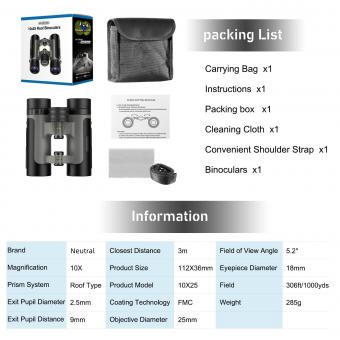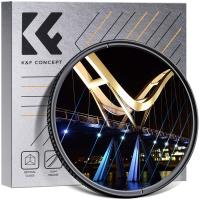How To Use Olympus Microscope ?
To use an Olympus microscope, first ensure that it is properly set up on a stable surface. Plug in the microscope and turn on the power. Adjust the eyepieces to your desired interpupillary distance and focus by rotating the eyepiece tubes. Place the specimen on the stage and secure it using the stage clips or mechanical stage controls. Use the coarse and fine focus knobs to bring the specimen into focus. Adjust the condenser and diaphragm to optimize the illumination. Use the objective lenses to change the magnification level as needed. Finally, observe the specimen through the eyepieces and make any necessary adjustments to the focus or illumination to obtain a clear image.
1、 Olympus microscope setup and assembly instructions
Olympus microscopes are widely used in various scientific and research fields for their high-quality optics and advanced imaging capabilities. To effectively use an Olympus microscope, it is important to follow the setup and assembly instructions. Here is a step-by-step guide on how to use an Olympus microscope:
1. Unpack the microscope: Carefully unpack the microscope and its accessories, ensuring that all components are present and undamaged.
2. Assemble the microscope: Follow the manufacturer's instructions to assemble the microscope. This typically involves attaching the eyepieces, objectives, and condenser to the microscope body.
3. Install the microscope slide: Place the specimen slide on the stage and secure it using the stage clips or mechanical stage controls. Ensure that the slide is centered and properly aligned.
4. Adjust the illumination: Adjust the light intensity using the microscope's built-in illumination controls. Olympus microscopes often have adjustable brightness levels to optimize the image quality.
5. Focus the specimen: Use the coarse and fine focus knobs to bring the specimen into focus. Start with the coarse focus knob to roughly focus the specimen, then use the fine focus knob for precise adjustments.
6. Observe and analyze: Look through the eyepieces and observe the specimen. Adjust the magnification by rotating the objective turret or using different objective lenses. Use the microscope's additional features, such as phase contrast or fluorescence, if available, to enhance the image quality and gather more information.
7. Capture and document: If desired, use a camera attachment or digital imaging system to capture images or videos of the observed specimen. This allows for documentation and further analysis.
It is important to consult the specific user manual provided by Olympus for detailed instructions on the setup and operation of your specific microscope model. Additionally, staying updated with the latest advancements and techniques in microscopy can further enhance your experience and understanding of using an Olympus microscope.

2、 Adjusting the focus and magnification on an Olympus microscope
To use an Olympus microscope, you need to follow a few steps to adjust the focus and magnification properly. Here is a guide on how to do it:
1. Start by placing your slide on the stage of the microscope. Make sure it is centered and secured in place.
2. Turn on the microscope and adjust the light intensity to a comfortable level. This can usually be done using a knob or a lever on the microscope.
3. Look through the eyepiece and adjust the interpupillary distance. This is the distance between the eyepieces to match the distance between your eyes. Most Olympus microscopes have a knob or a lever to adjust this.
4. Next, adjust the focus. Start with the coarse focus knob, which is usually larger and located on the side of the microscope. Use this knob to bring the specimen into rough focus.
5. Once the specimen is roughly in focus, use the fine focus knob to bring it into sharp focus. This knob is usually smaller and located near the coarse focus knob. Make small adjustments until the image is clear and crisp.
6. To adjust the magnification, rotate the objective turret. This is the circular part of the microscope that holds the different objective lenses. Select the desired magnification by aligning the desired lens with the specimen.
7. Finally, you can use the condenser to adjust the illumination. The condenser is located beneath the stage and can be adjusted using a knob or a lever. Adjust it to achieve the desired brightness and contrast.
It is important to note that the specific steps may vary slightly depending on the model of the Olympus microscope you are using. Therefore, it is always recommended to consult the user manual for your specific microscope model for detailed instructions.
In recent years, Olympus has introduced advanced features in their microscopes, such as digital imaging capabilities and motorized focus adjustment. These features allow for easier and more precise focusing and magnification adjustments. Some models also offer software integration, allowing users to capture and analyze images directly on a computer. These advancements have made Olympus microscopes even more user-friendly and efficient in various scientific and research applications.

3、 Illumination techniques for optimal imaging with an Olympus microscope
Illumination techniques for optimal imaging with an Olympus microscope are crucial for obtaining high-quality and accurate results. Here is a guide on how to use an Olympus microscope effectively:
1. Start by ensuring that the microscope is properly set up and aligned. Check the alignment of the condenser and objective lenses to ensure they are in the correct position.
2. Adjust the intensity of the light source to an appropriate level. Olympus microscopes often have a built-in light source, such as a halogen lamp or an LED, which can be adjusted using a control knob.
3. Choose the appropriate illumination technique for your sample. Olympus microscopes offer various illumination techniques, including brightfield, darkfield, phase contrast, and fluorescence. Select the technique that best suits your sample and objectives.
4. For brightfield imaging, use Köhler illumination to achieve even illumination across the field of view. Adjust the condenser aperture diaphragm and field diaphragm to optimize the contrast and resolution.
5. Darkfield microscopy is useful for visualizing transparent or unstained samples. Adjust the condenser to allow oblique illumination, which will cause the sample to appear bright against a dark background.
6. Phase contrast microscopy enhances the contrast of transparent samples by converting phase differences into intensity differences. Adjust the phase rings on the condenser and objective lenses to achieve optimal contrast.
7. Fluorescence microscopy is used to visualize fluorescently labeled samples. Ensure that the appropriate excitation and emission filters are in place, and adjust the intensity of the light source to prevent photobleaching.
8. Finally, always use the appropriate magnification and resolution settings for your objectives. Olympus microscopes offer a wide range of objective lenses with different magnifications and numerical apertures to suit various imaging needs.
It is important to note that the latest point of view in microscopy is the integration of advanced imaging techniques, such as confocal microscopy and super-resolution microscopy, with Olympus microscopes. These techniques allow for even higher resolution and more detailed imaging of samples. Additionally, the use of digital imaging software and image analysis tools can further enhance the quality and analysis of microscope images.

4、 Using the stage and slide holder on an Olympus microscope
Using the stage and slide holder on an Olympus microscope is a straightforward process that allows for precise and accurate observation of specimens. Here is a step-by-step guide on how to use an Olympus microscope effectively:
1. Familiarize yourself with the microscope: Before using the microscope, it is essential to understand its different parts and functions. Take some time to read the user manual or seek guidance from an experienced user.
2. Prepare the slide: Place the specimen you want to observe on a glass slide and cover it with a coverslip. Ensure that the slide is clean and free from any debris or fingerprints that may obstruct the view.
3. Turn on the microscope: Locate the power switch and turn on the microscope. Allow it to warm up for a few minutes to stabilize the internal components.
4. Adjust the stage: The stage is the platform where the slide is placed. Use the stage controls to move the slide horizontally (x-axis) and vertically (y-axis) to position the specimen under the objective lens.
5. Focus the specimen: Start with the lowest magnification objective lens and use the coarse focus knob to bring the specimen into rough focus. Then, use the fine focus knob to achieve a clear and sharp image.
6. Observe and adjust magnification: Once the specimen is in focus, you can switch to higher magnification objective lenses to observe finer details. Rotate the nosepiece to select the desired lens and adjust the focus accordingly.
7. Use additional features: Depending on the model of the Olympus microscope, there may be additional features such as adjustable condensers, filters, or illumination controls. Experiment with these features to enhance the quality of your observations.
8. Clean and store the microscope: After use, clean the lenses and stage with a lens cleaning solution and a lint-free cloth. Store the microscope in a clean and dry environment to prevent dust accumulation.
It is important to note that the specific steps may vary slightly depending on the model and features of the Olympus microscope you are using. Always refer to the user manual for detailed instructions and consult with experts if needed.