How To Use Rangefinder Golf ?
To use a rangefinder in golf, first, turn on the device and ensure it is properly calibrated. Next, aim the rangefinder at the target you want to measure, such as a flagstick or a hazard. Press the button or trigger on the rangefinder to activate the laser, and then release it. The rangefinder will emit a laser beam that will bounce off the target and return to the device. It will then calculate the distance based on the time it took for the laser to return. The distance to the target will be displayed on the rangefinder's screen. Use this information to make more accurate club selections and improve your golf game.
1、 Understanding the basics of a golf rangefinder
Understanding the basics of a golf rangefinder is essential for any golfer looking to improve their game. A golf rangefinder is a device that measures the distance between the player and a specific target on the golf course. It uses advanced technology, such as lasers or GPS, to accurately determine the distance.
To use a golf rangefinder, start by familiarizing yourself with the device and its features. Most rangefinders have a viewfinder, which allows you to see the target and the distance measurement. Some rangefinders also have additional features, such as slope adjustment or club recommendations, which can be helpful in making more accurate shots.
Once you have a clear view of the target through the rangefinder, simply aim the device at the desired target and press the button to activate the distance measurement. The rangefinder will then provide you with an accurate distance reading, which you can use to select the appropriate club and make more informed shot decisions.
It's important to note that different rangefinders may have slightly different operating procedures, so it's always a good idea to consult the user manual for specific instructions. Additionally, it's worth mentioning that some golf courses may have restrictions on the use of rangefinders during tournaments or official play, so it's important to check with the course rules before relying solely on a rangefinder.
In recent years, there has been a rise in the popularity of GPS-based rangefinders, which provide golfers with detailed course maps and additional information about hazards, bunkers, and other features. These devices can be particularly useful for golfers who prefer a visual representation of the course and want more comprehensive data to aid their decision-making process.
Overall, understanding the basics of a golf rangefinder and how to use it effectively can greatly enhance a golfer's ability to accurately assess distances and make more informed shot selections. Whether using a laser or GPS-based rangefinder, these devices have become valuable tools for golfers of all skill levels.

2、 Choosing the right type of rangefinder for golf
Choosing the right type of rangefinder for golf is essential for improving your game and making accurate distance measurements on the course. Rangefinders have become increasingly popular among golfers due to their ability to provide precise yardage readings, helping players make more informed decisions about club selection and shot execution.
To use a rangefinder for golf, follow these steps:
1. Familiarize yourself with the device: Read the user manual and understand the different features and functions of your rangefinder. This will ensure you can use it effectively on the course.
2. Target acquisition: Aim the rangefinder at your desired target, such as a flagstick or hazard. Press the button to activate the laser, and the device will measure the distance to the target.
3. Read the display: Once the rangefinder has measured the distance, the result will be displayed on the screen. Some rangefinders also provide additional information, such as slope-adjusted distances or recommendations for club selection.
4. Make adjustments: Depending on the type of rangefinder you have, you may need to make adjustments for factors like slope or wind. Follow the instructions provided by the manufacturer to ensure accurate readings.
5. Practice using the rangefinder: Spend some time practicing with your rangefinder to become comfortable and proficient in using it during your rounds of golf. This will help you make quick and accurate distance measurements on the course.
It's worth noting that the latest rangefinders for golf often come with advanced features such as GPS integration, which provides additional course information and helps golfers make more informed decisions. Additionally, some rangefinders offer slope-adjusted distances, taking into account the elevation changes on the course. However, it's important to note that slope-adjusted distances are not legal for tournament play and should only be used for practice or casual rounds.
In conclusion, using a rangefinder for golf can greatly enhance your game by providing accurate distance measurements. By choosing the right type of rangefinder and practicing its use, you can make more informed decisions on the course and improve your overall performance.

3、 Properly calibrating and adjusting your golf rangefinder
Properly calibrating and adjusting your golf rangefinder is essential to ensure accurate distance measurements on the golf course. Here's a step-by-step guide on how to use a rangefinder for golf:
1. Familiarize yourself with the rangefinder: Read the user manual thoroughly to understand its features, buttons, and settings. Different rangefinders may have varying modes and options.
2. Calibrate the rangefinder: Most rangefinders require calibration before use. This involves aligning the device to a known distance target, such as a flagstick or a landmark, to ensure accurate readings. Follow the manufacturer's instructions for calibration.
3. Choose the right mode: Rangefinders often have different modes, such as slope-adjusted distance, pin-seeking mode, or continuous scanning. Select the appropriate mode based on your needs and the rules of the game you're playing.
4. Aim at the target: Look through the viewfinder and aim the rangefinder at your desired target, such as a flagstick or a specific point on the fairway.
5. Press the button: Press the button on the rangefinder to activate the laser. Keep the device steady and pointed at the target until you get a reading.
6. Read the distance: The rangefinder will display the distance to the target on the screen. Take note of the measurement and use it to make informed club selections and shot decisions.
7. Adjust for slope (if applicable): Some rangefinders offer slope-adjusted distances, which factor in the elevation changes on the course. If allowed by the rules, you can use this feature to get more accurate yardages.
Remember to practice using your rangefinder before your round to become comfortable with its operation. Additionally, always check the local rules of the course or tournament you're playing in to ensure that rangefinders are permitted and if any specific features are prohibited.
As technology advances, rangefinders are becoming more sophisticated, offering features like GPS integration, shot tracking, and even artificial intelligence. Stay updated with the latest advancements and choose a rangefinder that suits your needs and preferences.

4、 Utilizing the different features and modes of a golf rangefinder
Utilizing the different features and modes of a golf rangefinder is essential for improving your game and making accurate distance measurements on the golf course. Here's a guide on how to use a rangefinder for golf:
1. Familiarize yourself with the device: Read the user manual and understand the different buttons, modes, and settings available on your rangefinder. This will help you navigate through the features effectively.
2. Target acquisition: Aim the rangefinder at your desired target, such as a flagstick or a hazard. Press the power button to activate the device and align the crosshairs with the target. Once the rangefinder locks onto the target, it will display the distance.
3. Choose the right mode: Most rangefinders offer different modes like slope mode, pin-seeking mode, and scan mode. Slope mode calculates the adjusted distance accounting for elevation changes, while pin-seeking mode helps you lock onto the flagstick. Scan mode continuously updates distances as you pan across the course.
4. Practice with the rangefinder: Spend some time practicing with your rangefinder to become comfortable with its operation. This will help you quickly and accurately measure distances during your rounds.
5. Stay up to date with the latest technology: Rangefinder technology is constantly evolving, with new features and improvements being introduced regularly. Stay informed about the latest advancements to ensure you are using your rangefinder to its full potential.
Remember, while rangefinders can be a valuable tool on the golf course, it's important to adhere to the rules and regulations of the game. Some tournaments and competitions may restrict the use of certain features, such as slope mode. Always check the local rules before using your rangefinder in a competitive setting.










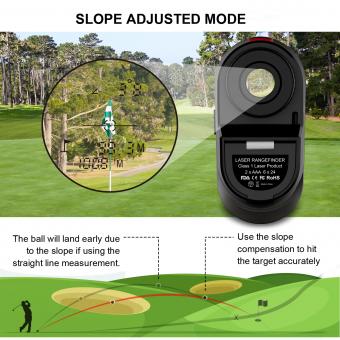





















There are no comments for this blog.