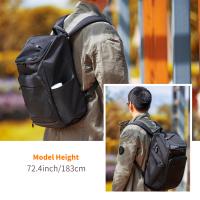How To Use The Tripod Stand ?
To use a tripod stand, first, extend the legs of the tripod to the desired height and lock them in place. Then, attach the camera or device to the tripod head using the appropriate mounting plate or screw. Adjust the angle and position of the camera as needed using the tripod head controls. Finally, use the tripod's level bubble to ensure that the camera is level and stable. When finished, release the camera from the tripod head and collapse the legs for storage or transport.
1、 Setting up the tripod stand
Setting up the tripod stand is the first step in using it effectively. Here are the steps to follow:
1. Choose a level surface: The first step is to choose a level surface to set up the tripod stand. This will ensure that the stand is stable and won't tip over.
2. Extend the legs: Extend the legs of the tripod stand to the desired height. Most tripod stands have adjustable legs that can be extended or retracted to suit your needs.
3. Lock the legs: Once you have extended the legs to the desired height, lock them in place. This will ensure that the stand remains stable and won't collapse.
4. Attach the camera: The next step is to attach your camera to the tripod stand. Most tripod stands come with a mounting plate that can be attached to the camera. Simply attach the plate to the camera and then attach the camera to the stand.
5. Adjust the camera: Once the camera is attached to the stand, you can adjust it to the desired angle and height. Most tripod stands have a ball head that allows you to adjust the camera in any direction.
6. Use a remote shutter release: To avoid camera shake, it's best to use a remote shutter release when taking photos. This will allow you to take photos without touching the camera and causing it to shake.
In conclusion, setting up the tripod stand is a simple process that can greatly improve the quality of your photos. By following these steps, you can ensure that your camera is stable and secure, allowing you to take sharp, clear photos every time.

2、 Adjusting the height of the tripod stand
How to use the tripod stand:
1. Set up the tripod stand: First, open the tripod legs and extend them to the desired height. Then, attach the camera mount to the top of the tripod stand.
2. Adjusting the height of the tripod stand: To adjust the height of the tripod stand, loosen the leg locks and extend or retract the legs to the desired height. Once the legs are at the desired height, tighten the leg locks to secure them in place. Some tripod stands also have a center column that can be extended to increase the height of the tripod stand.
3. Level the tripod stand: Use a bubble level to ensure that the tripod stand is level. Adjust the legs as necessary to level the tripod stand.
4. Attach the camera: Attach the camera to the camera mount on the top of the tripod stand. Make sure the camera is securely attached and balanced on the tripod stand.
5. Adjust the camera angle: Use the tripod head to adjust the angle of the camera. Most tripod heads allow for panning and tilting to get the desired shot.
6. Take the shot: Once the camera is set up and the shot is framed, take the shot using a remote shutter release or the camera's self-timer.
In recent years, tripod stands have become more versatile and lightweight, making them easier to use and transport. Some tripod stands also come with additional features such as built-in levels, quick-release plates, and adjustable legs for uneven terrain. When using a tripod stand, it's important to take your time to set it up properly to ensure a stable and secure base for your camera.

3、 Mounting the camera on the tripod stand
Mounting the camera on the tripod stand is a crucial step in achieving stable and high-quality shots. Here's how to use the tripod stand:
1. Open the tripod legs: Start by opening the tripod legs and adjusting them to the desired height. Make sure the tripod is stable and level on the ground.
2. Attach the camera plate: Most tripod stands come with a camera plate that attaches to the bottom of the camera. Screw the plate onto the camera's tripod mount and slide it onto the tripod head.
3. Secure the camera: Tighten the screw on the tripod head to secure the camera in place. Make sure the camera is level and facing the desired direction.
4. Adjust the tripod head: Most tripod heads allow for adjustments in pan, tilt, and rotation. Use these adjustments to frame the shot and ensure the camera is level.
5. Use a remote or timer: To avoid camera shake, use a remote or timer to trigger the camera's shutter. This will ensure the camera remains stable and produces sharp images.
It's important to note that different tripod stands may have different features and adjustments. Always refer to the manufacturer's instructions for specific details on how to use your tripod stand. Additionally, consider investing in a high-quality tripod stand that can support the weight of your camera and lens, as well as withstand outdoor conditions.
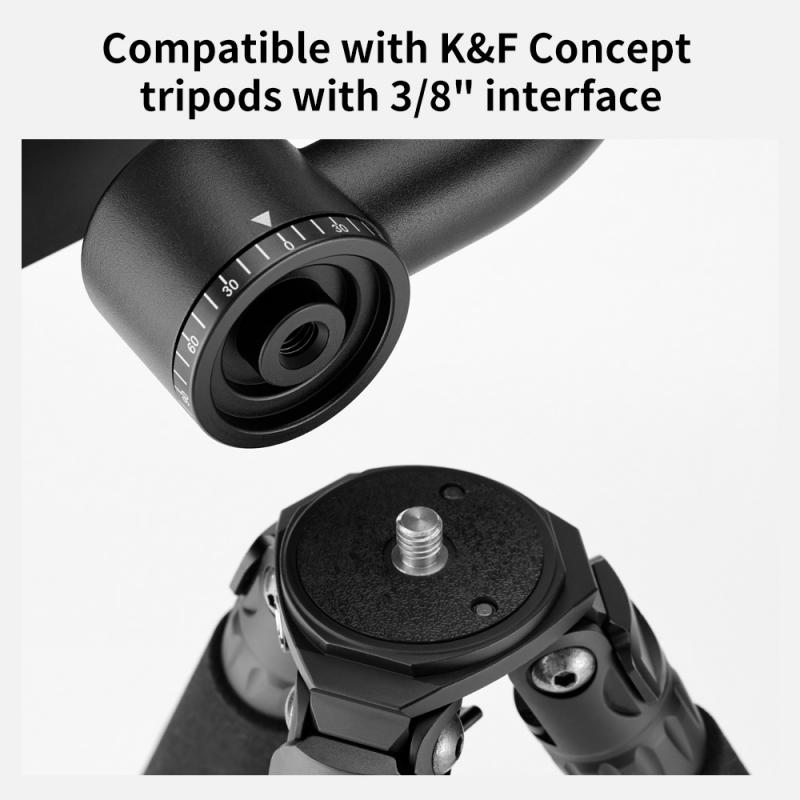
4、 Adjusting the camera angle and position
One of the most important aspects of using a tripod stand is adjusting the camera angle and position. This is crucial for achieving the desired composition and framing of your shot. Here are the steps to follow:
1. Set up the tripod stand: First, extend the legs of the tripod stand to the desired height and lock them in place. Make sure the stand is stable and secure.
2. Attach the camera: Next, attach your camera to the tripod stand using the mounting plate. Make sure the camera is securely attached and balanced.
3. Adjust the camera angle: Use the tripod head to adjust the camera angle. This can be done by loosening the knobs on the tripod head and tilting the camera up or down. You can also rotate the camera left or right to adjust the horizontal angle.
4. Adjust the camera position: Once you have the desired angle, adjust the camera position by sliding it forward or backward on the mounting plate. This will help you achieve the desired framing of your shot.
5. Fine-tune the adjustments: Finally, fine-tune the adjustments by making small tweaks to the camera angle and position until you are satisfied with the composition.
It's important to note that the latest point of view in tripod stand usage is to also consider the weight and size of your camera and lens. Make sure your tripod stand can support the weight of your equipment and that the tripod head is compatible with your camera and lens. Additionally, some tripod stands come with features like a bubble level or a center column that can help you achieve more precise adjustments.