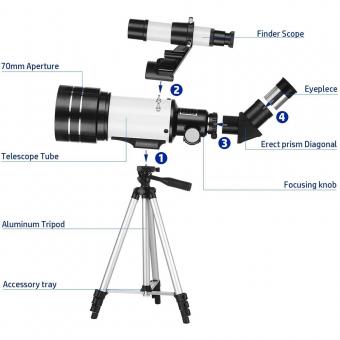How To Use Tripod Selfie Stick ?
To use a tripod selfie stick, first, extend the selfie stick to your desired length. Then, attach your smartphone or camera to the mount on top of the stick. Make sure it is securely fastened. Next, adjust the angle of the mount to frame your shot correctly. Once you have set up the stick, place it on a flat surface or extend the tripod legs for stability. If your tripod selfie stick has a remote control, connect it to your device via Bluetooth or cable. Finally, position yourself in front of the camera, press the remote control or use the self-timer function on your device, and strike a pose. The tripod selfie stick allows you to capture stable and well-framed selfies or group photos without the need for someone else to hold the camera.
1、 Adjusting the tripod legs for stability
To use a tripod selfie stick effectively, it is important to understand how to adjust the tripod legs for stability. This step is crucial as it ensures that your device remains steady and secure while taking selfies or capturing videos.
Firstly, start by extending the tripod legs fully. Most tripod selfie sticks have three legs that can be adjusted to different lengths. Pull each leg outwards until they are fully extended. Make sure to lock each leg in place by tightening the leg locks or clamps.
Next, position the tripod on a flat and stable surface. This could be a table, the ground, or any other solid platform. Ensure that the legs are evenly spread apart to provide maximum stability. If the surface is uneven, adjust the length of each leg accordingly to level the tripod.
Once the tripod is positioned, check if it is stable by gently pushing it. If it wobbles or feels unsteady, readjust the length of the legs until it becomes stable. It is important to note that the stability of the tripod is crucial for capturing clear and steady shots.
Additionally, some tripod selfie sticks come with a center column or a hook at the bottom of the center column. The center column can be extended to provide additional height, while the hook can be used to hang a weight for added stability in windy conditions.
In conclusion, adjusting the tripod legs for stability is an essential step in using a tripod selfie stick effectively. By following these steps, you can ensure that your device remains steady and secure, allowing you to capture high-quality selfies and videos with ease.

2、 Mounting the smartphone onto the selfie stick
Mounting the smartphone onto the selfie stick is a simple process that allows you to capture stable and high-quality selfies or videos. Here's a step-by-step guide on how to use a tripod selfie stick effectively:
1. Extend the selfie stick: Start by extending the selfie stick to your desired length. Most tripod selfie sticks have adjustable heights, allowing you to find the perfect angle for your shot.
2. Attach the smartphone holder: Locate the smartphone holder on the top of the selfie stick. It usually has a screw mechanism that allows you to secure it in place. Place your smartphone horizontally or vertically into the holder, ensuring it is centered and secure.
3. Adjust the angle: Once your smartphone is mounted, you can adjust the angle of the selfie stick. Many tripod selfie sticks have a 360-degree rotating head, allowing you to capture shots from various perspectives. Experiment with different angles to find the most flattering and interesting composition.
4. Lock the position: Once you have found the desired angle, tighten the locking mechanism on the selfie stick to secure it in place. This will prevent any accidental movement or wobbling during your selfie or video.
5. Connect to your smartphone: If your selfie stick has a Bluetooth remote, connect it to your smartphone. This will allow you to control the camera shutter remotely, eliminating the need for a timer or reaching for the phone's screen.
6. Capture your shot: Now that your smartphone is securely mounted and the angle is set, you can start capturing your selfie or video. Use the Bluetooth remote or the timer function on your smartphone to take the shot.
Remember to always be aware of your surroundings and consider the safety of yourself and others when using a selfie stick. Additionally, check the compatibility of your smartphone with the selfie stick before purchasing to ensure a proper fit.

3、 Extending the selfie stick to desired length
To use a tripod selfie stick, follow these steps:
1. Start by unfolding the selfie stick legs. Most tripod selfie sticks have three legs that can be extended and adjusted to provide stability.
2. Attach your smartphone or camera to the mount on top of the selfie stick. Make sure it is securely fastened to prevent any accidents.
3. Once your device is attached, you can extend the selfie stick to your desired length. This can usually be done by twisting and pulling the stick until it reaches the desired height. Some selfie sticks also have a lock mechanism to keep it in place.
4. Adjust the angle of your device by tilting the mount. This will allow you to capture the perfect shot or video from different perspectives.
5. If your tripod selfie stick has a Bluetooth remote, connect it to your device. This will enable you to take photos or start/stop recording without having to touch your device.
6. Set up the tripod legs on a stable surface. This will provide additional support and prevent any wobbling or shaking during use.
7. Once everything is set up, you can start capturing your selfies or videos. Use the remote or the timer function on your device to take hands-free shots.
From a latest point of view, tripod selfie sticks have become increasingly popular due to their versatility and stability. They allow users to capture high-quality photos and videos without the need for assistance. The ability to extend the selfie stick to different lengths provides flexibility in capturing shots from various angles and heights. Additionally, the tripod legs offer stability on uneven surfaces, making it easier to take steady shots. The integration of Bluetooth remotes has also made it more convenient to control the camera functions remotely. Overall, tripod selfie sticks have revolutionized the way people take selfies and capture moments, offering a more professional and creative approach to photography.

4、 Setting the timer or using a remote shutter
To use a tripod selfie stick effectively, there are a few key steps you can follow. One option is to set the timer on your smartphone or camera, allowing you to take hands-free selfies. Another option is to use a remote shutter, which provides even more convenience and control over your shots.
Setting the timer on your device is a simple and common method. First, attach your smartphone or camera securely to the tripod selfie stick. Then, position the stick at the desired angle and height. Once you are ready to take the photo, open the camera app and navigate to the timer settings. Set the timer for the desired duration, typically between 3 to 10 seconds, and press the capture button. Quickly adjust your pose and wait for the camera to snap the picture.
Using a remote shutter is another popular option. Many tripod selfie sticks come with a Bluetooth remote that can be paired with your smartphone or camera. To use this feature, attach your device to the selfie stick and position it as desired. Then, pair the remote shutter with your device by following the manufacturer's instructions. Once paired, you can simply press the remote shutter button to capture the photo, allowing you to have complete control over the timing and composition of your shots.
In recent years, tripod selfie sticks have become increasingly popular due to their versatility and convenience. They allow users to capture stunning selfies from various angles and heights, making them perfect for group photos or capturing scenic backgrounds. Additionally, some tripod selfie sticks come with additional features such as built-in LED lights or rotating heads, further enhancing the quality of your selfies.
Overall, whether you choose to set the timer or use a remote shutter, tripod selfie sticks offer a practical and efficient way to capture amazing selfies. With the latest advancements in technology, these devices continue to evolve, providing users with even more options and features to enhance their photography experience.