How To Use Tripod Without Mobile Holder ?
To use a tripod without a mobile holder, you can try the following methods:
1. Rubber bands or hair ties: Attach rubber bands or hair ties to the legs of the tripod and create a makeshift holder by stretching them across the top of your phone. This will help secure your phone in place.
2. Selfie stick: If you have a selfie stick, you can attach it to the tripod and use the phone holder on the selfie stick to hold your phone. This will provide stability and allow you to adjust the angle as needed.
3. DIY phone holder: Create a DIY phone holder using materials like cardboard, tape, or clips. You can fashion a simple holder that attaches to the tripod and holds your phone securely.
Remember to always ensure that your phone is stable and secure before using a tripod without a dedicated mobile holder.
1、 Using a Universal Mount Adapter for Tripods
Using a Universal Mount Adapter for Tripods
If you don't have a mobile holder for your tripod, you can still use it effectively by using a universal mount adapter. A universal mount adapter is a versatile accessory that allows you to attach your mobile phone to a tripod securely. Here's how you can use a universal mount adapter to make the most of your tripod without a dedicated mobile holder:
1. Purchase a universal mount adapter: Look for a universal mount adapter that is compatible with your mobile phone model. These adapters are widely available online and in camera stores.
2. Attach the adapter to your tripod: Most universal mount adapters have a standard screw thread that fits onto the tripod's mounting plate. Simply screw the adapter onto the tripod securely.
3. Adjust the adapter to fit your phone: Universal mount adapters usually have adjustable arms or clamps that can accommodate different phone sizes. Adjust the adapter to fit your phone snugly, ensuring it is held securely in place.
4. Mount your phone onto the adapter: Once the adapter is adjusted, place your phone onto it and tighten the clamps or arms to hold it firmly. Make sure your phone is aligned properly and stable.
5. Adjust the tripod height and angle: With your phone securely mounted, adjust the tripod's height and angle to achieve the desired framing for your photos or videos.
6. Use a remote shutter or timer: To avoid camera shake when capturing photos or videos, use a remote shutter or the timer function on your phone's camera app. This will allow you to trigger the shutter without physically touching the phone.
Using a universal mount adapter for tripods provides a convenient solution for those without a dedicated mobile holder. It allows you to take steady shots and record stable videos, ensuring professional-looking results.
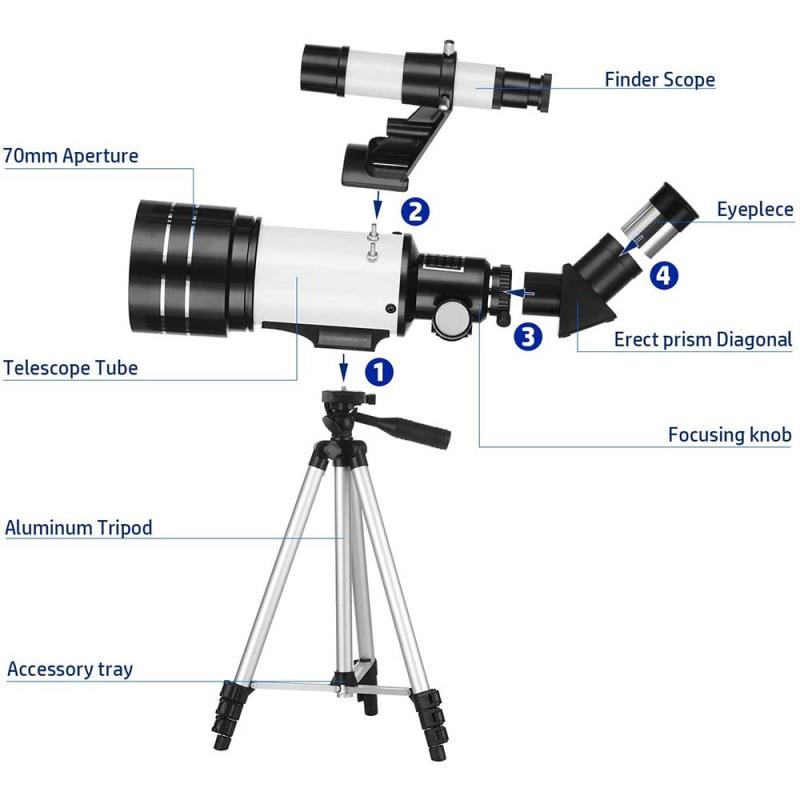
2、 Utilizing a Clamp or Grip Mount for Tripods
Utilizing a Clamp or Grip Mount for Tripods
If you find yourself without a mobile holder for your tripod, don't worry! There are alternative ways to secure your phone and capture steady shots. One option is to use a clamp or grip mount specifically designed for tripods. These accessories can be easily attached to the tripod's head or legs, providing a secure and stable platform for your phone.
To use a clamp or grip mount, follow these steps:
1. Choose a clamp or grip mount that is compatible with your tripod. There are various options available in the market, so make sure to select one that fits your tripod's specifications.
2. Attach the clamp or grip mount to the tripod. Most clamps or grip mounts have adjustable screws or knobs that allow you to securely fasten them to the tripod's head or legs. Make sure it is tightly secured to prevent any wobbling or movement.
3. Adjust the angle and position of the clamp or grip mount. Depending on the design of the accessory, you may be able to rotate or tilt it to achieve the desired angle for your phone.
4. Place your phone into the clamp or grip mount. Ensure that it is snugly held in place and won't easily slip out. Some mounts have additional features like rubber padding or spring-loaded mechanisms to provide extra grip and protection for your phone.
5. Double-check the stability of your setup. Give the tripod a gentle shake to ensure that your phone is securely held in place and won't fall off during use.
By utilizing a clamp or grip mount, you can still enjoy the benefits of using a tripod even without a dedicated mobile holder. These accessories offer a versatile and reliable solution for capturing steady shots with your phone.
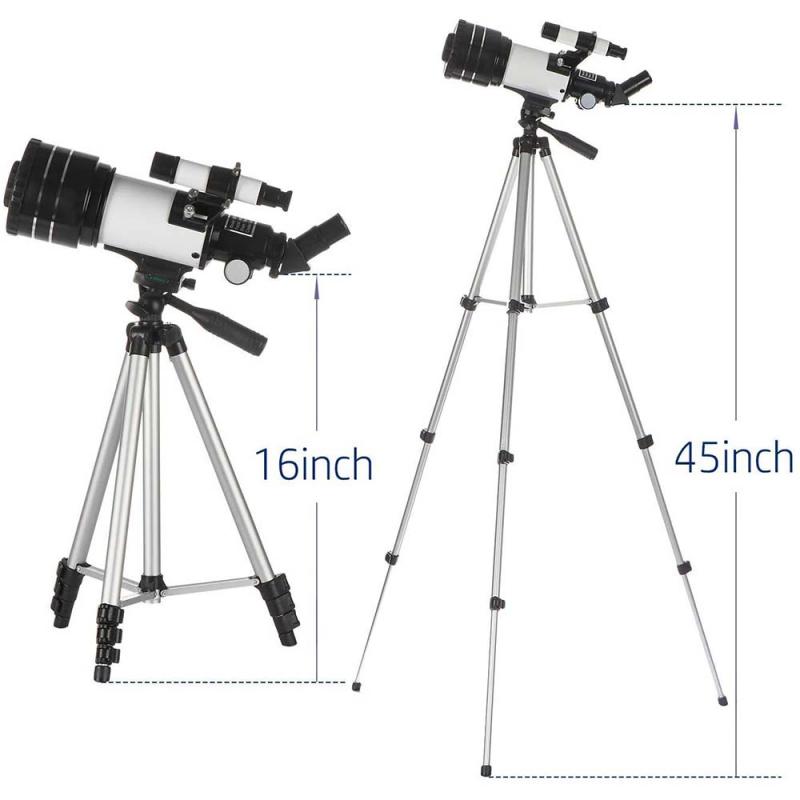
3、 Employing a DIY Phone Holder for Tripods
Using a tripod without a mobile holder can be a bit challenging, but with a little creativity and resourcefulness, you can easily employ a DIY phone holder for tripods. This allows you to capture stable and professional-looking photos and videos using your smartphone.
One simple method is to use a rubber band or hair tie to secure your phone to the tripod. Start by wrapping the rubber band or hair tie around the top of the tripod legs, leaving enough space to slide your phone in. Then, stretch the rubber band or hair tie over the corners of your phone, securing it tightly to the tripod. This makeshift holder provides stability and prevents your phone from slipping or falling.
Another option is to use a small clamp or binder clip. Attach the clamp or binder clip to one of the tripod legs, ensuring it is secure. Then, position your phone between the clamp or binder clip, using its grip to hold your phone in place. This method allows for easy adjustment of the phone's angle and position.
Additionally, you can use a selfie stick or a small tripod with a built-in phone holder. Attach the selfie stick or small tripod to your main tripod, and then secure your phone in the holder. This setup provides more flexibility in terms of positioning and capturing different angles.
It's important to note that while these DIY phone holder solutions can be effective, they may not provide the same level of stability and security as a dedicated mobile holder. Therefore, it's essential to be cautious and ensure that your phone is securely attached before using the tripod.
In conclusion, employing a DIY phone holder for tripods allows you to use your smartphone to capture stable and professional-looking photos and videos. Whether using a rubber band, clamp, or selfie stick, these makeshift solutions provide a cost-effective alternative to dedicated mobile holders. However, it's important to exercise caution and ensure that your phone is securely attached to the tripod to prevent any accidents or damage.

4、 Using a Selfie Stick as a Phone Holder for Tripods
Using a tripod without a mobile holder can be a bit challenging, but there is a clever solution that can come in handy - using a selfie stick as a phone holder for tripods. This method allows you to securely attach your phone to the tripod and capture stable shots without the need for a dedicated mobile holder.
To use a selfie stick as a phone holder for tripods, follow these steps:
1. Extend the selfie stick to its full length and lock it in place. Make sure it is stable and secure.
2. Attach the phone holder attachment to the top of the selfie stick. This attachment usually comes with the selfie stick and is designed to hold your phone securely.
3. Adjust the angle of the phone holder to your desired position. Most phone holders have a ball joint that allows for easy adjustment.
4. Attach the selfie stick to the tripod by screwing it onto the tripod's mounting plate. Ensure that it is tightly secured to prevent any wobbling or movement.
5. Once the selfie stick is securely attached to the tripod, place your phone into the phone holder. Make sure it is snug and secure, so it doesn't slip out during use.
6. Adjust the tripod's height and position as needed to frame your shot.
Using a selfie stick as a phone holder for tripods provides a versatile and cost-effective solution for capturing stable shots. It allows you to take advantage of the stability and adjustability of a tripod while securely holding your phone in place. This method is particularly useful for vloggers, photographers, and content creators who want to capture professional-looking shots without investing in a separate mobile holder.




















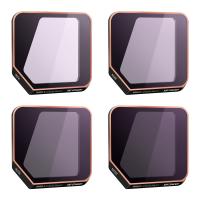









There are no comments for this blog.