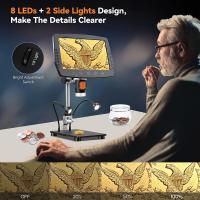How To Use Tripod ?
To use a tripod, first, extend the legs by loosening the leg locks and pulling them out to the desired height. Make sure the legs are securely locked in place. Then, attach the camera to the tripod head by screwing it onto the mounting plate. Adjust the position of the camera by loosening the tripod head controls and tilting or panning as needed. Once the camera is in the desired position, tighten the controls to secure it. Finally, use the tripod's adjustable center column or other features to further fine-tune the camera's height or angle if necessary. Remember to always check that the tripod is stable and level before leaving your camera unattended.
1、 Setting up a tripod for stability and balance.
Setting up a tripod for stability and balance is essential for capturing steady and sharp images or videos. Here's a step-by-step guide on how to use a tripod effectively:
1. Choose the right tripod: Consider the weight and size of your camera equipment to ensure the tripod can support it. Look for a sturdy tripod made of durable materials like aluminum or carbon fiber.
2. Extend the legs: Start by loosening the leg locks and extending the tripod legs to your desired height. Make sure all three legs are extended evenly to maintain balance.
3. Adjust the center column: If your tripod has a center column, adjust it to fine-tune the height. However, it's generally recommended to keep the center column as low as possible to minimize vibrations.
4. Secure the camera: Attach the camera to the tripod head using the quick-release plate or screw mount. Ensure it is tightly secured to prevent any accidental falls.
5. Level the tripod: Use the built-in bubble level or a separate leveling tool to ensure the tripod is perfectly level. This step is crucial for maintaining balance and avoiding tilted shots.
6. Adjust the tripod head: Depending on your shooting needs, adjust the tripod head accordingly. For still photography, a ball head allows for quick and easy adjustments. For video, a fluid head provides smooth panning and tilting movements.
7. Use a remote or self-timer: To further minimize camera shake, use a remote shutter release or the camera's self-timer function. This prevents any movement caused by pressing the shutter button.
8. Avoid touching the camera: Once everything is set up, avoid touching the camera or tripod during the exposure to prevent vibrations.
In recent years, advancements in tripod technology have introduced features like lightweight materials, compact designs, and innovative leg-locking mechanisms. Additionally, some tripods now come with built-in smartphone mounts, making them versatile for both traditional cameras and mobile photography. Always refer to the manufacturer's instructions for specific details on setting up and using your tripod model.

2、 Adjusting the tripod height for optimal framing.
Adjusting the tripod height for optimal framing is an essential skill for any photographer or videographer. A tripod provides stability and allows you to capture steady shots, but it's important to know how to use it correctly to achieve the best results.
To begin, set up your tripod on a stable surface. Make sure all the legs are fully extended and locked in place. Most tripods have adjustable leg sections that can be loosened or tightened to achieve the desired height. Adjust the height of each leg according to your needs, ensuring that the tripod remains stable and level.
When adjusting the height, consider the framing of your shot. If you want to capture a subject from a low angle, lower the tripod height accordingly. Conversely, if you want to shoot from a higher perspective, extend the legs to increase the height. It's important to find the right balance between the desired framing and the stability of the tripod.
Additionally, some tripods come with a center column that can be extended to further increase the height. However, it's worth noting that extending the center column too much can compromise stability, especially in windy conditions. Therefore, it's advisable to use the center column sparingly and only when necessary.
In recent years, there have been advancements in tripod technology, such as lightweight and compact designs, making them more portable and convenient for photographers on the go. Some tripods also come with features like quick-release plates, allowing for easy attachment and detachment of cameras.
In conclusion, adjusting the tripod height for optimal framing is a crucial aspect of using a tripod effectively. By considering the desired framing and maintaining stability, you can capture steady and well-composed shots. With the latest advancements in tripod technology, photographers now have access to more portable and user-friendly options.

3、 Attaching and securing your camera to the tripod.
Attaching and securing your camera to the tripod is a crucial step in using a tripod effectively. Here's a step-by-step guide on how to do it:
1. Start by extending the tripod legs to your desired height. Make sure the tripod is stable and level on the ground.
2. Locate the mounting plate on the top of the tripod. This plate usually has a screw or quick-release mechanism to attach your camera.
3. If your tripod has a screw, align the hole at the bottom of your camera with the screw on the mounting plate. Slowly twist the screw clockwise until it is securely attached to the camera. Ensure it is tight enough to hold the camera in place but not too tight to damage the camera.
4. If your tripod has a quick-release mechanism, attach the mounting plate to the bottom of your camera. Slide the plate into the quick-release mechanism and lock it in place. This allows for quick and easy attachment and detachment of the camera.
5. Once your camera is securely attached to the tripod, adjust the position and angle of the camera to your desired composition. Most tripods have a pan and tilt head that allows for smooth movement in different directions.
6. Finally, ensure that your camera is tightly secured to the tripod. Give it a gentle shake to check for any looseness. If it moves, readjust the mounting plate or screw until it is secure.
It's important to note that different tripods may have slight variations in their attachment mechanisms. Always refer to the manufacturer's instructions for your specific tripod model.
In recent years, some tripods have introduced innovative features such as built-in level indicators and quick-release plates with safety locks. These advancements make it easier to achieve a level shot and provide added security for your camera. Additionally, some tripods now come with smartphone mounts, allowing you to use your phone as a camera and attach it to the tripod in a similar manner.
Remember, properly attaching and securing your camera to the tripod is essential for stability and preventing any accidental falls or damage. Take your time to ensure a secure attachment, and you'll be ready to capture steady and professional-looking shots.

4、 Using tripod features like pan and tilt for smooth movements.
Using a tripod is essential for achieving stable and professional-looking shots in photography and videography. To use a tripod effectively, follow these steps:
1. Set up the tripod: Extend the legs to your desired height and lock them in place. Ensure the tripod is on a stable surface and adjust the center column if needed.
2. Attach the camera: Most tripods have a quick-release plate that attaches to the camera's tripod mount. Securely attach the plate to the camera and then attach it to the tripod head.
3. Adjust the pan and tilt: The tripod head allows for smooth movements in two directions - pan and tilt. Pan refers to horizontal movements, while tilt refers to vertical movements. Adjust the pan and tilt knobs to loosen or tighten the movements as desired.
4. Level the camera: Use the built-in bubble level or a separate leveling tool to ensure the camera is perfectly level. This is crucial for straight horizons and balanced compositions.
5. Frame your shot: Use the tripod's adjustable legs and center column to position the camera at the desired height and angle. Compose your shot by adjusting the pan and tilt movements.
6. Lock the tripod: Once you have framed your shot, tighten the pan and tilt knobs to lock the camera in place. This prevents any unwanted movements during the exposure.
7. Take the shot: Use a remote shutter release or a self-timer to minimize camera shake when capturing the image.
The latest point of view on using tripods emphasizes the importance of stability and smooth movements. Tripods with advanced features like fluid heads and adjustable tension settings allow for precise control over pan and tilt movements, resulting in smoother and more professional-looking shots. Additionally, some tripods now come with built-in electronic stabilizers or gimbals, which further enhance stability and eliminate vibrations. These advancements make tripods an indispensable tool for photographers and videographers, enabling them to capture high-quality images and videos with ease.