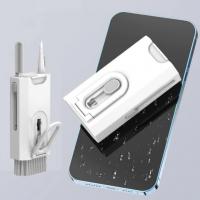How To Use Universal Charger For Camera Battery ?
To use a universal charger for a camera battery, first, ensure that the charger is compatible with the specific type of camera battery you have. Connect the charger to a power source using the provided power cable. Then, insert the camera battery into the charger, making sure it is properly aligned with the charging contacts. The charger may have indicator lights to show the charging status. Leave the battery in the charger until it is fully charged, which may take several hours depending on the battery capacity. Once the battery is charged, remove it from the charger and it will be ready for use in your camera.
1、 Compatibility with Different Camera Models
How to Use Universal Charger for Camera Battery: Compatibility with Different Camera Models
Using a universal charger for camera batteries can be a convenient and cost-effective solution for photographers who own multiple camera models. These chargers are designed to be compatible with various camera batteries, allowing users to charge different batteries using a single device. Here's a guide on how to use a universal charger for camera batteries, with a focus on compatibility with different camera models.
1. Check the charger's compatibility: Before purchasing a universal charger, ensure that it supports the specific camera batteries you own. Most universal chargers come with a list of compatible battery models, so cross-check this list with your camera's battery model.
2. Connect the charger to a power source: Plug the charger into a power outlet or USB port using the provided cable. Make sure the charger is receiving power before proceeding.
3. Insert the battery: Open the battery compartment on the charger and insert the camera battery. Ensure that the battery is properly aligned with the charger's contacts.
4. Select the charging mode: Some universal chargers offer different charging modes, such as fast charging or trickle charging. Choose the appropriate mode based on your battery's specifications and the charger's capabilities.
5. Monitor the charging process: Most universal chargers have LED indicators that display the charging status. The LEDs may change color or blink to indicate different stages of the charging process. Keep an eye on these indicators to ensure that the battery is charging correctly.
6. Remove the battery: Once the battery is fully charged, remove it from the charger. Avoid leaving the battery in the charger for an extended period, as it may overcharge and reduce its lifespan.
It's important to note that while universal chargers are designed to be compatible with various camera batteries, there may still be limitations. Some camera models require specific charging voltages or have unique battery designs that may not be supported by universal chargers. Therefore, it's always advisable to consult the charger's user manual or contact the manufacturer for any specific compatibility concerns.
In conclusion, using a universal charger for camera batteries can simplify the charging process for photographers with multiple camera models. By following the steps mentioned above and ensuring compatibility, photographers can efficiently charge their camera batteries using a single device.

2、 Proper Connection and Insertion of Battery
To use a universal charger for a camera battery, it is important to ensure proper connection and insertion of the battery. Here is a step-by-step guide on how to do it correctly:
1. Check the compatibility: Before using a universal charger, make sure it is compatible with your camera battery. Universal chargers usually support multiple battery types, so ensure that your camera battery is listed as compatible.
2. Connect the charger: Plug the universal charger into a power outlet. Some chargers may have an indicator light to show that it is receiving power.
3. Insert the battery: Open the battery compartment on the charger and locate the battery slots. Align the metal contacts on the battery with the corresponding contacts in the charger. Gently slide the battery into the slot until it clicks into place. Ensure that the battery is inserted in the correct orientation as indicated by the markings on the battery and charger.
4. Charging process: Once the battery is properly inserted, the charger will start the charging process. Some chargers may have an indicator light that turns on to show that the battery is being charged. Leave the battery in the charger until it reaches full charge. The charging time may vary depending on the battery capacity.
5. Safety precautions: While using a universal charger, it is important to follow some safety precautions. Avoid using damaged batteries or chargers, as they can be a safety hazard. Do not leave the charger unattended while charging and keep it away from flammable materials. If you notice any unusual behavior or overheating during the charging process, disconnect the charger immediately.
In conclusion, using a universal charger for a camera battery requires proper connection and insertion of the battery. By following the steps mentioned above and taking necessary safety precautions, you can effectively charge your camera battery using a universal charger.

3、 Selecting the Correct Voltage and Current Settings
To use a universal charger for a camera battery, there are a few important steps to follow. The first step is to ensure that you have the correct voltage and current settings selected on the charger. This is crucial to prevent any damage to the battery or the camera itself.
When selecting the voltage setting, it is important to match it with the voltage requirement of your camera battery. Most camera batteries operate at a voltage of around 3.7V or 7.4V, but it is always best to check the specifications of your specific battery model. Setting the charger to the correct voltage ensures that the battery is charged safely and efficiently.
Next, you need to select the appropriate current setting. The current setting determines the rate at which the battery charges. It is important to choose a current setting that is within the recommended range for your camera battery. Charging at a higher current than recommended can lead to overheating and potential damage to the battery. On the other hand, charging at a lower current may result in a slower charging time.
It is worth noting that some universal chargers have an automatic current detection feature, which eliminates the need for manual selection. These chargers can detect the optimal current for your battery and adjust accordingly. If you have such a charger, simply connect the battery and let the charger do its job.
In conclusion, using a universal charger for a camera battery involves selecting the correct voltage and current settings. This ensures safe and efficient charging, preventing any potential damage to the battery or camera. It is always recommended to refer to the battery and charger specifications for accurate information and to stay updated with the latest guidelines and advancements in charging technology.

4、 Monitoring Charging Progress and Safety Features
How to Use Universal Charger for Camera Battery: Monitoring Charging Progress and Safety Features
Using a universal charger for camera batteries can be a convenient and efficient way to charge your camera batteries. However, it is important to understand how to properly use the charger to ensure the safety of your batteries and to monitor the charging progress effectively.
1. Compatibility: Before using a universal charger, ensure that it is compatible with your camera battery. Universal chargers typically support multiple battery types, but it is essential to check the compatibility list provided by the manufacturer.
2. Charging Progress: Most universal chargers come with an LCD screen or LED indicators that display the charging progress. This allows you to monitor the battery's charging status and estimate the remaining charging time. It is important to keep an eye on this information to prevent overcharging or undercharging the battery.
3. Safety Features: Universal chargers often come equipped with safety features to protect your batteries from overcharging, overheating, and short-circuiting. These features may include automatic shut-off when the battery is fully charged, temperature control, and reverse polarity protection. Familiarize yourself with these safety features and ensure they are functioning properly before using the charger.
4. Charging Environment: It is recommended to charge your camera batteries in a cool and well-ventilated area. Avoid charging them near flammable materials or in direct sunlight, as excessive heat can damage the batteries.
5. Battery Maintenance: While using a universal charger, it is essential to maintain your camera batteries properly. This includes cleaning the battery contacts regularly, avoiding extreme temperatures, and storing them in a cool and dry place when not in use.
Latest Point of View: With advancements in technology, some universal chargers now offer additional features such as USB ports for charging other devices simultaneously, compatibility with smartphone batteries, and the ability to charge multiple batteries at once. These features can provide added convenience and versatility for photographers on the go.
In conclusion, using a universal charger for camera batteries can simplify the charging process and ensure the safety of your batteries. By monitoring the charging progress, understanding the safety features, and following proper charging practices, you can effectively utilize a universal charger for your camera batteries.