How To Use Vhs Camcorder ?
To use a VHS camcorder, first, make sure you have a blank VHS tape and a charged battery. Insert the tape into the camcorder's tape compartment and close it securely. Turn on the camcorder by pressing the power button. Adjust the settings such as date and time if necessary. To record, aim the camcorder at the subject you want to capture and press the record button. To stop recording, press the stop button. You can also pause and resume recording by pressing the pause button. To play back the recorded footage, switch the camcorder to playback mode and use the playback controls to navigate through the tape. Connect the camcorder to a TV or VCR using the appropriate cables to view the footage on a larger screen or transfer it to another format. Remember to rewind the tape before removing it from the camcorder to avoid any damage.
1、 Setting up the VHS camcorder for recording
Setting up a VHS camcorder for recording is a relatively straightforward process, although it may seem a bit outdated in today's digital age. However, for those who still appreciate the nostalgic charm of VHS tapes, here's a step-by-step guide on how to use a VHS camcorder.
1. Power on the camcorder: Ensure that the camcorder is connected to a power source or has fresh batteries installed. Power it on by flipping the switch or pressing the power button.
2. Load a blank VHS tape: Open the tape compartment and insert a blank VHS tape. Make sure the tape is properly aligned with the guides and press it gently until it clicks into place.
3. Adjust the settings: Most VHS camcorders have basic settings such as brightness, contrast, and focus. Use the buttons or dials provided to adjust these settings according to your preference. Some camcorders may also have options for manual exposure control or white balance adjustment.
4. Frame your shot: Look through the viewfinder or use the built-in LCD screen to frame your shot. Adjust the zoom and focus as necessary to capture the desired image.
5. Start recording: Press the record button to start recording. Some camcorders may have a separate button for starting and stopping recording, while others may use a toggle switch. Ensure that the recording indicator is active and the tape is moving.
6. Stop recording: To stop recording, press the stop button or toggle the recording switch to the off position. Wait for the tape to come to a complete stop before opening the tape compartment.
It's important to note that VHS camcorders are becoming increasingly rare, and finding blank tapes and compatible playback devices can be challenging. However, if you're passionate about preserving memories in the VHS format, this guide should help you get started.

2、 Adjusting the focus and exposure settings on the camcorder
To use a VHS camcorder, you need to follow a few steps. One important aspect is adjusting the focus and exposure settings on the camcorder. This ensures that your videos are clear and well-lit.
To adjust the focus, locate the focus ring on the camcorder lens. Rotate the ring until the image in the viewfinder or LCD screen appears sharp and in focus. It's important to note that some VHS camcorders may have an autofocus feature, which automatically adjusts the focus for you. In this case, you won't need to manually adjust the focus.
Next, you'll need to adjust the exposure settings. This determines how much light enters the camcorder and affects the brightness of your videos. Most VHS camcorders have an exposure control dial or button. You can increase or decrease the exposure by turning the dial or pressing the buttons accordingly. It's recommended to adjust the exposure based on the lighting conditions of your surroundings. For example, in bright outdoor settings, you may need to decrease the exposure to avoid overexposure, while in low-light situations, you may need to increase the exposure to capture a brighter image.
It's worth mentioning that VHS camcorders are older technology, and their usage has significantly declined with the rise of digital cameras and smartphones. However, if you're interested in capturing a vintage aesthetic or experimenting with analog recording, using a VHS camcorder can be a fun and nostalgic experience.
In conclusion, adjusting the focus and exposure settings on a VHS camcorder is crucial for capturing clear and well-lit videos. By following the steps mentioned above, you can ensure that your recordings are of good quality and visually appealing.

3、 Capturing video footage using the VHS camcorder
Capturing video footage using a VHS camcorder is a relatively straightforward process, although it may seem outdated in today's digital age. However, for those who appreciate the vintage aesthetic or want to experiment with analog technology, using a VHS camcorder can be a fun and creative experience.
To begin, make sure you have a functioning VHS camcorder and a blank VHS tape. Insert the tape into the camcorder and ensure it is properly loaded. Next, power on the camcorder and adjust the settings according to your preferences. This may include adjusting the focus, exposure, and white balance.
Once the camcorder is set up, you can start recording by pressing the record button. Keep in mind that VHS tapes have limited recording time, usually around 30 minutes to 2 hours, depending on the tape length. Therefore, it's important to plan your shots and conserve tape space accordingly.
When recording, try to stabilize the camcorder as much as possible to avoid shaky footage. Using a tripod or resting the camcorder on a stable surface can help achieve smoother shots. Additionally, be mindful of lighting conditions as VHS camcorders may struggle in low-light environments.
After capturing your desired footage, you can rewind the tape and play it back on a VCR or a VHS player connected to a TV. If you want to digitize the footage, you can use a VHS-to-digital converter or connect the camcorder directly to a computer with a video capture card.
While VHS camcorders may not offer the same convenience and quality as modern digital cameras, they provide a unique retro charm and can be a great tool for creative projects or nostalgic purposes.

4、 Reviewing and editing recorded footage on the VHS camcorder
Reviewing and editing recorded footage on a VHS camcorder is a relatively straightforward process, although it may seem a bit outdated in today's digital age. However, for those who still enjoy the nostalgic charm of VHS tapes, here is a guide on how to use a VHS camcorder.
Firstly, ensure that you have a VHS tape inserted into the camcorder. To review the recorded footage, locate the playback button on the camcorder. Press this button to start playing the tape. You can then use the rewind and fast forward buttons to navigate through the footage.
To edit the recorded footage, you will need to connect the VHS camcorder to a VCR or a computer with a VHS capture card. This will allow you to transfer the footage onto a digital format for editing. Once connected, press the record button on the VCR or capture software on your computer to start recording the footage from the camcorder.
Once the footage is transferred to a digital format, you can use video editing software to make any necessary edits. This includes trimming, adding transitions, and even enhancing the video quality if desired. There are various video editing software options available, both free and paid, that can be used for this purpose.
It's important to note that VHS camcorders are becoming increasingly rare, and finding compatible equipment and software may be a challenge. However, for those who appreciate the vintage aesthetic and enjoy the process of working with analog technology, using a VHS camcorder can be a fun and unique experience.
In conclusion, reviewing and editing recorded footage on a VHS camcorder involves playing the tape on the camcorder itself and then transferring the footage to a digital format for editing. While this process may require additional equipment and software, it can be a rewarding experience for those who appreciate the charm of VHS technology.




























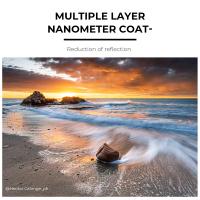

There are no comments for this blog.