How To Use Wifi Digital Microscope ?
To use a WiFi digital microscope, follow these steps:
1. Charge the microscope: Before using the microscope, make sure it is fully charged.
2. Download the app: Download the app that is compatible with your microscope. You can find the app on the manufacturer's website or in the app store.
3. Connect the microscope to your device: Turn on the microscope and connect it to your device via WiFi. You can find the WiFi network name and password in the user manual.
4. Open the app: Open the app on your device and start exploring. You can adjust the focus, zoom in and out, and take pictures or videos.
5. Save and share: Once you have captured an image or video, you can save it to your device or share it with others.
6. Clean the microscope: After using the microscope, make sure to clean it with a soft cloth to remove any dust or debris.
Overall, using a WiFi digital microscope is a simple and straightforward process that allows you to explore the microscopic world with ease.
1、 Connecting to Wi-Fi and Installing the App
How to use wifi digital microscope? The first step is to connect the microscope to Wi-Fi and install the app. This can be done by following the instructions provided with the microscope. Typically, the microscope will have a built-in Wi-Fi module that allows it to connect to a wireless network. Once connected, the user can download and install the app on their smartphone or tablet.
The app will allow the user to control the microscope and view the images captured by the microscope. The app may also have additional features such as image editing tools, measurement tools, and the ability to save and share images.
When using the microscope, it is important to ensure that the object being viewed is properly illuminated and in focus. The microscope may have adjustable lighting and focus controls that can be used to achieve the desired image quality.
It is also important to keep the microscope clean and free of dust and debris. This can be done by using a soft, dry cloth to wipe down the lens and body of the microscope.
Overall, using a wifi digital microscope can be a convenient and effective way to view and capture images of small objects. With the right app and proper technique, users can achieve high-quality images and gain a better understanding of the world around them.

2、 Adjusting the Focus and Magnification
How to Use WiFi Digital Microscope: Adjusting the Focus and Magnification
A WiFi digital microscope is a powerful tool that allows you to explore the microscopic world and capture images and videos with ease. However, knowing how to adjust the focus and magnification is crucial to getting the most out of your device.
To start, make sure to download the necessary app onto your smartphone or tablet and connect to your WiFi digital microscope. Once connected, start adjusting the focus by rotating the focus wheel on the side of the device. This will help bring the object into sharp focus.
Next, you can adjust the magnification by zooming in or out using the digital zoom function within the app. Some models may also have a physical zoom wheel, which can be used for this purpose as well. Be careful not to use a magnification that is too high, as this can cause the image to become blurry or distorted.
Another important consideration when using a WiFi digital microscope is lighting. Make sure to have adequate lighting, either natural or artificial, to properly illuminate the object you’re examining. Some models also have built-in LED lights that can be adjusted according to your needs.
In summary, adjusting the focus and magnification on a WiFi digital microscope involves rotating the focus wheel and using the zoom function within the app or on the device itself. Additionally, proper lighting is crucial to getting a clear and detailed image. With some practice, you’ll be able to use your WiFi digital microscope to explore a whole new world of microscopic wonders.

3、 Capturing Images and Videos
Capturing Images and Videos: To use a WiFi digital microscope for capturing images and videos, you need to first connect it to your smartphone or tablet via WiFi. Once connected, you can open the microscope app on your device and start capturing images and videos. The app will allow you to adjust the focus, zoom in and out, and change the brightness and contrast of the image. You can also take snapshots and record videos directly from the app.
The latest WiFi digital microscopes come with advanced features such as image stabilization, auto-focus, and real-time measurement tools. These features make it easier to capture high-quality images and videos of specimens and objects. Some microscopes also come with built-in LED lights that provide illumination for better visibility.
When capturing images and videos, it is important to ensure that the microscope is stable and the object is in focus. You can use a tripod or stand to keep the microscope steady and adjust the focus using the app. It is also important to use a clean and clear slide or surface to place the object on for better visibility.
Overall, capturing images and videos with a WiFi digital microscope is a simple and straightforward process that can be done with ease using the right app and equipment. With the latest features and advancements, these microscopes are becoming increasingly popular for scientific research, education, and hobbyist use.

4、 Using Measurement and Annotation Tools
Using Measurement and Annotation Tools:
To use the measurement and annotation tools on a WiFi digital microscope, follow these steps:
1. Connect the microscope to your device via WiFi.
2. Open the microscope app on your device.
3. Place the object you want to examine under the microscope lens.
4. Use the zoom function to adjust the magnification level.
5. Select the measurement or annotation tool from the app menu.
6. Use the tool to measure or annotate the object as desired.
7. Save or export the image with the measurements or annotations.
The latest point of view on using measurement and annotation tools with a WiFi digital microscope is that they can greatly enhance the accuracy and precision of scientific research and analysis. These tools allow researchers to measure and annotate objects with greater detail and accuracy than ever before, leading to more reliable and reproducible results. Additionally, the ability to save and export images with measurements and annotations makes it easier to share and collaborate on research findings. As WiFi digital microscopes become more widely available and affordable, we can expect to see an increase in their use in a variety of scientific fields, from biology and medicine to materials science and engineering.
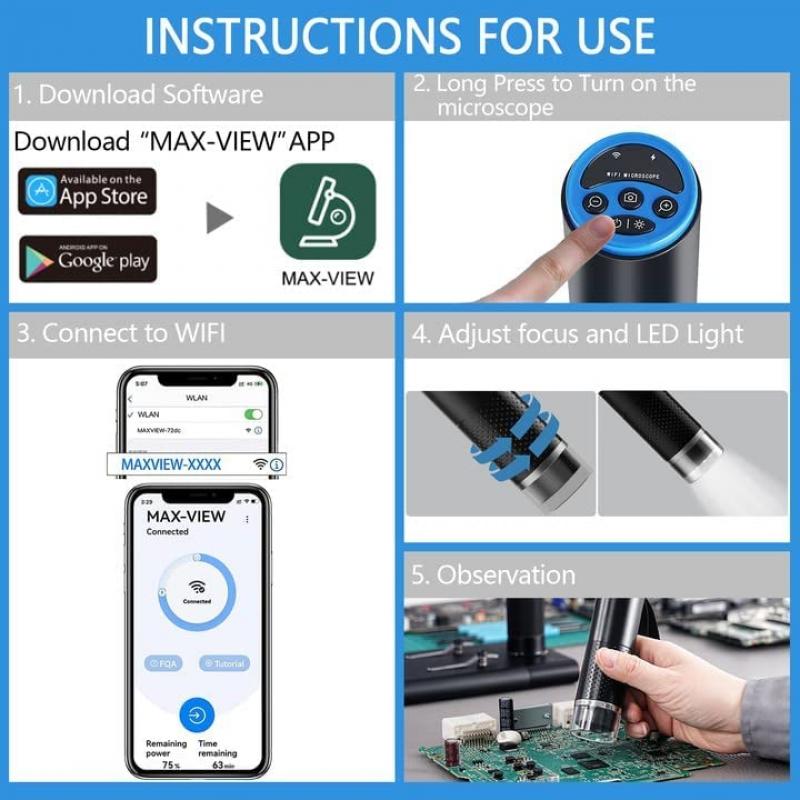


































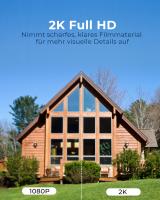





There are no comments for this blog.