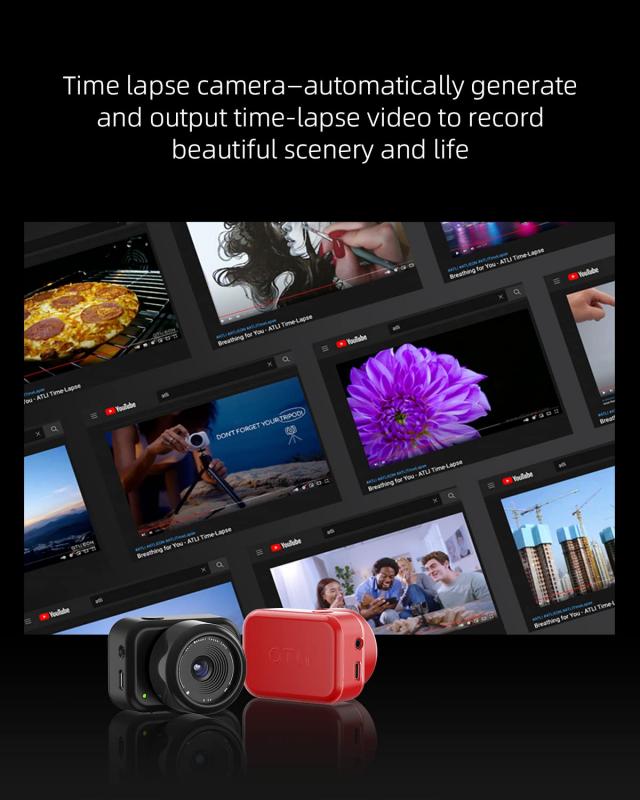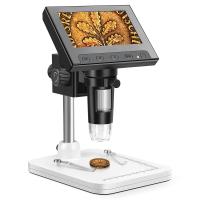How To View Hi8 Tapes Without Camcorder ?
To view Hi8 tapes without a camcorder, you can use an analog-to-digital converter. This device allows you to connect your Hi8 tape player to a computer or TV, converting the analog signal to a digital format that can be viewed or recorded. Another option is to find a Hi8 player or VCR that can play these tapes and connect it directly to a TV or monitor using the appropriate cables. Additionally, some professional video transfer services offer Hi8 tape conversion to digital formats, allowing you to view the content on modern devices.
1、 Using a Hi8 tape player or VCR with Hi8 playback capability.
To view Hi8 tapes without a camcorder, you can use a Hi8 tape player or a VCR with Hi8 playback capability. These devices are specifically designed to play Hi8 tapes and allow you to watch your recordings on a TV or computer monitor.
First, you will need to locate a Hi8 tape player or a VCR with Hi8 playback capability. These devices can sometimes be found in second-hand stores, online marketplaces, or through specialized electronics retailers. It's important to ensure that the device you choose specifically mentions Hi8 playback capability, as regular VCRs or tape players may not be compatible.
Once you have the Hi8 tape player or VCR, connect it to your TV or computer monitor using the appropriate cables. Most devices will have composite or S-video outputs, so you will need the corresponding cables to connect to your display device. Make sure to match the colors of the cables to the corresponding inputs on your TV or monitor.
After connecting the cables, insert your Hi8 tape into the player or VCR and press play. You should now be able to view your Hi8 tapes on your TV or computer monitor.
It's worth noting that Hi8 tapes are an older format, and finding compatible playback devices may become increasingly difficult as time goes on. Therefore, it's advisable to transfer your Hi8 tapes to a digital format, such as DVD or digital files, to ensure long-term preservation of your recordings. There are professional services available that can assist with this process, or you can consider purchasing a Hi8 tape player with built-in digital conversion capabilities.
In conclusion, to view Hi8 tapes without a camcorder, you can use a Hi8 tape player or VCR with Hi8 playback capability. However, it's recommended to transfer your Hi8 tapes to a digital format for long-term preservation.
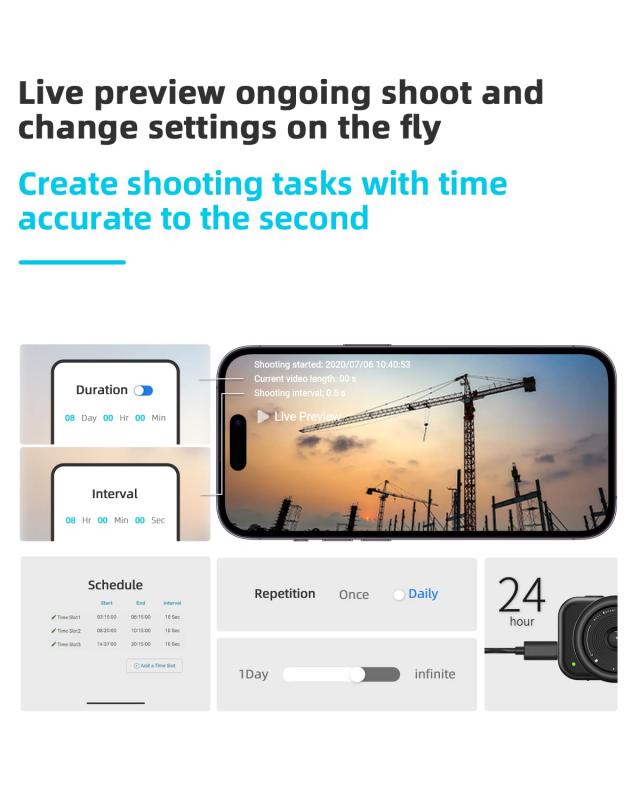
2、 Converting Hi8 tapes to digital format using a video capture device.
One way to view Hi8 tapes without a camcorder is by converting them to a digital format using a video capture device. This method allows you to transfer the content of the tapes onto your computer or other digital devices for easy viewing.
To convert Hi8 tapes to a digital format, you will need a video capture device. These devices connect to your computer via USB and allow you to transfer the analog video signal from the Hi8 tapes to a digital file. There are various video capture devices available on the market, ranging from simple USB adapters to more advanced external capture cards.
To begin the conversion process, you will need to connect your Hi8 camcorder or playback device to the video capture device using the appropriate cables. Once connected, you can use video capture software on your computer to record the video as it plays from the Hi8 tapes. The software will save the video as a digital file, which you can then view on your computer or transfer to other devices.
It's important to note that the quality of the digital conversion will depend on the condition of the Hi8 tapes and the capabilities of the video capture device. Some devices may offer options for adjusting the video quality and resolution during the conversion process.
In conclusion, converting Hi8 tapes to a digital format using a video capture device is an effective way to view the content without a camcorder. It allows you to preserve and easily access your memories in a digital format, ensuring they can be enjoyed for years to come.

3、 Seeking professional video transfer services for Hi8 tape conversion.
If you are looking for ways to view Hi8 tapes without a camcorder, there are a few options available to you. One option is to use a Hi8 player or a VCR that has Hi8 playback capabilities. These devices can be found online or at specialty electronics stores. However, it is important to note that Hi8 players and VCRs may be difficult to find as they are no longer widely produced.
Another option is to seek professional video transfer services for Hi8 tape conversion. Many companies specialize in converting analog formats like Hi8 to digital formats such as DVD or digital files. These services typically involve sending your Hi8 tapes to the company, where they will be professionally transferred and returned to you along with the digital copies. This option ensures that your tapes are handled with care and that the conversion is done by experts who have the necessary equipment and knowledge.
It is worth mentioning that as technology advances, the availability of Hi8 players and VCRs may continue to decrease. Therefore, relying on professional video transfer services may be the most reliable and convenient option for preserving and viewing your Hi8 tapes.
In conclusion, while it may be challenging to view Hi8 tapes without a camcorder, options such as using a Hi8 player or seeking professional video transfer services can help you access and preserve your precious memories.

4、 Utilizing a Hi8 tape deck or camcorder with analog video outputs.
To view Hi8 tapes without a camcorder, one option is to utilize a Hi8 tape deck or camcorder with analog video outputs. These devices can be connected to a TV or computer to play the tapes.
To begin, you will need a Hi8 tape deck or camcorder that has analog video outputs. These outputs are typically RCA or S-Video connectors. If your device only has RCA outputs, you will need an RCA to HDMI converter to connect it to a modern TV or computer.
Once you have the necessary equipment, connect the analog video outputs of the Hi8 tape deck or camcorder to the corresponding inputs on your TV or computer. If using RCA connectors, plug the yellow video cable into the video input and the red and white audio cables into the corresponding audio inputs. If using S-Video, connect the S-Video cable for video and use separate audio cables.
After the connections are made, turn on the Hi8 tape deck or camcorder and insert the Hi8 tape. Set your TV or computer to the correct input source and you should be able to view the Hi8 tape's content.
It's worth noting that Hi8 tapes are an analog format, and as technology has advanced, digital formats like DVD and digital video files have become more prevalent. Therefore, it may be more convenient to transfer the Hi8 tapes to a digital format for easier viewing and preservation. There are services available that can convert Hi8 tapes to digital files, or you can do it yourself using a video capture device and video editing software.
In conclusion, to view Hi8 tapes without a camcorder, you can use a Hi8 tape deck or camcorder with analog video outputs and connect it to a TV or computer. However, considering the analog nature of Hi8 tapes and the convenience of digital formats, transferring the tapes to a digital format may be a more practical solution.