How To Wall Mount A Samsung Frame Tv ?
To wall mount a Samsung Frame TV, you will need to follow these steps:
1. Choose the right wall mount: Samsung recommends using a No Gap Wall Mount or a Slim Fit Wall Mount for the Frame TV.
2. Locate the wall studs: Use a stud finder to locate the wall studs where you want to mount the TV.
3. Attach the wall mount bracket: Attach the wall mount bracket to the wall studs using screws and a drill.
4. Attach the TV bracket: Attach the TV bracket to the back of the Frame TV using the screws provided.
5. Hang the TV: Hang the TV on the wall mount bracket by aligning the TV bracket with the wall mount bracket and sliding it into place.
6. Secure the TV: Secure the TV in place by tightening the screws on the TV bracket.
7. Connect the cables: Connect the cables to the TV and the wall, making sure they are neatly organized and hidden from view.
8. Adjust the TV: Adjust the TV to the desired viewing angle and height.
9. Enjoy your new wall-mounted Samsung Frame TV!
1、 Choosing the right wall mount for Samsung Frame TV
Choosing the right wall mount for Samsung Frame TV is crucial to ensure that your TV is securely mounted and properly displayed. There are several types of wall mounts available in the market, including fixed, tilting, full-motion, and ceiling mounts. However, for Samsung Frame TV, it is recommended to use a fixed wall mount as it provides a sleek and flush look to the TV.
To wall mount a Samsung Frame TV, you will need to follow these steps:
1. Choose the right wall mount: As mentioned earlier, a fixed wall mount is recommended for Samsung Frame TV. Make sure to choose a wall mount that is compatible with the size and weight of your TV.
2. Find the right location: Choose a location on the wall where you want to mount your TV. Make sure that the wall is sturdy enough to hold the weight of the TV and the wall mount.
3. Install the wall mount: Follow the instructions provided with the wall mount to install it on the wall. Make sure to use the right tools and hardware to secure the wall mount properly.
4. Attach the TV to the wall mount: Once the wall mount is installed, attach the TV to the wall mount using the screws and brackets provided with the TV.
5. Adjust the TV: Adjust the TV to the desired viewing angle and make sure that it is level.
In conclusion, choosing the right wall mount for Samsung Frame TV is crucial to ensure that your TV is securely mounted and properly displayed. Follow the steps mentioned above to wall mount your Samsung Frame TV and enjoy a sleek and stylish viewing experience.

2、 Preparing the wall for installation
How to wall mount a Samsung Frame TV:
Wall mounting a Samsung Frame TV is a great way to save space and create a sleek, modern look in your home. Here are the steps to follow:
1. Choose the right wall mount: Samsung recommends using a VESA-compatible wall mount with a minimum size of 200mm x 200mm. Make sure the mount can support the weight of your TV.
2. Find the right location: Choose a location that is at eye level when seated and has a clear view of the screen. Make sure there are no obstructions or glare from windows or lights.
3. Prepare the wall for installation: Use a stud finder to locate the studs in the wall. Mark the location of the studs with a pencil. Use a level to ensure the mount is straight. Drill pilot holes into the studs and attach the mount using lag bolts.
4. Attach the mounting plate to the TV: Use the screws provided with the mount to attach the mounting plate to the back of the TV. Make sure the plate is centered and level.
5. Hang the TV on the mount: Carefully lift the TV and hang it on the mount. Make sure it is securely attached.
6. Connect the cables: Connect the power and HDMI cables to the TV. Use cable ties to keep the cables neat and organized.
7. Adjust the angle: Use the mount's adjustment screws to tilt the TV up or down and side to side for the best viewing angle.
In conclusion, wall mounting a Samsung Frame TV is a simple process that can be done with a few basic tools. It is important to choose the right wall mount, prepare the wall for installation, and follow the manufacturer's instructions carefully. With a little patience and attention to detail, you can enjoy your new TV in style.

3、 Attaching the mounting bracket to the TV
How to wall mount a Samsung Frame TV?
Wall mounting a Samsung Frame TV is a great way to save space and create a sleek, modern look in your home. Here are the steps to follow:
1. Choose the right wall mount: Samsung Frame TVs are compatible with VESA wall mounts, so make sure you choose a mount that is compatible with your TV's size and weight.
2. Find the right spot: Choose a spot on the wall where you want to mount your TV. Make sure it's a sturdy wall and that there are no obstructions in the way.
3. Attach the mounting bracket to the TV: This is the most important step in the process. You'll need to attach the mounting bracket to the back of your Samsung Frame TV. Follow the instructions carefully and make sure the bracket is securely attached.
4. Install the wall mount: Once the bracket is attached to the TV, you can install the wall mount. Follow the instructions carefully and make sure the mount is securely attached to the wall.
5. Hang the TV: With the wall mount securely in place, you can now hang your Samsung Frame TV on the wall. Make sure it's level and secure before letting go.
Attaching the mounting bracket to the TV is the most crucial step in the process. It's important to follow the instructions carefully and make sure the bracket is securely attached. If you're not comfortable doing it yourself, it's always best to hire a professional to do it for you. With the right wall mount and a little bit of patience, you can have your Samsung Frame TV mounted on the wall in no time.

4、 Mounting the TV onto the wall bracket
How to wall mount a Samsung Frame TV? Wall mounting a Samsung Frame TV is a great way to save space and create a sleek, modern look in your home. Here are the steps to follow:
1. Choose the right wall bracket: Make sure you choose a wall bracket that is compatible with your Samsung Frame TV. You can find this information in the TV's manual or on Samsung's website.
2. Find the right location: Choose a location on the wall where you want to mount your TV. Make sure it is at eye level and that there is enough space around it for ventilation.
3. Install the wall bracket: Follow the instructions that come with your wall bracket to install it securely onto the wall.
4. Mounting the TV onto the wall bracket: Once the wall bracket is installed, you can attach the mounting plate to the back of your Samsung Frame TV. Then, carefully lift the TV and attach it to the wall bracket.
5. Adjust the TV: Once the TV is mounted, you can adjust it to the perfect viewing angle. Use a level to make sure it is straight and adjust the tilt and swivel as needed.
It's important to note that wall mounting a Samsung Frame TV can be a bit tricky, especially if you're not experienced with DIY projects. If you're not confident in your abilities, it's best to hire a professional to do the job for you. Additionally, it's important to keep in mind that wall mounting your TV may void your warranty, so be sure to check with Samsung before proceeding.
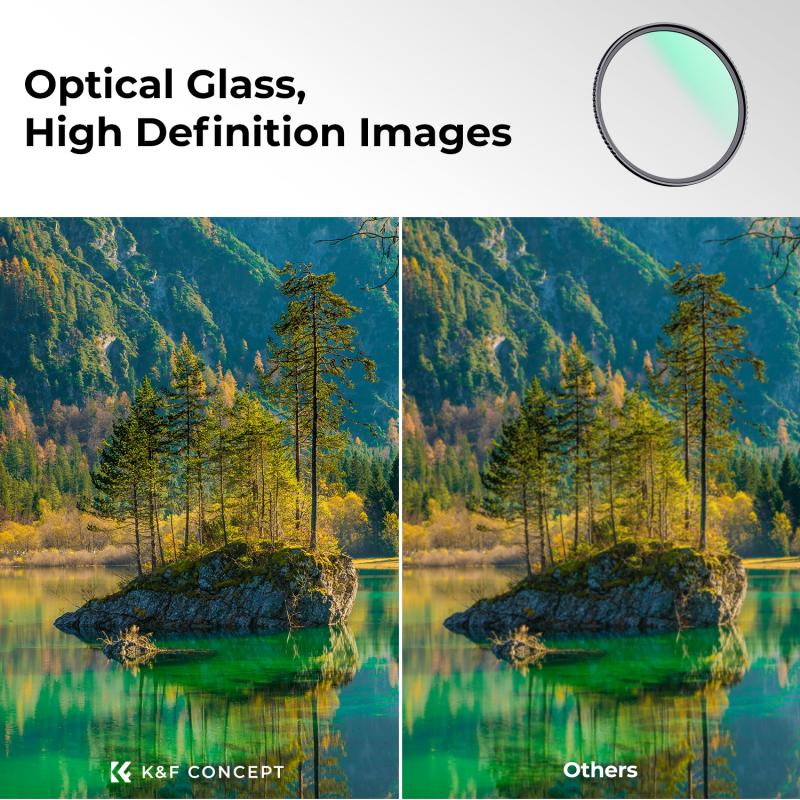



































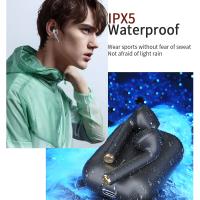




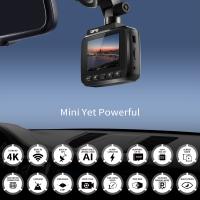
There are no comments for this blog.