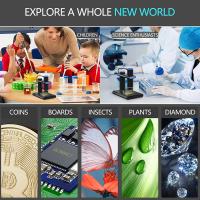How To Wall Mount Samsung T24d391ew ?
To wall mount the Samsung T24D391EW, follow these steps:
1. Start by ensuring that you have all the necessary tools and equipment, including a wall mount kit compatible with the TV.
2. Locate a suitable spot on the wall where you want to mount the TV. Ensure that it is a sturdy and secure surface.
3. Use a stud finder to locate the wall studs. It is important to mount the TV on the studs for maximum stability.
4. Once you have identified the studs, mark the desired height and position for the TV mount on the wall.
5. Attach the wall mount bracket to the wall using the provided screws and a drill. Make sure to align the bracket with the marked position.
6. Next, remove the stand from the TV by unscrewing the screws at the back of the TV. Keep the screws in a safe place as you may need them later.
7. Attach the remaining part of the wall mount bracket to the back of the TV using the provided screws. Make sure it is securely fastened.
8. Finally, carefully lift the TV and hang it onto the wall mount bracket. Ensure that it is properly aligned and securely attached.
Remember to refer to the user manual or consult a professional if you are unsure about any step or if you encounter any difficulties during the process.
1、 Selecting the appropriate wall mount for Samsung T24D391EW
Selecting the appropriate wall mount for Samsung T24D391EW is an important step to ensure the safety and stability of your monitor. With the increasing popularity of wall-mounted displays, it is crucial to choose a mount that is compatible with your specific model.
When selecting a wall mount for the Samsung T24D391EW, there are a few factors to consider. Firstly, you need to determine the VESA pattern of your monitor. The VESA pattern refers to the standardized mounting hole pattern on the back of the monitor. In the case of the T24D391EW, it has a VESA pattern of 75mm x 75mm. Therefore, you need to look for a wall mount that supports this specific pattern.
Additionally, it is important to consider the weight capacity of the wall mount. The T24D391EW weighs approximately 3.2 kg, so you need to ensure that the wall mount you choose can support this weight. It is always recommended to choose a wall mount with a higher weight capacity than the actual weight of your monitor to ensure stability and safety.
Furthermore, you should consider the adjustability options of the wall mount. The T24D391EW has a tilt range of -2° to 20°, so it is beneficial to choose a wall mount that allows for tilting to achieve the desired viewing angle.
Lastly, it is advisable to consult the latest reviews and recommendations from other users who have successfully wall-mounted the Samsung T24D391EW. This will provide you with valuable insights and help you make an informed decision.
In conclusion, when wall-mounting the Samsung T24D391EW, it is crucial to select a wall mount that is compatible with its VESA pattern, has a sufficient weight capacity, and offers the desired adjustability options. By considering these factors and consulting the latest recommendations, you can ensure a safe and secure wall-mounting experience for your monitor.

2、 Preparing the necessary tools and equipment for wall mounting
To wall mount the Samsung T24D391EW, you will need to follow a few steps and gather the necessary tools and equipment. Here is a guide to help you with the process:
1. Preparing the necessary tools and equipment for wall mounting:
- A compatible wall mount bracket: Ensure that the bracket is suitable for the size and weight of the Samsung T24D391EW. Check the specifications of the TV and the bracket to ensure compatibility.
- A screwdriver or drill: Depending on the type of wall mount bracket you have, you may need a screwdriver or drill to secure the bracket to the wall.
- A level: This will help you ensure that the TV is mounted straight and level on the wall.
- Measuring tape: Use this to measure the distance between the mounting holes on the back of the TV and mark the corresponding spots on the wall.
- Wall anchors and screws: These will be needed to secure the wall mount bracket to the wall. Make sure to choose the appropriate size and type of anchors and screws for your wall type.
Once you have gathered all the necessary tools and equipment, you can proceed with the following steps:
1. Choose the location: Decide where you want to mount the TV on the wall. Consider factors such as viewing angle, height, and accessibility to power outlets and cables.
2. Locate the studs: Use a stud finder to locate the studs in the wall. Mounting the TV on a stud will provide a secure and stable installation.
3. Attach the wall mount bracket: Position the wall mount bracket on the wall, aligning it with the studs. Use a level to ensure it is straight. Mark the spots for the screws and drill pilot holes if necessary. Attach the bracket to the wall using the appropriate screws and anchors.
4. Attach the mounting plate to the TV: Locate the mounting holes on the back of the TV. Align the mounting plate with the holes and secure it using the provided screws.
5. Mount the TV: With the help of another person, carefully lift the TV and hang it onto the wall mount bracket. Ensure that it is securely attached and level.
6. Test and adjust: Once the TV is mounted, check that it is level and secure. Test the swivel and tilt functions of the wall mount bracket to ensure proper adjustment.
It is important to refer to the user manual of the Samsung T24D391EW for specific instructions and guidelines. Additionally, it is recommended to seek professional assistance if you are unsure about any step of the process or if you are not comfortable with DIY installations.

3、 Locating the ideal wall position for mounting the TV
To wall mount the Samsung T24D391EW, the first step is to locate the ideal wall position for mounting the TV. This is an important step as it ensures the TV is at the right height and angle for optimal viewing experience.
Start by considering the viewing distance and angle from where you will be watching the TV. The TV should be mounted at eye level when seated, with the center of the screen at eye level. This will help reduce strain on the neck and provide a comfortable viewing experience.
Next, consider the wall type and structure. The wall should be sturdy enough to support the weight of the TV. It is recommended to mount the TV on a solid wall, such as a concrete or brick wall, for maximum stability. If you are unsure about the wall's strength, consult a professional or use a stud finder to locate the studs in the wall for added support.
Once you have determined the ideal wall position, mark the spot where the TV will be mounted. Use a level to ensure the markings are straight and aligned. Then, drill holes into the wall at the marked spots and insert wall anchors if necessary.
Finally, attach the TV wall mount bracket to the wall using screws and secure it tightly. Carefully lift the TV and align the mounting holes on the back of the TV with the bracket. Insert the screws into the holes and tighten them to secure the TV to the wall mount bracket.
It is always recommended to refer to the user manual provided by Samsung for specific instructions and guidelines for wall mounting the T24D391EW. Additionally, seeking professional assistance may be beneficial to ensure the TV is mounted safely and securely.

4、 Attaching the wall mount bracket to the TV
To wall mount the Samsung T24D391EW, you will need to follow a few steps. The first step is to gather all the necessary tools and equipment, including a wall mount bracket that is compatible with the TV. Make sure to choose a bracket that can support the weight and size of the TV.
Once you have the bracket, locate the mounting holes on the back of the TV. These holes are usually covered by plastic caps, so you will need to remove them. Use a screwdriver or a similar tool to unscrew the caps and reveal the mounting holes.
Next, align the bracket with the mounting holes on the TV. Make sure the bracket is level and centered. Once aligned, insert the screws provided with the bracket into the mounting holes and tighten them securely. It is important to follow the instructions provided with the bracket to ensure proper installation.
After attaching the bracket to the TV, you will need to find a suitable location on the wall to mount the TV. Use a stud finder to locate the studs in the wall, as these will provide the most secure support. Mark the location of the studs and use a drill to create pilot holes for the wall mount screws.
Finally, attach the wall mount bracket to the wall using the screws provided. Make sure the bracket is level and securely attached to the wall. Once the bracket is in place, carefully lift the TV and hang it onto the bracket. Double-check that the TV is securely mounted before letting go.
It is always recommended to consult the user manual or contact Samsung customer support for the most up-to-date instructions and guidance on wall mounting the T24D391EW.