How To Watch Camcorder Videos Without Camcorder ?
To watch camcorder videos without a camcorder, you can transfer the videos to a computer or other device. Connect your camcorder to the computer using a USB cable or remove the memory card from the camcorder and insert it into a card reader on your computer. Once connected, you can access the videos on your computer and play them using media player software or video editing programs. Alternatively, you can also transfer the videos to a DVD or Blu-ray disc using a DVD burner or use a video converter to convert the videos into a compatible format for playback on your desired device.
1、 Transferring camcorder videos to a computer or storage device
Transferring camcorder videos to a computer or storage device is the most effective way to watch camcorder videos without the need for the actual camcorder. With advancements in technology, this process has become easier and more convenient than ever before.
To begin, you will need a USB cable that is compatible with your camcorder and computer. Connect one end of the cable to the camcorder and the other end to a USB port on your computer. Once connected, your computer should recognize the camcorder as an external device.
Next, open the file explorer on your computer and navigate to the camcorder's storage. You should be able to access the videos stored on the camcorder and copy them to your computer's hard drive or any other storage device connected to your computer.
If your camcorder uses a memory card, you can also remove the card from the camcorder and insert it into a card reader connected to your computer. This will allow you to directly access the videos on the memory card and transfer them to your computer or storage device.
Once the videos are transferred to your computer or storage device, you can use any media player software to watch them. Most computers come with built-in media players, such as Windows Media Player or QuickTime Player, which can play a wide range of video formats.
In addition to transferring videos to a computer, you can also consider uploading them to cloud storage services like Google Drive or Dropbox. This will allow you to access and watch your camcorder videos from any device with an internet connection.
Overall, transferring camcorder videos to a computer or storage device provides a convenient and efficient way to watch your videos without the need for the camcorder itself. It also allows you to organize and backup your videos for future viewing.

2、 Using video playback software to watch camcorder videos
Using video playback software to watch camcorder videos is a convenient and efficient way to enjoy your footage without the need for a physical camcorder. With advancements in technology, there are several options available that allow you to easily access and play your videos on various devices.
One popular method is to transfer the videos from your camcorder to your computer or laptop. Once the videos are on your computer, you can use video playback software such as VLC Media Player, Windows Media Player, or QuickTime Player to watch them. These software programs support a wide range of video formats and provide a user-friendly interface for playback.
Additionally, many video playback software options offer features like video editing, subtitle support, and the ability to adjust playback speed or quality. This allows you to enhance your viewing experience and make any necessary edits to your videos.
Another option is to upload your camcorder videos to a cloud storage service or video sharing platform. Services like Google Drive, Dropbox, or YouTube allow you to store and access your videos from any device with an internet connection. This means you can watch your camcorder videos on your smartphone, tablet, or smart TV without the need for a physical camcorder.
In conclusion, using video playback software or cloud storage services provides a convenient and accessible way to watch camcorder videos without the need for a camcorder itself. These methods offer flexibility, ease of use, and additional features to enhance your viewing experience.

3、 Converting camcorder video formats for compatibility with media players
To watch camcorder videos without a camcorder, you can convert the video formats for compatibility with media players. This process allows you to play the videos on various devices such as smartphones, tablets, and computers.
There are several software programs available that can convert camcorder video formats. One popular option is Handbrake, which is a free and open-source video transcoder. It supports a wide range of input formats and allows you to convert videos into formats that are compatible with different media players. Another option is Movavi Video Converter, which offers a user-friendly interface and supports a variety of input and output formats.
When converting camcorder video formats, it is important to consider the compatibility of the media player you intend to use. Different devices and media players support different video formats, so it is essential to choose a format that is compatible with your specific device. Commonly supported formats include MP4, AVI, and MKV.
Additionally, it is worth noting that newer media players and devices often support a wider range of video formats. Therefore, keeping your media players and devices up to date can increase the likelihood of being able to play camcorder videos without any issues.
In conclusion, converting camcorder video formats for compatibility with media players is an effective way to watch camcorder videos without a camcorder. By using software programs like Handbrake or Movavi Video Converter, you can convert the videos into formats that are compatible with your preferred media player or device.

4、 Streaming camcorder videos to a smart TV or other devices
Streaming camcorder videos to a smart TV or other devices is a convenient way to watch your videos without the need for a physical camcorder. With the advancements in technology, it has become easier than ever to access and enjoy your camcorder videos.
One of the simplest ways to watch camcorder videos without a camcorder is by using a smart TV. Most modern smart TVs have built-in streaming capabilities, allowing you to connect your camcorder to the TV wirelessly or through a USB cable. This enables you to directly access and play your videos on the big screen.
Alternatively, you can also use streaming devices such as Chromecast, Roku, or Apple TV to stream your camcorder videos. These devices connect to your TV and allow you to stream content from your camcorder or other devices using apps or screen mirroring features.
Another option is to transfer your camcorder videos to a computer or laptop and then stream them to your TV using HDMI or casting options. This method gives you more flexibility in terms of video playback and allows you to organize and edit your videos before streaming them.
Furthermore, cloud storage services like Google Drive, Dropbox, or iCloud offer the ability to upload and store your camcorder videos. Once uploaded, you can access and stream them from any device with an internet connection, including smart TVs, smartphones, or tablets.
In conclusion, streaming camcorder videos to a smart TV or other devices provides a convenient and accessible way to watch your videos without the need for a physical camcorder. With the various streaming options available today, you can easily enjoy your camcorder videos on the big screen or any device of your choice.





























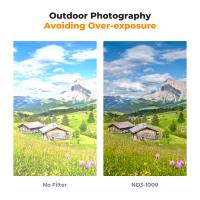
There are no comments for this blog.