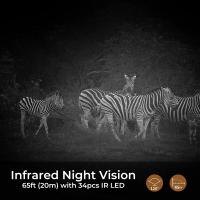How To Watch Cctv On Smart Tv ?
To watch CCTV on a smart TV, you can follow these steps:
1. Connect your CCTV camera to your home network using an Ethernet cable or Wi-Fi.
2. Make sure your smart TV is also connected to the same home network.
3. Install the CCTV app on your smart TV. Some popular CCTV apps include iVMS-4500, Guarding Expert, and SuperLive Plus.
4. Open the CCTV app on your smart TV and enter the login credentials for your CCTV camera.
5. Once you are logged in, you should be able to view the live feed from your CCTV camera on your smart TV.
Note that the exact steps may vary depending on the brand and model of your smart TV and CCTV camera. It's always a good idea to consult the user manual or online resources for specific instructions.
1、 Connect CCTV to Smart TV via HDMI cable
Connect CCTV to Smart TV via HDMI cable is one of the easiest ways to watch CCTV on a smart TV. To do this, you need to have an HDMI cable and an HDMI port on both your CCTV and smart TV. Simply connect one end of the HDMI cable to the HDMI port on your CCTV and the other end to the HDMI port on your smart TV. Once connected, switch your TV to the HDMI input and you should be able to see the CCTV footage on your TV screen.
However, with the advancement of technology, there are now more ways to watch CCTV on a smart TV. Some CCTV systems come with their own mobile apps that allow you to view the footage on your smartphone or tablet. You can then connect your mobile device to your smart TV using screen mirroring or casting technology to display the footage on a larger screen.
Another option is to use a streaming device such as a Chromecast or Amazon Fire Stick. These devices allow you to stream content from your mobile device or computer to your TV, including CCTV footage. Simply download the CCTV app on your mobile device or computer and use the streaming device to display the footage on your TV.
In conclusion, while connecting CCTV to a smart TV via HDMI cable is still a viable option, there are now more advanced ways to watch CCTV on a smart TV. It is important to check the compatibility of your CCTV system with these newer technologies before attempting to use them.

2、 Use a streaming device to access CCTV on Smart TV
Use a streaming device to access CCTV on Smart TV. With the advancement of technology, it is now possible to watch CCTV footage on your smart TV. One of the easiest ways to do this is by using a streaming device such as a Chromecast, Roku, or Amazon Fire Stick. These devices allow you to stream content from your phone or computer to your TV, including CCTV footage.
To get started, you will need to connect your streaming device to your smart TV and ensure that it is connected to the same Wi-Fi network as your CCTV system. Once connected, you can download the relevant app for your CCTV system onto your phone or computer and use the streaming device to cast the footage onto your TV.
It is important to note that not all CCTV systems have apps that are compatible with streaming devices. In this case, you may need to use a different method such as connecting your CCTV system directly to your TV using an HDMI cable.
It is also worth considering the security implications of accessing CCTV footage on your smart TV. Ensure that your CCTV system is secure and that you are not inadvertently sharing footage with unauthorized individuals.
In conclusion, using a streaming device to access CCTV on your smart TV is a convenient and easy way to view footage. However, it is important to ensure that your CCTV system is secure and that you are using a compatible app or method to access the footage.

3、 Install CCTV app on Smart TV
How to watch CCTV on Smart TV? The easiest way to watch CCTV on a Smart TV is by installing a CCTV app on the TV. Most Smart TVs have an app store where you can download and install various apps, including CCTV apps. Once you have installed the app, you can connect your CCTV camera to the TV and start watching live footage.
However, it is important to note that not all CCTV cameras are compatible with Smart TVs. You need to ensure that your CCTV camera is compatible with the app you want to install on your Smart TV. Some CCTV cameras come with their own apps that you can download and install on your Smart TV.
Another option is to use a streaming device such as Chromecast or Amazon Fire Stick to stream the CCTV footage from your phone or tablet to your Smart TV. This option requires you to have a compatible streaming device and a stable internet connection.
In recent years, some Smart TVs have started to come with built-in CCTV apps, making it even easier to watch CCTV footage on your TV. These apps are designed to work seamlessly with the TV, providing a user-friendly interface and easy access to live footage.
In conclusion, watching CCTV on a Smart TV is easy and convenient, provided you have a compatible CCTV camera and app. With the increasing popularity of Smart TVs, more and more CCTV apps are being developed, making it easier than ever to keep an eye on your property from the comfort of your living room.

4、 Use a screen mirroring app to display CCTV on Smart TV
Use a screen mirroring app to display CCTV on Smart TV. Screen mirroring is a convenient way to display the content of your mobile device on a larger screen. To watch CCTV on your Smart TV, you can use a screen mirroring app like Miracast, Chromecast, or Apple TV. These apps allow you to mirror your mobile device's screen on your Smart TV wirelessly.
To use screen mirroring, you need to have a Smart TV that supports the feature and a mobile device that is compatible with the app. Once you have both, you can connect your mobile device to your Smart TV using the app. This will allow you to display the CCTV footage on your Smart TV.
The latest point of view is that screen mirroring is becoming more popular as people look for ways to watch content on larger screens. With the rise of Smart TVs and mobile devices, screen mirroring has become a convenient way to watch content without the need for cables or additional hardware.
In conclusion, if you want to watch CCTV on your Smart TV, using a screen mirroring app is a great option. It is easy to set up and allows you to enjoy the footage on a larger screen. With the latest advancements in technology, screen mirroring is becoming more accessible and user-friendly, making it a popular choice for many people.