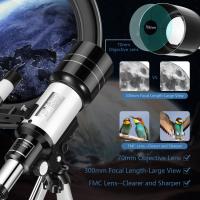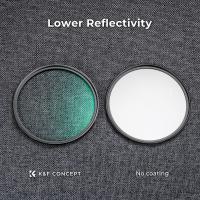How To Watch Your Old Camcorder Tapes ?
To watch your old camcorder tapes, you will need a camcorder or a VCR that is compatible with the type of tape you have. If you have a digital tape, you will need a digital camcorder or a digital VCR. If you have an analog tape, you will need an analog camcorder or an analog VCR. Once you have the appropriate device, connect it to your TV using the appropriate cables (usually RCA or HDMI). Insert the tape into the camcorder or VCR and press play. You should be able to see the video on your TV screen. If you do not have a camcorder or VCR, you can also consider using a video conversion service to transfer the footage onto a digital format that can be played on your computer or other devices.
1、 Camcorder tape formats

How to watch your old camcorder tapes:
1. Check the camcorder tape format: Before attempting to watch your old camcorder tapes, it is important to check the format of the tape. There are several different formats, including VHS, Hi8, MiniDV, and Digital8. Each format requires a different type of player or converter.
2. Find a compatible player: Once you have determined the format of your camcorder tape, you will need to find a compatible player. If you still have the original camcorder, you can use that to play the tapes. If not, you may need to purchase a VCR or a digital converter that is compatible with your tape format.
3. Connect the player to your TV: Once you have a compatible player, you will need to connect it to your TV. This can be done using RCA cables or HDMI cables, depending on the type of player and TV you have.
4. Play the tape: Once everything is connected, you can play the tape and watch your old footage on your TV.
Camcorder tape formats:
VHS: VHS tapes were the most popular format for camcorders in the 1980s and 1990s. They are large and bulky, and require a VCR to play.
Hi8: Hi8 tapes were introduced in the 1990s and offered better quality than VHS tapes. They require a Hi8 player or a digital converter to play.
MiniDV: MiniDV tapes were introduced in the late 1990s and offered even better quality than Hi8 tapes. They require a MiniDV player or a digital converter to play.
Digital8: Digital8 tapes were introduced in the early 2000s and offered the best quality of all the camcorder tape formats. They require a Digital8 player or a digital converter to play.
In conclusion, watching old camcorder tapes can be a fun and nostalgic experience. However, it is important to check the format of the tape and find a compatible player or converter before attempting to watch the footage. With the right equipment, you can relive old memories and preserve them for future generations.
2、 Camcorder tape players

How to watch your old camcorder tapes:
If you have old camcorder tapes lying around and want to watch them, there are a few options available to you. The first step is to determine what type of camcorder tape you have. There are several types of camcorder tapes, including VHS, Hi8, MiniDV, and Digital8.
Once you have determined the type of tape you have, you will need a camcorder tape player that is compatible with that type of tape. If you still have the camcorder that you used to record the tapes, you can use that to play them back. However, if you no longer have the camcorder, you can purchase a camcorder tape player that is compatible with your tape type.
Another option is to have your tapes converted to a digital format. There are many companies that offer this service, and it can be a great way to preserve your memories and make them easily accessible. Once your tapes are converted to a digital format, you can watch them on your computer, TV, or other digital device.
In addition to these options, there are also devices that can convert your old camcorder tapes to a digital format. These devices connect to your computer and allow you to transfer the video from your tapes to your computer. From there, you can watch the videos on your computer or transfer them to other devices.
Overall, there are several options available for watching your old camcorder tapes. Whether you use a camcorder tape player, have your tapes converted to a digital format, or use a conversion device, you can enjoy your old memories once again.
3、 Analog to digital conversion

Analog to digital conversion is the process of converting analog signals into digital signals. This process is essential for watching old camcorder tapes on modern devices. There are several ways to convert analog signals to digital signals, and the most common method is by using an analog-to-digital converter (ADC).
To watch your old camcorder tapes, you will need to connect your camcorder to an ADC device. The ADC device will convert the analog signals from your camcorder into digital signals that can be played on modern devices. You can then transfer the digital files to your computer or other digital devices for viewing.
There are several types of ADC devices available in the market, including USB capture devices, video capture cards, and standalone converters. USB capture devices are the most popular and affordable option for converting analog signals to digital signals. These devices are easy to use and can be connected directly to your computer's USB port.
Video capture cards are another option for converting analog signals to digital signals. These devices are more expensive than USB capture devices but offer better quality and more features. Standalone converters are also available, but they are less common and more expensive than the other options.
In conclusion, to watch your old camcorder tapes, you will need to convert the analog signals to digital signals using an ADC device. USB capture devices are the most popular and affordable option for this purpose. With the help of an ADC device, you can easily transfer your old camcorder tapes to your computer or other digital devices for viewing.
4、 Video editing software

How to watch your old camcorder tapes:
If you have old camcorder tapes lying around and want to watch them, there are a few options available to you. The first option is to use a VCR or camcorder that is compatible with the tapes. However, these devices are becoming increasingly rare and may not be readily available.
Another option is to use a digital converter box to transfer the analog signal from the tapes to a digital format that can be played on a computer or other digital device. These boxes can be purchased online or at electronics stores and are relatively easy to use.
Once you have converted the tapes to a digital format, you can use video editing software to edit and enhance the footage. There are many different video editing software options available, ranging from free programs like iMovie and Windows Movie Maker to more advanced programs like Adobe Premiere Pro and Final Cut Pro.
Video editing software allows you to trim and cut footage, add music and sound effects, and apply filters and effects to enhance the overall look of the video. You can also export the edited video to a variety of formats, including DVD, Blu-ray, and digital files that can be shared online or stored on a hard drive.
In conclusion, watching old camcorder tapes may require some effort and investment in equipment, but it can be a rewarding experience to revisit old memories and preserve them for future generations. Using video editing software can also help enhance the quality of the footage and make it more enjoyable to watch.