How To Wire Cctv Camera ?
To wire a CCTV camera, you will need to follow a few steps. First, determine the location where you want to install the camera and ensure it has a power source nearby. Next, run a coaxial cable or Ethernet cable from the camera to the DVR or NVR (network video recorder) where the footage will be stored. Connect one end of the cable to the camera and the other end to the corresponding input on the DVR or NVR. If using Ethernet cable, you may also need to connect a power adapter to the camera for power supply. Finally, connect the DVR or NVR to a monitor or TV using an HDMI or VGA cable to view the camera feed. Make sure to follow the manufacturer's instructions and consult a professional if needed for specific camera models or complex installations.
1、 Camera Placement and Field of View
Camera placement and field of view are crucial factors to consider when wiring a CCTV camera. Proper placement ensures maximum coverage and optimal surveillance capabilities. Here's a step-by-step guide on how to wire a CCTV camera:
1. Determine the area to be monitored: Assess the location and identify the areas that require surveillance. Consider entrances, exits, blind spots, and high-risk areas.
2. Choose the right camera: Select a camera that suits the specific requirements of the area. Factors to consider include resolution, lens type, and weatherproofing.
3. Plan the wiring route: Determine the best path for the camera's wiring. Conceal the cables as much as possible to prevent tampering or damage.
4. Install the power supply: Connect the camera to a power source. Use a power adapter or a power-over-Ethernet (PoE) switch if applicable.
5. Mount the camera: Securely mount the camera in the desired location. Ensure it is positioned at the correct angle and height for optimal coverage.
6. Run the cables: Carefully run the cables from the camera to the monitoring station or recording device. Use conduit or cable trays to protect the wires from environmental factors.
7. Connect the cables: Attach the cables to the camera and the monitoring station. Use appropriate connectors, such as BNC or RJ45, depending on the camera's connection type.
8. Test the camera: Power on the camera and check the video feed on the monitoring station. Adjust the camera's position if necessary to achieve the desired field of view.
9. Secure the wiring: Once everything is working correctly, secure the wiring to prevent accidental disconnection or tampering.
10. Regular maintenance: Periodically check the camera and wiring for any signs of damage or malfunction. Clean the lens and adjust the camera as needed to maintain optimal performance.
It's important to stay updated with the latest advancements in CCTV camera technology and best practices for camera placement. This includes considering advancements in resolution, low-light capabilities, and remote monitoring options. Regularly reviewing and adjusting camera placement and field of view will help ensure effective surveillance and security.

2、 Power Supply and Wiring Connections
To wire a CCTV camera, you will need to consider the power supply and wiring connections. Here is a step-by-step guide on how to wire a CCTV camera:
1. Determine the power supply: CCTV cameras typically require a power supply of 12V DC or 24V AC. Check the specifications of your camera to ensure you have the correct power supply.
2. Choose the power source: You can either use a plug-in power adapter or a centralized power supply. If using a plug-in power adapter, make sure it is located near an electrical outlet. If using a centralized power supply, ensure it is properly installed and connected to a stable power source.
3. Connect the power cable: Use a power cable with the appropriate connectors to connect the camera to the power supply. Most CCTV cameras use a two-wire power cable with a positive and negative terminal. Connect the positive terminal to the positive power supply and the negative terminal to the negative power supply.
4. Mount the camera: Choose a suitable location for your camera and mount it securely. Ensure it has a clear view of the area you want to monitor.
5. Run the video cable: Use a coaxial cable or a network cable (depending on the camera type) to connect the camera to the recording device or monitor. If using a coaxial cable, attach the BNC connectors to both ends of the cable and connect one end to the camera and the other end to the recording device or monitor. If using a network cable, connect one end to the camera and the other end to a network switch or router.
6. Test the connection: Once all the connections are made, power on the camera and check if the video feed is being displayed on the recording device or monitor. Adjust the camera angle if necessary.
It is important to follow the manufacturer's instructions and guidelines when wiring a CCTV camera. Additionally, consider consulting a professional if you are unsure about any aspect of the installation process.
In recent years, advancements in technology have led to the introduction of wireless CCTV cameras. These cameras eliminate the need for video cables, making installation easier and more flexible. However, wireless cameras still require a power source, so the power supply and wiring connections remain important considerations.

3、 Video Signal Transmission and Cable Types
To wire a CCTV camera, you will need to consider the video signal transmission and cable types. The video signal transmission is crucial for ensuring a clear and reliable connection between the camera and the monitoring device. Here is a step-by-step guide on how to wire a CCTV camera:
1. Determine the type of cable you will use: There are several cable types available for CCTV camera installation, including coaxial cables, twisted pair cables, and Ethernet cables. Coaxial cables are commonly used for analog cameras, while Ethernet cables are preferred for IP cameras.
2. Measure the distance between the camera and the monitoring device: This will help you determine the length of cable required for the installation. It is important to choose a cable that can support the distance without signal loss or degradation.
3. Install the cable: Begin by running the cable from the camera location to the monitoring device. Ensure that the cable is securely fastened and protected from any potential damage.
4. Connect the camera to the cable: Depending on the camera type, you may need to attach a BNC connector to the coaxial cable or an RJ45 connector to the Ethernet cable. Follow the manufacturer's instructions for proper connection.
5. Connect the cable to the monitoring device: Plug the other end of the cable into the appropriate port on the monitoring device. Again, refer to the manufacturer's instructions for the correct connection.
6. Test the connection: Power on the camera and monitoring device to check if the video signal is being transmitted properly. Adjust the camera angle if necessary.
It is worth noting that advancements in technology have led to the development of wireless CCTV cameras, which eliminate the need for physical wiring. These cameras use Wi-Fi or other wireless protocols to transmit the video signal to the monitoring device. However, wired connections are still preferred in certain situations where a more stable and secure connection is required.
In conclusion, wiring a CCTV camera involves considering the video signal transmission and cable types. By following the steps outlined above, you can ensure a successful installation and reliable video surveillance.

4、 Network Configuration for IP Cameras
To wire a CCTV camera, you will need to follow a few steps:
1. Determine the camera's power requirements: CCTV cameras typically require a power source to operate. Check the camera's specifications to determine the voltage and current requirements. You may need to use a power adapter or a power supply box to provide the necessary power.
2. Connect the camera to a power source: Once you have determined the power requirements, connect the camera to a power source using the appropriate cables. Make sure to follow the manufacturer's instructions for proper wiring.
3. Connect the camera to a video recorder or monitor: Depending on your setup, you may need to connect the camera to a video recorder or monitor. This can be done using coaxial cables or Ethernet cables, depending on the camera's connectivity options.
4. Configure the camera: Once the camera is wired and connected, you will need to configure it. This typically involves accessing the camera's settings through a web browser or a dedicated software. You may need to assign an IP address to the camera and set up other network configurations.
Network Configuration for IP Cameras:
For IP cameras, the network configuration is slightly different. IP cameras are connected to a network, allowing them to be accessed remotely over the internet. Here are the steps to configure an IP camera:
1. Connect the camera to the network: IP cameras are typically connected to a network switch or a router using Ethernet cables. Make sure to connect the camera to an available Ethernet port.
2. Assign an IP address: Each IP camera needs a unique IP address to communicate on the network. You can either manually assign an IP address or use DHCP (Dynamic Host Configuration Protocol) to automatically assign one.
3. Set up port forwarding: If you want to access the camera remotely over the internet, you will need to set up port forwarding on your router. This allows incoming connections to reach the camera's IP address.
4. Configure security settings: It is important to secure your IP camera to prevent unauthorized access. Set up strong passwords, enable encryption, and consider using a virtual private network (VPN) for added security.
5. Access the camera remotely: Once the network configuration is complete, you can access the IP camera remotely using a web browser or a dedicated software. Enter the camera's IP address in the browser's address bar to view the live feed or adjust the camera's settings.
It is worth noting that the latest trend in IP camera technology is the use of Power over Ethernet (PoE). PoE allows both power and data to be transmitted over a single Ethernet cable, simplifying the wiring process and reducing the need for additional power sources. This can be particularly useful for installations where running separate power cables is challenging or impractical.
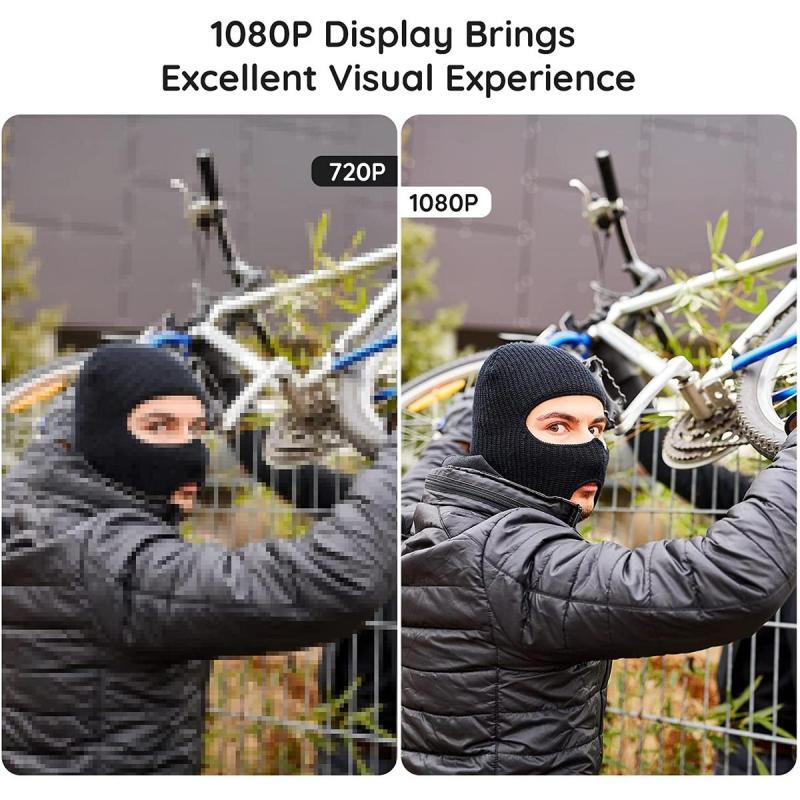




























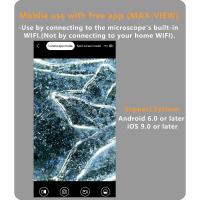


There are no comments for this blog.