How Wifi Camera Work ?
A Wi-Fi camera works by connecting to a wireless network, typically using the 2.4 GHz or 5 GHz frequency bands. It uses Wi-Fi technology to transmit video and audio signals over the network to a connected device, such as a smartphone or computer. The camera captures video footage and audio through its built-in sensors and microphone, and then encodes and compresses the data for transmission. The encoded data is sent over the Wi-Fi network to the connected device, where it can be viewed and recorded. Wi-Fi cameras often come with dedicated mobile apps or software that allow users to remotely access and control the camera, view live video feeds, receive notifications, and manage settings. Some Wi-Fi cameras also support cloud storage, allowing users to store and access recorded footage remotely.
1、 Wireless transmission: Sending video signals over Wi-Fi networks.
How WiFi cameras work can be explained by understanding the process of wireless transmission. WiFi cameras are designed to send video signals over Wi-Fi networks, allowing users to remotely monitor and access the camera feed from their smartphones, tablets, or computers.
The camera captures video footage and converts it into a digital format. This digital data is then encoded and compressed to reduce the file size and optimize transmission. The camera is equipped with a built-in WiFi module that enables it to connect to a local wireless network.
Once connected to the network, the camera uses the WiFi protocol to establish a communication link with the user's device. This allows the camera to transmit the encoded video data over the network to the user's device. The user can access the camera feed by using a dedicated app or software provided by the camera manufacturer.
The WiFi camera and the user's device must be connected to the same WiFi network for the transmission to occur. This allows for seamless and real-time monitoring of the camera feed. Some WiFi cameras also offer the option of cloud storage, where the video footage is uploaded to a remote server for secure storage and easy access from anywhere.
In recent years, advancements in WiFi technology have improved the performance and reliability of WiFi cameras. The introduction of higher bandwidth WiFi standards, such as 802.11ac, has allowed for faster and more stable video transmission. Additionally, the use of advanced video compression algorithms, such as H.265, has enabled WiFi cameras to transmit high-quality video footage while minimizing bandwidth usage.
Overall, WiFi cameras provide a convenient and flexible solution for remote video monitoring, allowing users to keep an eye on their homes, businesses, or loved ones from anywhere with an internet connection.

2、 Image capture: Using a camera sensor to capture visuals.
How WiFi cameras work can be explained in a few steps. First, the camera sensor captures visuals by converting light into electrical signals. This process is known as image capture. The camera sensor is made up of millions of tiny light-sensitive pixels that detect and record the intensity and color of the light that hits them. This information is then converted into digital data.
Once the image is captured, it is processed by the camera's internal processor. This processor enhances the image quality by adjusting factors such as exposure, white balance, and sharpness. It also compresses the image to reduce its file size, making it easier to transmit over a wireless network.
The next step involves transmitting the image wirelessly using WiFi technology. WiFi cameras have built-in wireless transmitters that allow them to connect to a local network or the internet. These cameras use the same WiFi technology that is used by laptops, smartphones, and other devices to connect to the internet.
The camera establishes a connection with a WiFi network, either through a direct connection to a router or by connecting to a smartphone or computer acting as a hotspot. Once connected, the camera can send the captured image data to a designated receiver, such as a computer, smartphone, or cloud storage.
The receiver can then display the image in real-time or store it for later viewing. WiFi cameras often come with companion apps or software that allow users to remotely access and control the camera, view live feeds, and manage stored images.
In recent years, WiFi cameras have become more advanced with the integration of artificial intelligence and machine learning technologies. These advancements enable features such as facial recognition, object detection, and smart alerts, enhancing the camera's functionality and making it more convenient and secure for users.
Overall, WiFi cameras offer a convenient and flexible way to capture, transmit, and access images wirelessly, making them a popular choice for home security, surveillance, and photography applications.

3、 Compression: Reducing file size for efficient transmission and storage.
How WiFi cameras work can be explained by understanding the process of compression, which plays a crucial role in reducing file size for efficient transmission and storage. Compression is a technique used to minimize the amount of data required to represent an image or video, without significantly compromising its quality.
When a WiFi camera captures an image or records a video, it generates a large amount of raw data. This raw data is then processed and compressed using various algorithms. The purpose of compression is to eliminate redundant or unnecessary information, such as repetitive patterns or areas of low detail, while retaining the essential visual content.
There are different types of compression algorithms used in WiFi cameras, such as JPEG (Joint Photographic Experts Group) for images and H.264 or H.265 for videos. These algorithms analyze the data and apply mathematical techniques to reduce the file size. They achieve this by encoding the image or video in a way that allows for efficient reconstruction at the receiving end.
Compression in WiFi cameras is essential for several reasons. Firstly, it enables faster transmission of data over wireless networks, as smaller file sizes require less bandwidth. This is particularly important for real-time streaming applications, where delays or buffering can be detrimental.
Secondly, compression allows for more efficient storage of captured footage. By reducing file sizes, WiFi cameras can store a larger amount of data on local storage devices or in the cloud. This is especially beneficial for surveillance systems that require continuous recording over extended periods.
Lastly, compression also impacts the quality of the transmitted or stored content. While compression techniques aim to minimize the loss of visual information, there is always some degree of trade-off between file size reduction and image or video quality. However, advancements in compression algorithms, such as the latest H.265 standard, have significantly improved the balance between file size and quality.
In conclusion, compression is a fundamental aspect of how WiFi cameras work. By reducing file sizes, it enables efficient transmission and storage of visual data, ensuring faster streaming, increased storage capacity, and improved image or video quality.
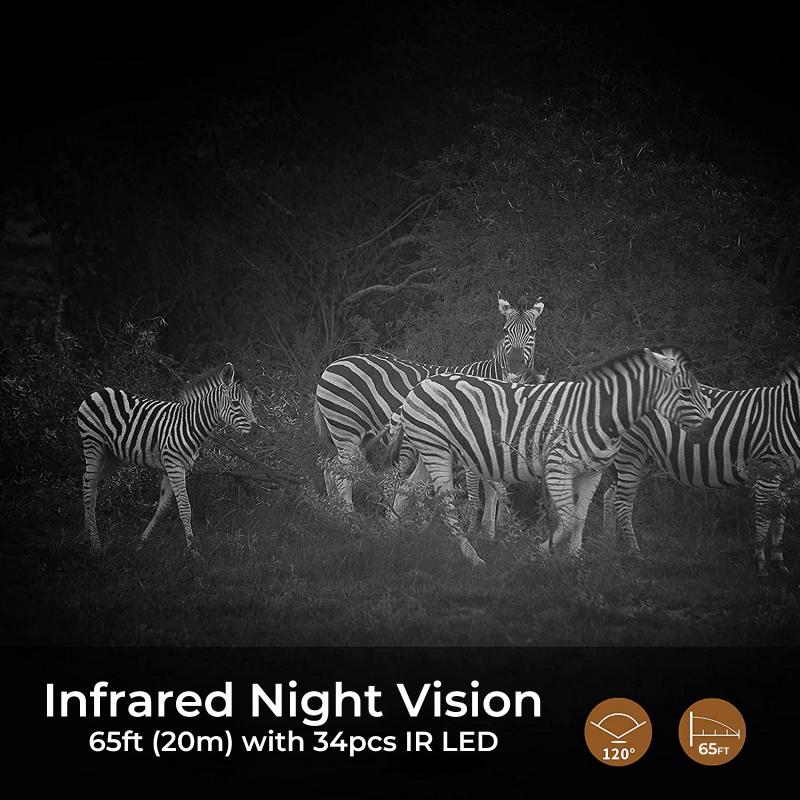
4、 Network connectivity: Establishing a connection to a Wi-Fi network.
How WiFi cameras work can be explained by understanding their network connectivity. One of the key features of WiFi cameras is their ability to establish a connection to a Wi-Fi network. This allows the camera to transmit data wirelessly, making it convenient and flexible for users.
To connect to a Wi-Fi network, the camera needs to have a built-in wireless network adapter. This adapter enables the camera to communicate with the Wi-Fi router or access point. The camera scans for available networks and displays them on its interface. The user selects the desired network and enters the network password, if required.
Once the camera is connected to the Wi-Fi network, it can transmit data over the network. This data can include live video feeds, recorded footage, or even alerts and notifications. The camera uses the Wi-Fi network to send the data to a designated receiver, such as a smartphone, computer, or a cloud storage service.
The latest advancements in WiFi camera technology have improved network connectivity. For instance, cameras now support faster Wi-Fi standards, such as 802.11ac, which provide higher data transfer rates and better overall performance. Additionally, some cameras offer dual-band connectivity, allowing them to connect to both 2.4GHz and 5GHz Wi-Fi networks, providing more flexibility and reducing interference.
Furthermore, many WiFi cameras now support secure encryption protocols, such as WPA2, to ensure that the data transmitted over the network is protected from unauthorized access. This is particularly important for maintaining the privacy and security of the camera's video feeds and recordings.
In conclusion, WiFi cameras work by establishing a connection to a Wi-Fi network, enabling them to transmit data wirelessly. The latest advancements in network connectivity have improved the performance, speed, and security of WiFi cameras, making them an increasingly popular choice for surveillance and monitoring purposes.





























There are no comments for this blog.