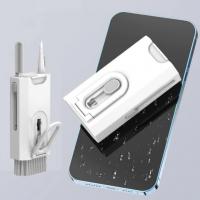Nikon D3300 Wifi Adapter How To Use ?
To use a Wi-Fi adapter with the Nikon D3300, you will need to follow these steps:
1. Purchase a compatible Wi-Fi adapter for the Nikon D3300. Nikon offers the WU-1a and WU-1b wireless mobile adapters specifically designed for this camera model.
2. Insert the Wi-Fi adapter into the camera's USB port. Make sure it is securely connected.
3. Turn on your camera and go to the menu settings. Look for the "Setup" or "Wireless" option.
4. Select the Wi-Fi adapter option and enable it. Follow the on-screen instructions to establish a connection with your smartphone or tablet.
5. On your mobile device, download and install the Nikon Wireless Mobile Utility app from the App Store (iOS) or Google Play Store (Android).
6. Open the app and follow the prompts to connect your camera to your mobile device via Wi-Fi.
7. Once connected, you can use the app to remotely control your camera, transfer photos wirelessly, or even geotag your images using your device's GPS.
Remember to consult the user manual of your specific Wi-Fi adapter for any additional instructions or troubleshooting tips.
1、 "Nikon D3300: Overview and Features"
The Nikon D3300 is a popular entry-level DSLR camera that offers impressive image quality and a range of features for beginners and enthusiasts alike. While the camera does not have built-in Wi-Fi capabilities, it is possible to use a Wi-Fi adapter to connect the camera to a smartphone or tablet for wireless image transfer and remote control.
To use a Wi-Fi adapter with the Nikon D3300, you will need to purchase a compatible adapter, such as the Nikon WU-1a or WU-1b. These adapters plug into the camera's USB port and create a wireless connection between the camera and your mobile device.
Once the adapter is connected, you will need to download the Nikon Wireless Mobile Utility app on your smartphone or tablet. This app allows you to control the camera remotely, view and transfer images, and even use your mobile device as a live viewfinder.
To connect the camera to your mobile device, simply enable the Wi-Fi function on the camera and select the adapter from the available networks. Open the Nikon Wireless Mobile Utility app on your mobile device and follow the on-screen instructions to establish the connection.
Once connected, you can use the app to remotely control the camera settings, adjust focus and exposure, and even trigger the shutter. You can also transfer images wirelessly to your mobile device for instant sharing on social media or editing on the go.
It's worth noting that while the Wi-Fi adapter adds convenience and flexibility to the Nikon D3300, it does have some limitations. The wireless range is typically limited to a few meters, and the transfer speed may be slower compared to using a direct USB connection. Additionally, not all camera functions are available through the app, so you may still need to use the camera's physical controls for certain settings.
In conclusion, the Nikon D3300 can be equipped with a Wi-Fi adapter to enable wireless image transfer and remote control. This feature adds convenience and flexibility to the camera, allowing you to easily share and control your images using a smartphone or tablet.

2、 "Understanding the Nikon D3300's Wi-Fi Adapter"
Understanding the Nikon D3300's Wi-Fi Adapter
The Nikon D3300 is a popular entry-level DSLR camera that does not come with built-in Wi-Fi capabilities. However, Nikon offers a separate Wi-Fi adapter, the WU-1a, which allows users to connect their camera to a smartphone or tablet wirelessly. Here's how to use the Nikon D3300's Wi-Fi adapter:
1. Purchase and install the WU-1a adapter: The first step is to acquire the WU-1a adapter, which can be purchased separately from Nikon. Once you have the adapter, insert it into the camera's USB port.
2. Download the Nikon Wireless Mobile Utility app: To connect your camera to a smartphone or tablet, you'll need to download the Nikon Wireless Mobile Utility app. This app is available for free on both iOS and Android devices.
3. Enable Wi-Fi on the camera: In the camera's menu, navigate to the Setup menu and select the Wi-Fi option. From there, you can enable the Wi-Fi function on the camera.
4. Connect to the camera using the app: Open the Nikon Wireless Mobile Utility app on your smartphone or tablet and select the option to connect to the camera. The app will search for available cameras, and once it finds your D3300, you can establish a connection.
5. Control the camera remotely: Once connected, you can use the app to control various camera settings, including shutter speed, aperture, and ISO. You can also view and transfer images wirelessly.
It's important to note that the WU-1a adapter does not support live view or video recording. Additionally, the range of the Wi-Fi connection is limited, so it's best to keep the camera and device relatively close to each other for a stable connection.
In conclusion, the Nikon D3300's Wi-Fi adapter, the WU-1a, provides a convenient way to connect your camera to a smartphone or tablet wirelessly. By following the steps outlined above, you can easily control your camera remotely and transfer images without the need for cables.

3、 "Step-by-Step Guide: Setting up Wi-Fi on the Nikon D3300"
Step-by-Step Guide: Setting up Wi-Fi on the Nikon D3300
The Nikon D3300 is a popular entry-level DSLR camera that does not come with built-in Wi-Fi capabilities. However, you can easily add Wi-Fi functionality to your camera by using a Wi-Fi adapter. Here is a step-by-step guide on how to set up Wi-Fi on the Nikon D3300:
1. Purchase a compatible Wi-Fi adapter: There are several Wi-Fi adapters available in the market that are compatible with the Nikon D3300. One popular option is the Nikon WU-1a or WU-1b wireless mobile adapter.
2. Install the Nikon Wireless Mobile Utility app: Before you can connect your camera to a smartphone or tablet, you need to download and install the Nikon Wireless Mobile Utility app on your device. This app is available for both iOS and Android devices.
3. Connect the Wi-Fi adapter to your camera: Insert the Wi-Fi adapter into the USB port on the side of your camera. Make sure it is securely connected.
4. Turn on the camera and enable Wi-Fi: Go to the camera's menu and navigate to the Setup menu. Select the Wi-Fi option and turn it on.
5. Connect your smartphone or tablet to the camera: Open the Nikon Wireless Mobile Utility app on your device and select the option to connect to a camera. Choose your camera model from the list of available devices.
6. Follow the on-screen instructions: The app will guide you through the process of connecting your camera to your device. This may involve entering a password or confirming the connection on both the camera and the device.
7. Start using Wi-Fi: Once the connection is established, you can use the app to remotely control your camera, transfer photos wirelessly, or even use your device as a remote viewfinder.
It's worth noting that there are also third-party Wi-Fi adapters available for the Nikon D3300, which may offer additional features or functionality. However, it's important to ensure compatibility and read reviews before purchasing any third-party adapter.
In conclusion, adding Wi-Fi capabilities to your Nikon D3300 is a straightforward process with the right adapter. By following these steps and using the Nikon Wireless Mobile Utility app, you can easily connect your camera to your smartphone or tablet and enjoy the convenience of wireless functionality.

4、 "Transferring Photos Wirelessly with the Nikon D3300"
Transferring Photos Wirelessly with the Nikon D3300
The Nikon D3300 is a popular entry-level DSLR camera that does not come with built-in Wi-Fi capabilities. However, you can still transfer photos wirelessly by using a Wi-Fi adapter. Here's how you can use a Wi-Fi adapter with the Nikon D3300 to transfer your photos seamlessly.
Firstly, you will need to purchase a compatible Wi-Fi adapter for your Nikon D3300. Nikon offers the WU-1a Wireless Mobile Adapter, which is specifically designed for this camera model. Once you have the adapter, you can proceed with the following steps:
1. Insert the Wi-Fi adapter into the camera's USB port. Make sure it is securely connected.
2. Turn on your camera and go to the menu settings. Look for the Wi-Fi option and enable it.
3. On your smartphone or tablet, download the Nikon Wireless Mobile Utility app from the App Store or Google Play Store. This app will allow you to connect your camera to your mobile device.
4. Open the app and follow the on-screen instructions to establish a Wi-Fi connection between your camera and mobile device. This may involve selecting your camera model and entering a password.
5. Once the connection is established, you can use the app to remotely control your camera and transfer photos wirelessly. You can select and download specific photos or transfer them all at once.
It's important to note that the Wi-Fi adapter may have limitations in terms of range and transfer speed. Additionally, the app's functionality may vary depending on your mobile device's operating system.
In conclusion, using a Wi-Fi adapter with the Nikon D3300 allows you to transfer photos wirelessly to your mobile device. This feature provides convenience and flexibility, especially for sharing your images on social media or backing them up on the go.