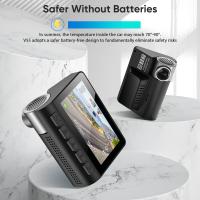Polaroid Snap Camera How To Use ?
To use the Polaroid Snap camera, follow these steps:
1. Turn on the camera by pressing and holding the power button on the side of the camera.
2. Load the ZINK paper into the camera by opening the paper tray on the bottom of the camera and inserting the paper with the blue calibration sheet facing down.
3. Frame your shot using the viewfinder on the top of the camera.
4. Press the shutter button on the front of the camera to take a photo.
5. Wait for the photo to print out of the camera. The photo will automatically eject from the camera after it has finished printing.
6. If you want to take another photo, repeat steps 3-5.
7. When you are finished using the camera, turn it off by pressing and holding the power button on the side of the camera.
1、 Powering on and off the camera

Polaroid Snap Camera How to Use: Powering On and Off the Camera
The Polaroid Snap Camera is a fun and easy-to-use instant camera that allows you to capture and print your favorite moments on the spot. One of the first things you need to know when using the camera is how to power it on and off.
To power on the camera, simply press and hold the power button located on the side of the camera. The camera will beep and the power indicator light will turn on, indicating that the camera is ready to use. Once the camera is powered on, you can start taking pictures by pressing the shutter button located on the top of the camera.
To power off the camera, press and hold the power button again until the camera beeps and the power indicator light turns off. It is important to power off the camera when you are not using it to conserve battery life.
The latest version of the Polaroid Snap Camera also includes a sleep mode feature that automatically powers off the camera after a period of inactivity. This feature helps to conserve battery life and ensures that the camera is always ready to use when you need it.
In summary, powering on and off the Polaroid Snap Camera is a simple process that can be done with the press of a button. With the added sleep mode feature, you can be sure that your camera is always ready to capture your favorite moments.
2、 Loading and inserting the ZINK paper

Polaroid Snap Camera How to Use: Loading and Inserting the ZINK Paper
The Polaroid Snap Camera is a popular instant camera that allows you to take and print photos on the spot. One of the key features of the camera is its use of ZINK paper, which is a special type of paper that contains all the necessary colors and chemicals to produce a high-quality print. Here's how to load and insert the ZINK paper into your Polaroid Snap Camera:
1. Open the paper compartment: The paper compartment is located on the side of the camera. Slide the compartment open to reveal the paper tray.
2. Load the paper: Take the ZINK paper pack and insert it into the tray with the blue calibration sheet facing down. Make sure the paper is aligned with the tray's edges.
3. Close the compartment: Once the paper is loaded, close the compartment by sliding it back into place. The camera will automatically eject the blue calibration sheet.
4. Take a photo: Turn on the camera and take a photo as you normally would. The camera will automatically print the photo on the ZINK paper.
5. Store the paper: If you have any unused ZINK paper, store it in a cool, dry place away from direct sunlight. This will help preserve the paper's quality and prevent it from fading or discoloring over time.
In conclusion, loading and inserting the ZINK paper into your Polaroid Snap Camera is a simple process that can be done in just a few steps. With the camera's instant printing capabilities, you can capture and share your memories with ease. The latest point of view is that the Polaroid Snap Camera is a great option for those who want to experience the nostalgia of instant photography while still enjoying the convenience of modern technology.
3、 Taking a photo and adjusting settings

Polaroid Snap Camera How to Use:
Taking a photo and adjusting settings:
The Polaroid Snap Camera is a fun and easy-to-use instant camera that allows you to take and print photos on the spot. Here's how to use it:
1. Turn on the camera by pressing the power button on the side.
2. Frame your shot using the viewfinder on the top of the camera.
3. Press the shutter button to take the photo.
4. Wait a few seconds for the photo to print out.
5. If you want to adjust the settings, press the mode button on the side of the camera. You can choose between color, black and white, or vintage sepia filters. You can also turn the flash on or off.
6. To turn off the camera, press and hold the power button until the LED light turns off.
The Polaroid Snap Camera is a great way to capture memories and share them with friends and family. It's also a fun way to experiment with photography and learn about composition and lighting. With its compact size and easy-to-use features, it's a great camera for beginners and experienced photographers alike.
One thing to keep in mind is that the quality of the photos may not be as high as those taken with a traditional camera or smartphone. The Polaroid Snap Camera uses ZINK (zero ink) technology to print photos, which can result in lower resolution and color accuracy. However, the instant gratification of having a physical print in your hand can be worth the trade-off.
Overall, the Polaroid Snap Camera is a fun and easy-to-use instant camera that's perfect for capturing memories and experimenting with photography.
4、 Printing a photo and replacing the paper

Printing a photo and replacing the paper on a Polaroid Snap camera is a simple process that can be done in just a few steps. First, make sure that the camera has enough paper and ink to print the photo. The Polaroid Snap camera uses ZINK (zero ink) paper, which has embedded dye crystals that activate when heated, producing a full-color print without the need for ink cartridges or ribbons.
To print a photo, simply press the shutter button to take a picture. The photo will automatically print out of the camera's side slot. The camera also has a self-timer and a photo booth mode that takes six pictures in quick succession, allowing you to choose the best shot.
To replace the paper, open the camera's paper compartment by sliding the latch on the back of the camera. Remove the empty paper pack and insert a new one, making sure that the blue calibration sheet is facing down. Close the compartment and the camera will automatically recognize the new paper pack and adjust the settings accordingly.
The Polaroid Snap camera also has a microSD card slot, allowing you to save digital copies of your photos and transfer them to your computer or mobile device. This feature is especially useful for sharing your photos on social media or printing them at a later time.
Overall, the Polaroid Snap camera is a fun and easy-to-use instant camera that combines the nostalgia of traditional Polaroid prints with modern technology. Whether you're capturing memories with friends and family or experimenting with creative photography, the Polaroid Snap camera is a great choice for anyone who loves instant gratification.