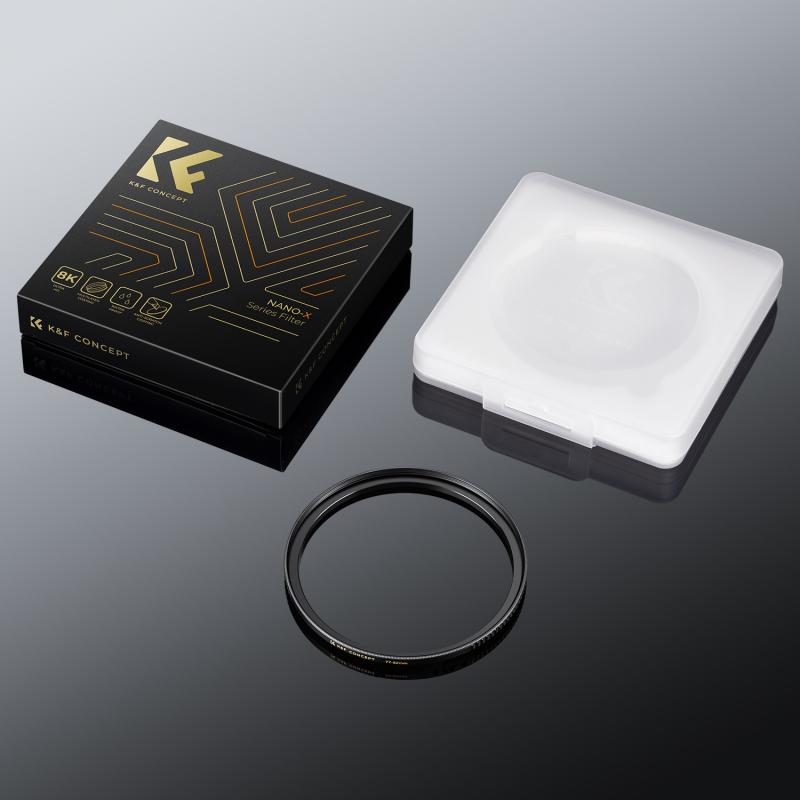What Adapter To Connect Samsung Galaxy Tabs S4 ?
To connect a Samsung Galaxy Tab S4 to other devices, you can use a USB-C to HDMI adapter or a USB-C to USB adapter, depending on the type of connection you need.
1、 USB-C to HDMI adapter for video output.
To connect a Samsung Galaxy Tab S4 to an external display, you would need a USB-C to HDMI adapter. This adapter allows you to mirror or extend your tablet's screen onto a larger monitor or TV, making it ideal for presentations, gaming, or simply enjoying multimedia content on a bigger screen.
USB-C to HDMI adapters are widely available and can be purchased from various manufacturers. It is important to ensure that the adapter you choose is compatible with the Samsung Galaxy Tab S4 and supports the necessary video output resolution. Additionally, it is recommended to opt for an adapter that supports 4K resolution, as it provides a higher quality viewing experience.
The USB-C to HDMI adapter is a convenient solution for connecting your tablet to an external display, as it eliminates the need for additional cables or converters. The USB-C port on the Samsung Galaxy Tab S4 allows for both power delivery and video output, making it a versatile and efficient choice.
As technology continues to evolve, it is always advisable to stay updated with the latest advancements in USB-C to HDMI adapters. Manufacturers may introduce new features or improvements, such as enhanced compatibility, faster data transfer rates, or even support for HDR (High Dynamic Range) content. Therefore, it is recommended to research and choose an adapter that aligns with the latest standards and offers the best performance for your Samsung Galaxy Tab S4.

2、 USB-C to USB-A adapter for connecting USB devices.
To connect a Samsung Galaxy Tab S4 to USB devices, you would need a USB-C to USB-A adapter. This adapter allows you to connect USB devices such as flash drives, keyboards, mice, and other peripherals to your tablet.
The Samsung Galaxy Tab S4 features a USB-C port, which is a versatile and widely adopted standard for charging and data transfer. USB-C offers faster data transfer speeds and more power delivery compared to its predecessor, USB-A. However, many USB devices still use the USB-A standard, which is why an adapter is necessary to bridge the connection.
With a USB-C to USB-A adapter, you can easily connect your Galaxy Tab S4 to a wide range of USB devices. This allows you to expand the functionality of your tablet and use it with various peripherals for enhanced productivity and convenience.
It's worth noting that USB-C is becoming increasingly popular and is being adopted by more devices, including smartphones, laptops, and tablets. As a result, the availability and variety of USB-C accessories, including adapters, have significantly increased. It's always recommended to choose a reputable brand and ensure compatibility with your specific device to ensure optimal performance and reliability.
In conclusion, a USB-C to USB-A adapter is the recommended solution for connecting USB devices to a Samsung Galaxy Tab S4. It provides compatibility with the USB-A standard and allows you to take advantage of the tablet's USB-C port for expanded functionality.

3、 USB-C to Ethernet adapter for wired internet connection.
To connect a Samsung Galaxy Tab S4 to a wired internet connection, you would need a USB-C to Ethernet adapter. This adapter allows you to connect your tablet to a wired network using an Ethernet cable.
USB-C is a versatile and widely used connector that offers fast data transfer speeds and can support various peripherals. The Samsung Galaxy Tab S4 is equipped with a USB-C port, which makes it compatible with USB-C adapters.
Using a USB-C to Ethernet adapter provides a stable and reliable internet connection, especially in situations where Wi-Fi signals may be weak or unreliable. It is particularly useful for tasks that require a high-speed internet connection, such as streaming high-definition videos or online gaming.
Additionally, a wired connection can offer better security compared to Wi-Fi, as it is less susceptible to hacking or interference. It also eliminates the need for passwords and network configurations, making it a convenient option for users who prefer a hassle-free setup.
As technology continues to evolve, it is important to ensure that the USB-C to Ethernet adapter you choose is compatible with the Samsung Galaxy Tab S4. It is recommended to check for compatibility and read customer reviews before making a purchase to ensure that you are getting a reliable and high-quality adapter.
In conclusion, a USB-C to Ethernet adapter is the recommended solution to connect a Samsung Galaxy Tab S4 to a wired internet connection. It provides a stable and secure connection, making it ideal for tasks that require a fast and reliable internet connection.

4、 USB-C to SD card adapter for expanding storage.
To connect a Samsung Galaxy Tab S4 to an SD card, you would need a USB-C to SD card adapter. This adapter allows you to expand the storage capacity of your tablet by connecting an SD card directly to the USB-C port.
USB-C is a versatile and widely adopted standard for connectivity, offering faster data transfer speeds and more power delivery compared to its predecessors. The Samsung Galaxy Tab S4 is equipped with a USB-C port, making it compatible with a wide range of USB-C accessories, including SD card adapters.
Using a USB-C to SD card adapter provides a convenient way to transfer files, photos, and videos between your tablet and an SD card. It allows you to easily access and manage your files stored on the SD card, providing additional storage space for your tablet.
Furthermore, with the latest advancements in technology, USB-C to SD card adapters now offer faster data transfer speeds, allowing you to quickly transfer large files or stream media directly from the SD card. Some adapters also support UHS-II SD cards, which offer even faster read and write speeds.
In conclusion, a USB-C to SD card adapter is the ideal accessory for expanding the storage capacity of your Samsung Galaxy Tab S4. It provides a seamless and efficient way to access and manage files stored on an SD card, offering convenience and flexibility for your tablet usage.