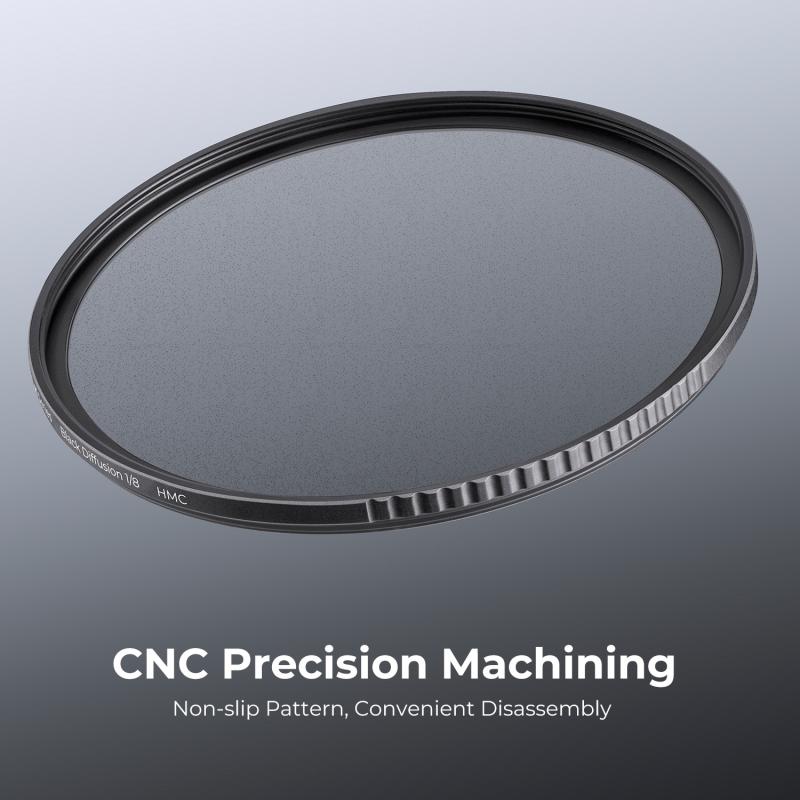What Can You Clean Macbook Screen With ?
You can clean a MacBook screen with a soft, lint-free cloth and a small amount of water or a screen cleaning solution specifically designed for electronic devices. Avoid using abrasive materials or harsh chemicals that could damage the screen.
1、 Microfiber cloth
You can clean your MacBook screen with a microfiber cloth. Microfiber cloths are specifically designed to be gentle on delicate surfaces, making them perfect for cleaning electronic devices like laptops and smartphones. They are made of tiny fibers that are able to trap and remove dust, dirt, and smudges without scratching the screen.
To clean your MacBook screen with a microfiber cloth, start by turning off your laptop and unplugging it from the power source. Gently wipe the screen in a circular motion, applying light pressure. Avoid using excessive force as it can damage the screen. If there are stubborn smudges or fingerprints, slightly dampen the cloth with distilled water or a screen cleaning solution specifically designed for electronics. Avoid using regular tap water as it may contain minerals that can leave streaks on the screen.
It's important to note that Apple recommends avoiding the use of any cleaning products, including sprays, solvents, or abrasive materials, as they can damage the screen. Additionally, do not spray any liquid directly onto the screen, as it can seep into the laptop and cause internal damage.
In recent years, there has been a rise in the popularity of screen cleaning wipes that are specifically designed for electronic devices. These wipes are pre-moistened with a gentle cleaning solution and are convenient for on-the-go cleaning. However, it's still recommended to use a microfiber cloth as the primary cleaning tool and reserve the wipes for occasional deep cleaning or stubborn stains.
Overall, a microfiber cloth is the safest and most effective tool for cleaning your MacBook screen. It is gentle, reusable, and does not require any additional cleaning solutions. Regularly cleaning your MacBook screen with a microfiber cloth will help maintain its clarity and prevent the buildup of dust and smudges.

2、 Isopropyl alcohol solution (70% or less)
Isopropyl alcohol solution (70% or less) is a commonly recommended cleaning agent for cleaning a MacBook screen. It is effective in removing smudges, fingerprints, and other dirt particles that may accumulate on the screen over time. Isopropyl alcohol is a solvent that evaporates quickly, leaving no residue behind.
When using isopropyl alcohol to clean a MacBook screen, it is important to dilute it with water to a concentration of 70% or less. Higher concentrations can be too harsh and may damage the screen. It is also advisable to use a microfiber cloth or a soft, lint-free cloth to gently wipe the screen. Avoid using paper towels or abrasive materials that can scratch the screen.
It is worth noting that Apple, the manufacturer of MacBook, recommends using only a slightly damp, lint-free cloth to clean the screen. They advise against using any cleaning products, including isopropyl alcohol, as they may damage the screen's coating. Apple also suggests avoiding excessive pressure while cleaning and not spraying liquid directly onto the screen.
While isopropyl alcohol solution is widely used and considered safe for cleaning MacBook screens, it is always a good idea to check the manufacturer's recommendations and guidelines. Additionally, it is important to exercise caution and use gentle cleaning techniques to avoid any potential damage to the screen.

3、 Distilled water
You can clean your MacBook screen with distilled water. Distilled water is a safe and effective option for cleaning electronic screens because it does not contain any minerals or impurities that could potentially damage the screen. It is important to avoid using tap water or other cleaning solutions that may contain chemicals, as they can leave streaks or even cause permanent damage to the screen.
To clean your MacBook screen with distilled water, you will need a soft, lint-free cloth. Moisten the cloth with a small amount of distilled water, making sure it is not dripping wet. Gently wipe the screen in a circular motion, being careful not to apply too much pressure. It is important to avoid spraying water directly onto the screen, as this can lead to water seeping into the device and causing damage.
It is worth noting that Apple, the manufacturer of MacBook, recommends using a slightly damp, lint-free cloth to clean the screen. However, some users and experts suggest using distilled water instead, as it eliminates the risk of any minerals or impurities causing damage. Additionally, there are specialized screen cleaning solutions available in the market that are specifically designed for electronic screens, including MacBook screens. These solutions are often alcohol-free and safe to use.
In conclusion, distilled water is a safe and effective option for cleaning your MacBook screen. It is important to use a soft, lint-free cloth and avoid applying excessive pressure or spraying water directly onto the screen.

4、 Screen cleaning wipes
Screen cleaning wipes are an excellent choice for cleaning your MacBook screen. These wipes are specifically designed to remove dirt, smudges, and fingerprints from electronic screens without causing any damage. They are pre-moistened with a gentle cleaning solution that effectively cleans the screen without leaving streaks or residue behind.
When choosing screen cleaning wipes, it is important to look for ones that are specifically labeled as safe for use on electronic screens. These wipes are usually alcohol-free and contain a mild cleaning solution that won't harm the delicate screen surface or any protective coatings.
To clean your MacBook screen with screen cleaning wipes, simply remove one wipe from the package and gently wipe the screen in a circular motion. Start from the center and work your way outwards to ensure thorough cleaning. Avoid applying excessive pressure, as this can damage the screen. If there are stubborn smudges or fingerprints, you can lightly dampen the wipe with distilled water or a screen cleaning solution recommended by the manufacturer.
It is worth noting that some MacBook models, such as the MacBook Pro with Retina display, have an oleophobic coating that helps repel fingerprints and smudges. Using screen cleaning wipes specifically designed for electronic screens ensures that this coating remains intact and effective.
In addition to screen cleaning wipes, you can also use a microfiber cloth to clean your MacBook screen. Microfiber cloths are soft and gentle, making them ideal for removing dust and smudges. However, they may not be as effective as screen cleaning wipes in removing stubborn marks or fingerprints.
In conclusion, screen cleaning wipes are a safe and effective option for cleaning your MacBook screen. They are specifically designed to remove dirt and smudges without causing any damage. Remember to choose wipes that are labeled as safe for electronic screens and follow the instructions provided by the manufacturer for best results.