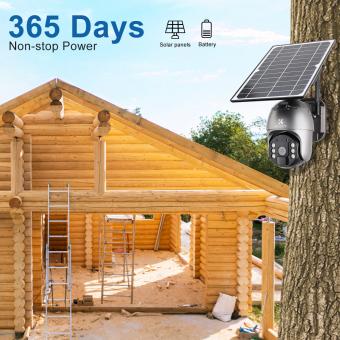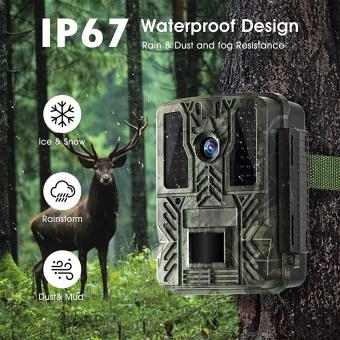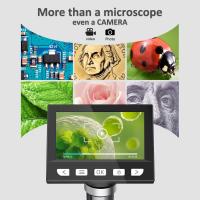What Is The Easiest Voice Recorder To Use ?
The easiest voice recorder to use depends on personal preference and needs. However, some popular options include the Apple Voice Memos app for iOS devices, the Google Recorder app for Android devices, and the Olympus WS-853 digital voice recorder for standalone devices. These options offer simple interfaces and easy-to-use features for recording and saving audio files.
1、 Voice Memos (iOS)
The easiest voice recorder to use is Voice Memos, which is available on iOS devices. This app is pre-installed on all iPhones and iPads, making it a convenient option for those who don't want to download a separate app. Voice Memos is a simple and straightforward app that allows users to record audio with just a few taps.
The app has a clean and intuitive interface, making it easy to navigate and use. Users can start recording by tapping the red record button, and stop recording by tapping the same button again. The app also allows users to pause and resume recordings, which is useful for longer recordings.
Voice Memos also has some additional features that make it a great option for recording audio. For example, users can name their recordings and add tags to make them easier to find later. The app also allows users to trim their recordings, which is useful for removing any unwanted sections.
In addition to its ease of use, Voice Memos has received some recent updates that make it even better. For example, the app now has a transcription feature that can transcribe audio recordings into text. This feature is not perfect, but it can be useful for quickly transcribing short recordings.
Overall, Voice Memos is the easiest voice recorder to use, and its recent updates make it an even better option for recording audio on iOS devices.
2、 Easy Voice Recorder (Android)
The easiest voice recorder to use is the Easy Voice Recorder app for Android. This app is designed to be user-friendly and intuitive, making it easy for anyone to record and save audio files on their smartphone or tablet.
One of the key features of Easy Voice Recorder is its simple interface. The app has a clean and straightforward design, with large buttons and clear labels that make it easy to start and stop recordings. Users can also choose from different recording modes, such as high-quality or low-quality, depending on their needs.
Another advantage of Easy Voice Recorder is its versatility. The app can be used for a variety of purposes, from recording lectures and meetings to capturing personal memos and ideas. Users can also customize their recordings by adding tags, titles, and notes, making it easy to organize and find their files later on.
In addition to its ease of use, Easy Voice Recorder has received positive reviews from users and tech experts alike. The app has a high rating on the Google Play Store, with many users praising its reliability and functionality. Some of the latest updates to the app include improved audio quality and compatibility with newer Android devices.
Overall, if you're looking for a simple and reliable voice recorder app for your Android device, Easy Voice Recorder is definitely worth checking out.
3、 Smart Recorder (Android and iOS)
What is the easiest voice recorder to use? The answer is Smart Recorder, available for both Android and iOS devices. This app is designed to be user-friendly and intuitive, making it easy for anyone to record and save audio files.
One of the standout features of Smart Recorder is its ability to automatically skip silent parts of a recording, which saves time and storage space. The app also allows users to adjust the recording quality and format, depending on their needs.
In addition to its basic recording functions, Smart Recorder also offers advanced features such as the ability to add tags and notes to recordings, and the option to upload files to cloud storage services like Dropbox and Google Drive.
The latest version of Smart Recorder includes improvements to the user interface and bug fixes, ensuring a smooth and seamless recording experience. The app is also regularly updated with new features and enhancements, making it a reliable choice for anyone in need of a simple and effective voice recorder.
Overall, Smart Recorder is the easiest voice recorder to use, offering a range of features and customization options while remaining accessible to users of all skill levels.
4、 Audio Recorder (Android)
What is the easiest voice recorder to use? The Audio Recorder app for Android is a great option for those looking for a simple and user-friendly voice recording app. With a clean and intuitive interface, users can easily start and stop recordings with just a few taps.
One of the standout features of Audio Recorder is its ability to record in various formats, including MP3, WAV, and AAC. This gives users the flexibility to choose the format that best suits their needs. Additionally, the app allows for easy sharing of recordings via email, messaging, or cloud storage services.
Another great aspect of Audio Recorder is its customization options. Users can adjust the recording quality, choose to record in stereo or mono, and even set a timer for automatic recording. These features make it easy to tailor the app to individual preferences and needs.
In terms of the latest point of view, Audio Recorder has received positive reviews from users for its reliability and ease of use. Some users have noted that the app could benefit from additional features, such as the ability to edit recordings within the app. However, for those looking for a straightforward and hassle-free voice recording app, Audio Recorder is a top choice.