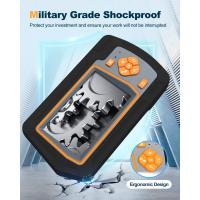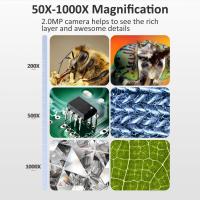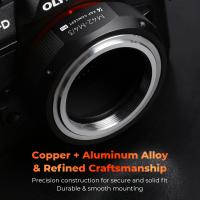What Screws To Mount Samsung Tv ?
The type of screws needed to mount a Samsung TV will depend on the specific model and size of the TV. It is recommended to refer to the user manual or the manufacturer's website for the correct screw size and length. Typically, Samsung TVs use M8 screws for mounting, but it is always best to double-check the specifications for your particular model to ensure the correct screws are used for a secure and safe installation.
1、 Screw size and type for mounting Samsung TV on wall
The screw size and type required to mount a Samsung TV on a wall can vary depending on the specific model and size of the TV. It is always recommended to refer to the user manual or the manufacturer's website for the most accurate information. However, there are some general guidelines that can be followed.
Most Samsung TVs use the VESA (Video Electronics Standards Association) mounting standard, which means they have standardized mounting hole patterns on the back. The most common VESA patterns for Samsung TVs are 200x200mm, 400x400mm, and 600x400mm. These numbers represent the distance between the mounting holes in millimeters.
In terms of screw size, it is typically M8 screws that are used for larger TVs, while M6 screws are used for smaller TVs. The length of the screws can vary depending on the thickness of the wall mount bracket being used. It is important to ensure that the screws are long enough to securely attach the TV to the wall mount, but not too long that they damage the internal components of the TV.
It is worth noting that some newer Samsung TVs come with a "no-gap wall mount" feature, which allows the TV to be mounted flush against the wall without any visible gap. These TVs may require specific screws or brackets provided by Samsung to achieve this seamless mounting.
To ensure the correct screw size and type for mounting your specific Samsung TV, it is always best to consult the user manual or contact Samsung customer support for the most up-to-date information.

2、 Recommended screw length for mounting Samsung TV on wall
The recommended screw length for mounting a Samsung TV on the wall can vary depending on the specific model and size of the TV. It is important to refer to the user manual or specifications provided by Samsung for the exact screw size and length required for your particular TV model.
In general, Samsung TVs typically use M8 screws for wall mounting. However, the length of the screws can vary depending on the thickness of the wall mount bracket being used. It is crucial to ensure that the screws are long enough to securely hold the TV to the wall, but not too long that they damage the internal components of the TV.
To determine the appropriate screw length, measure the depth of the wall mount bracket and add it to the thickness of the TV's back panel. This will give you the minimum length of the screws needed. It is always recommended to use screws that are slightly longer than the minimum requirement to ensure a secure and stable installation.
It is worth noting that Samsung may update their recommendations or specifications over time, so it is advisable to check the latest information provided by the manufacturer. Additionally, seeking professional assistance or consulting with a knowledgeable salesperson at a reputable electronics store can also help ensure that you have the correct screw length for mounting your Samsung TV on the wall.

3、 Screw specifications for VESA mount on Samsung TV
The screw specifications for mounting a Samsung TV vary depending on the specific model and size of the TV. It is important to refer to the user manual or the manufacturer's website for the correct screw size and length for your particular TV model.
In general, Samsung TVs use VESA (Video Electronics Standards Association) mounting standards, which ensure compatibility with various wall mounts and brackets. The VESA standard specifies the pattern of mounting holes on the back of the TV, which allows for easy attachment to a wall mount.
To determine the screw specifications for your Samsung TV, you will need to know the VESA pattern. This pattern is typically expressed in millimeters and consists of two numbers representing the horizontal and vertical distances between the mounting holes. For example, a VESA pattern of 200x200 means that the mounting holes are 200mm apart horizontally and vertically.
Once you have the VESA pattern, you can find the appropriate screw size and length. Common screw sizes for Samsung TVs include M4, M6, and M8. The length of the screws will depend on the thickness of the wall mount or bracket being used.
It is important to note that the screw specifications may vary between different models and sizes of Samsung TVs. Therefore, it is always recommended to consult the user manual or the manufacturer's website for the most accurate and up-to-date information.
In conclusion, the screw specifications for mounting a Samsung TV depend on the VESA pattern of the TV and can vary between different models and sizes. It is crucial to refer to the user manual or the manufacturer's website for the correct screw size and length for your specific TV model.

4、 Proper screw torque for securing Samsung TV on wall
The proper screws to mount a Samsung TV on the wall will depend on the specific model of the TV and the type of wall mount being used. Samsung typically provides a set of screws with their TVs that are specifically designed for mounting purposes. These screws are usually included in the packaging or can be obtained from Samsung's customer support.
To determine the correct screw size, you will need to refer to the user manual or the specifications sheet of your Samsung TV. The manual will provide detailed instructions on the recommended screw size and type for wall mounting. It is important to follow these guidelines to ensure the TV is securely mounted and to avoid any damage to the TV or the wall.
In terms of screw torque, it is crucial not to overtighten the screws as it can damage the TV or the wall. It is recommended to use a torque screwdriver or a hand screwdriver and tighten the screws until they are snug, but not excessively tight. Over-tightening can lead to stripped screws or even cause the TV to crack.
It is always a good idea to consult the latest information from Samsung's official website or contact their customer support for the most up-to-date recommendations regarding mounting screws and torque specifications. Technology and product specifications can change over time, so it is important to stay informed to ensure a safe and secure installation.